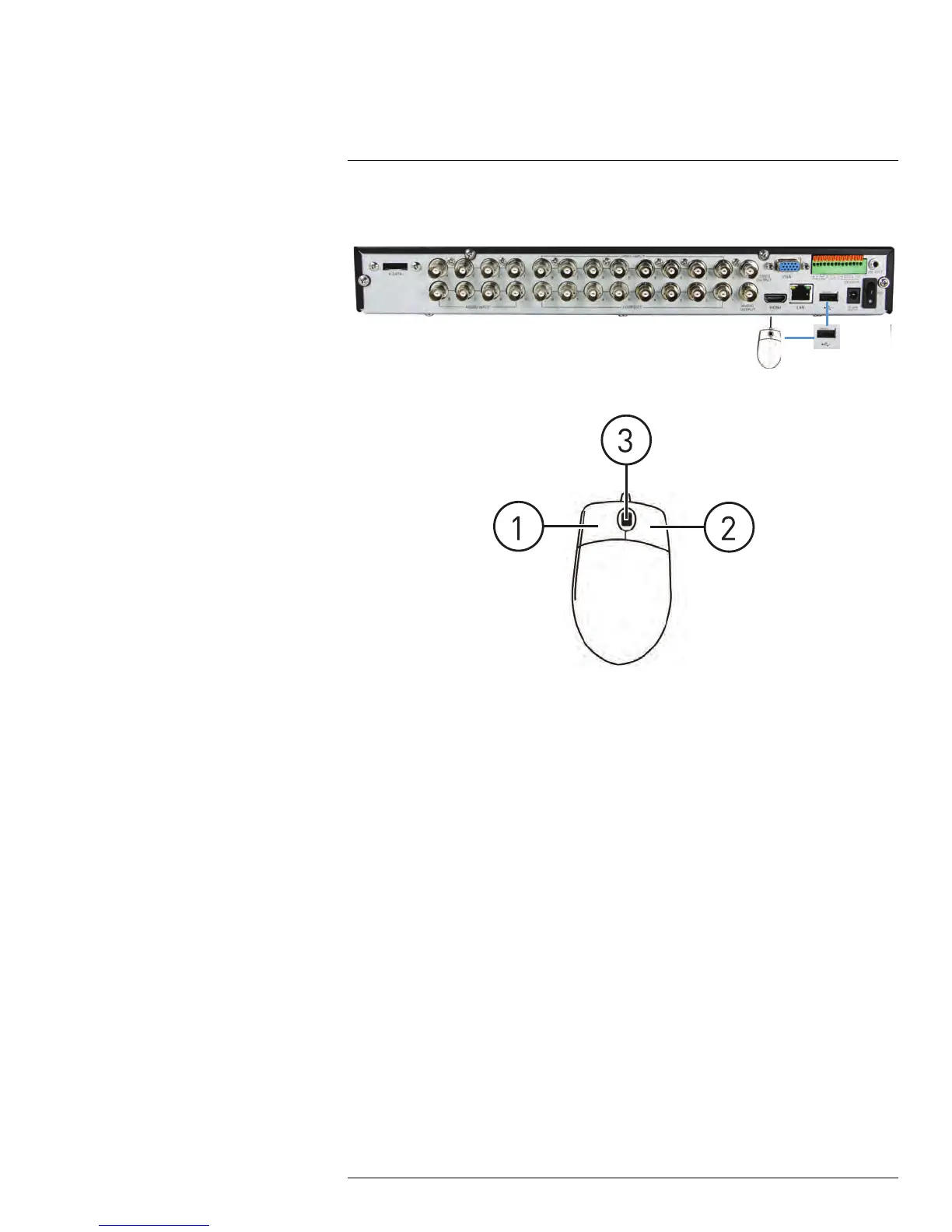Mouse Control
7
The DVR is designed for mouse navigation. To use a USB mouse (included), connect the
mouse to a USB port on the rear panel of the DVR.
1. Use the mouse buttons to perform the following:
• Left-Button: Click to select a menu option. During live viewing in Split-screen View,
double-click on a channel to view the selected channel in full-screen; double-click
the channel again to return to Split-screen View.
2. Right-Button:
• Click to open the Menu Bar (see 9.1 Using the Menu Bar, page 18).
• In menus, use the right-button to go back / exit menus.
3. Scroll-Wheel: No function.
#LX400005; r. 1.0/13714/13883; en-US
14