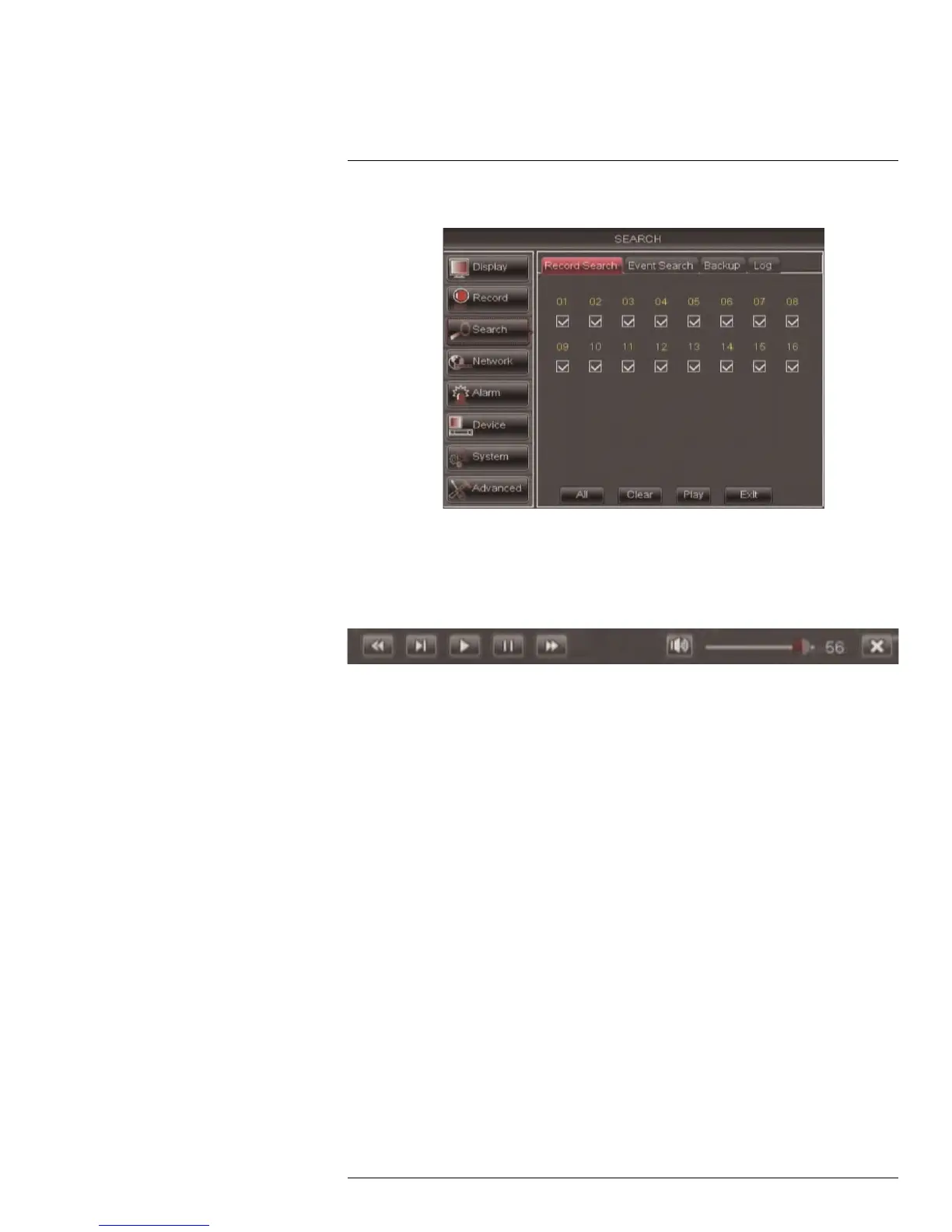Using the Main Menu14
7. Select the channel or channels you want to play back.
8. Click Play to begin playback.
14.3.1.1 Video Playback Controls
Move the mouse slightly to display the on-screen playback controls. You can also use the
playback control buttons on the remote control or front panel of the system.
• Click X to quit playback and return to the Search menu.
14.3.2 Backing up Video Files
You can back up video files on your USB flash drive (not included) or external eSATA hard
drive (not included).
You must format an eSATA hard drive before you may use it with the system. For details,
see 14.6.3 Formatting eSATA Backup Drives, page 60.
To back up video files:
1. Perform a search.
2. Insert a blank USB flash drive in the rear panel of the system.
3. Click on the desired date you wish to back up.
#LX400005; r. 1.0/13714/13883; en-US
50