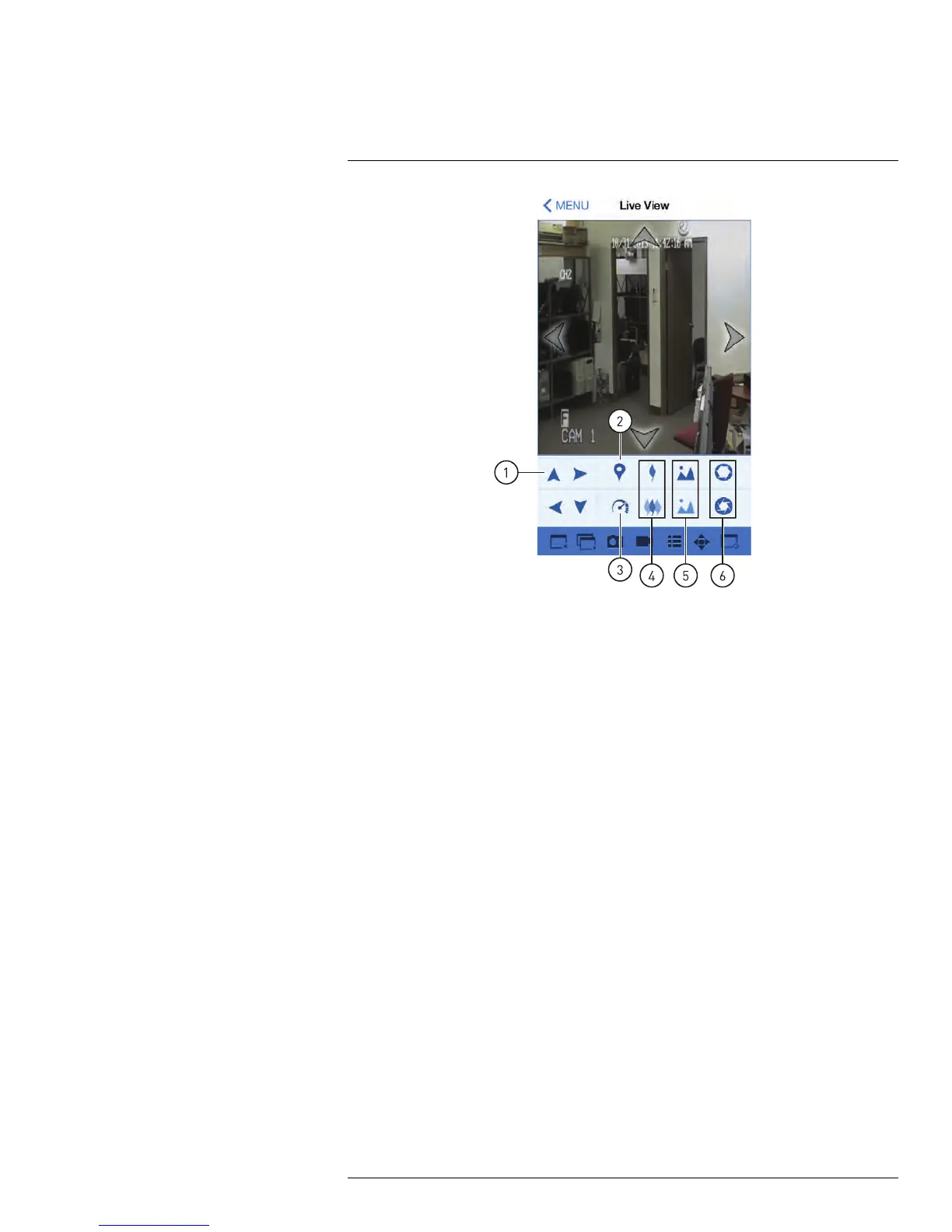Mobile Apps: Accessing your DVR Using a Mobile Device21
1. Click the arrows to control the camera
2. Call preset
3. Set speed
4. Zoom in / out
5. Focus in / out
6. Iris in / out
21.3.5 Using Remote Playback Mode on iPhone
Remote Playback Mode allows you to view recorded video saved on your DVR’s hard
drive.
To use remote playback mode:
1. From the Main Menu, tap Remote Playback.
#LX400005; r. 1.0/13714/13883; en-US
139
