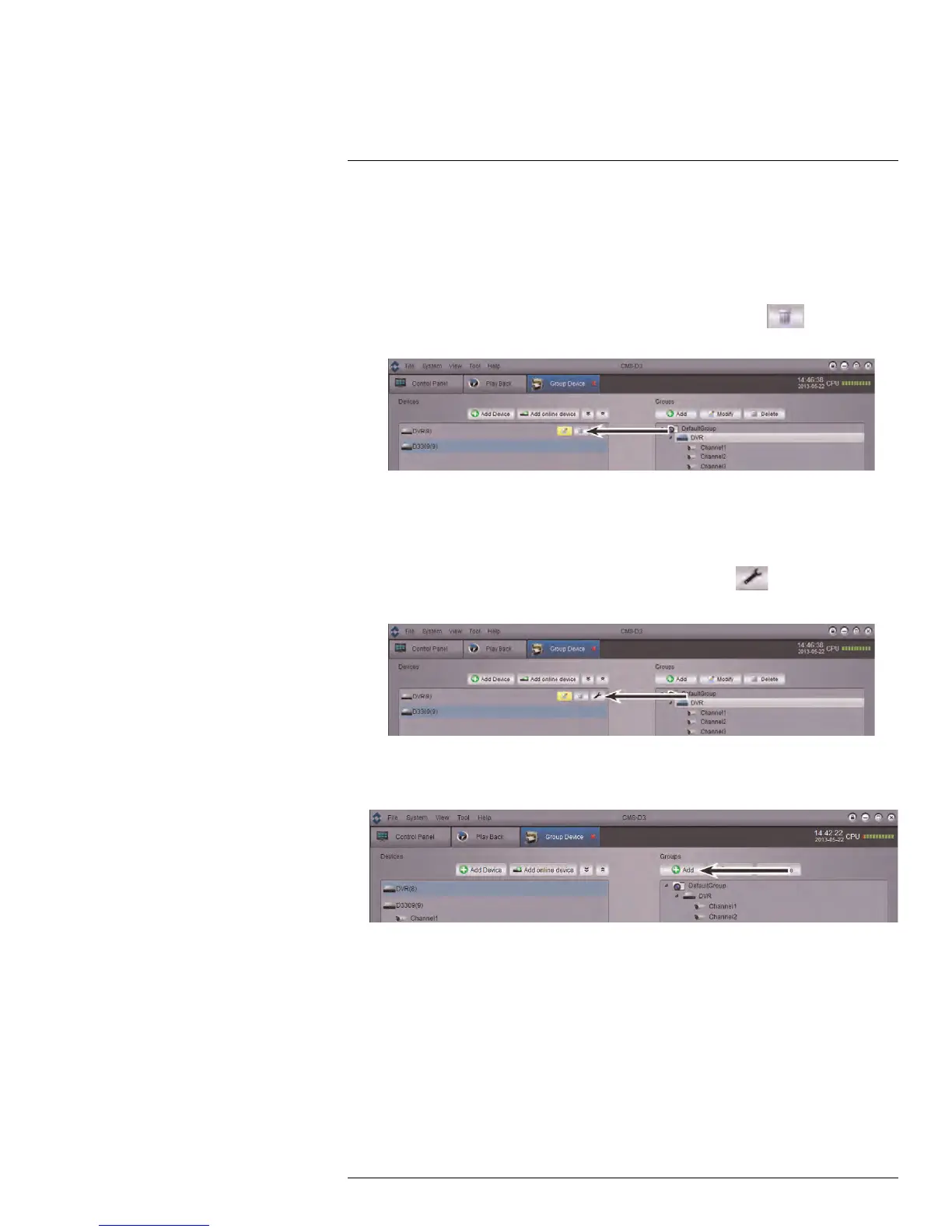CMS-D3 CENTRAL MANAGEMENT SOFTWARE
17
2. Modify the DVR’s information and click Modify.
17.7.2 Deleting DVRs
You can delete DVRs from CMS-D3.
To delete a DVR:
• Hold the mouse over the DVR in the Devices Panel and then click
. Click Yes to
confirm.
17.7.3 Remotely Configuring DVRs
You can configure DVR settings using the software.
To remotely configure a DVR:
• Hold the mouse over the DVR in the Devices panel and click
. See the Instruction
Manual for your DVR for details on available settings.
17.7.4 Creating Camera Groups
1. Under Group, click Add. Enter a name for your group and click Yes.
2. To add cameras to your camera group, double click DVRs on the left side to see the
cameras connected to them. Then, click the cameras you would like to add and click
Import. Or, click ImportAll to add all cameras from all DVRs.
17.7.5 Modifying Camera Groups
You can change the name of a camera group or delete cameras or DVRs from the camera
group. Deleting cameras or DVRs from a group does not remove them from CMS-D3.
#LX400005; r. 1.0/13714/13883; en-US
117
