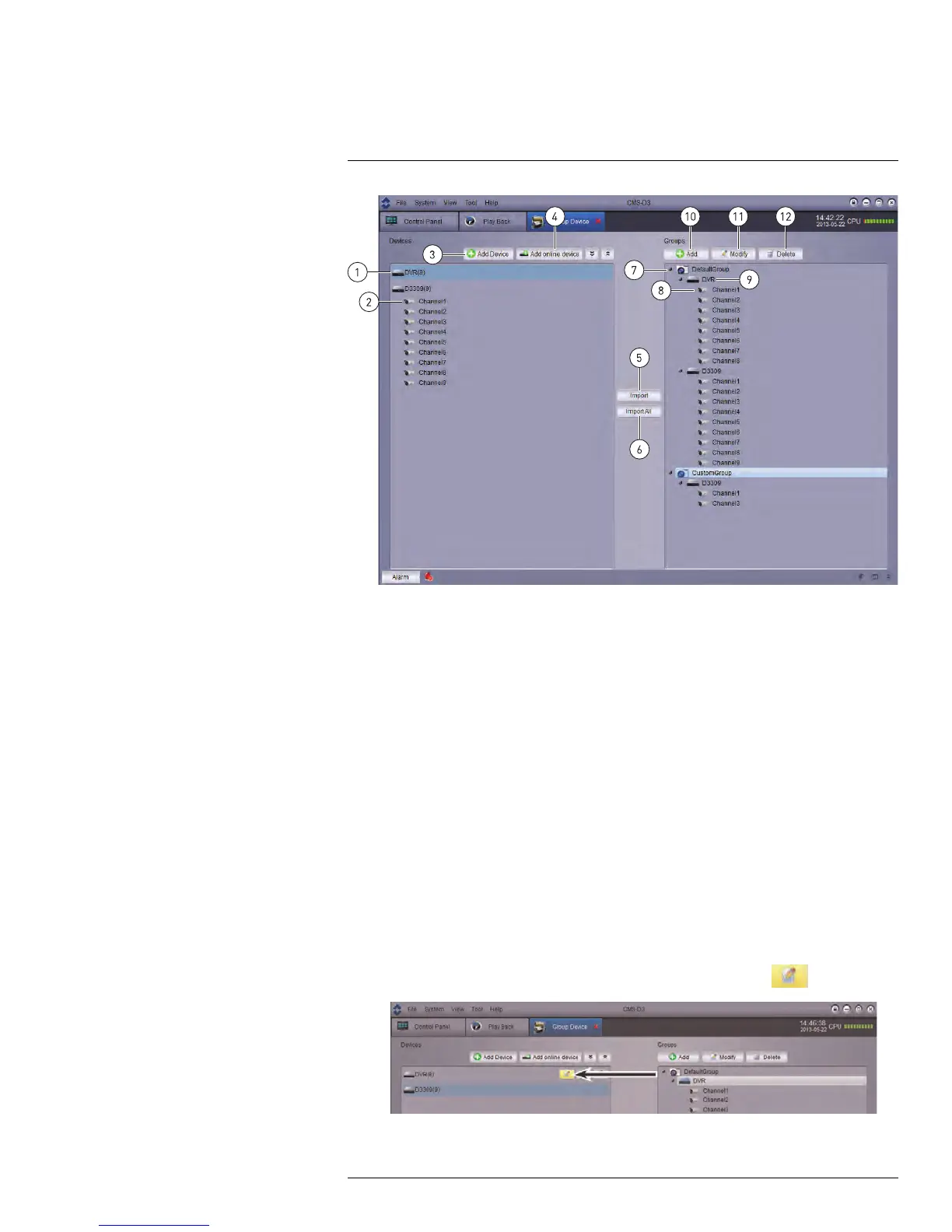CMS-D3 CENTRAL MANAGEMENT SOFTWARE
17
Devices
1. DVR
2. Camera
3. Add DVR manually
4. Scan LAN for DVRs
5. Add selected DVR or camera group
6. Add all cameras and DVRs to group
Groups
7. Camera group
8. Camera
9. DVR
10. Add group
11. Modify group
12. Delete group
17.7.1 Modifying DVRs
You can modify the name or connection information of DVRs in the Devices Panel.
To modify a DVR:
1. Hold the mouse over the DVR in the Devices Panel and then click
.
#LX400005; r. 1.0/13714/13883; en-US
116