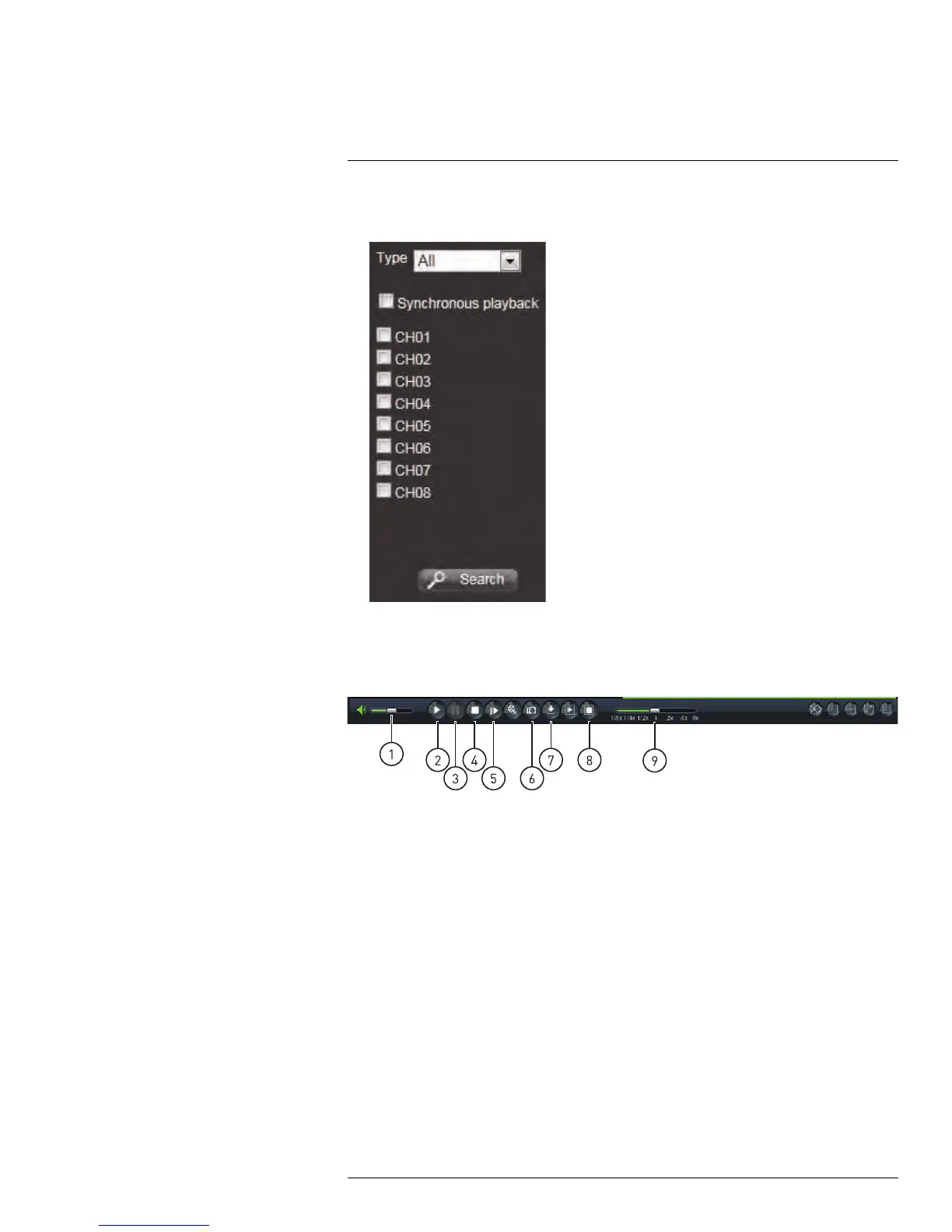Remote Viewing Interface
16
4. Select the channels you wish to search. Check Synchronous playback to play all se-
lected channels at the same time.
5. Click the Search button.
6. Click Play to begin playback.
16.9.1 Video Playback Controls
1. Volume
2. Play
3. Pause
4. Stop
5. Step Forward: Plays video frame by frame. Click the Step Forward button to advance
the video by 1 frame.
6. Screen Capture
7. Download Content: Allows you to download recorded videos to your computer hard
drive. To download video, click the channel you want to back up and click the Down-
load content button. A list of files appears. Select the files you want to back up and
click Start Download.
8. Stop all video
9. Video Slider: Drag the slider to control the playback speed.
#LX400005; r. 1.0/13714/13883; en-US
82