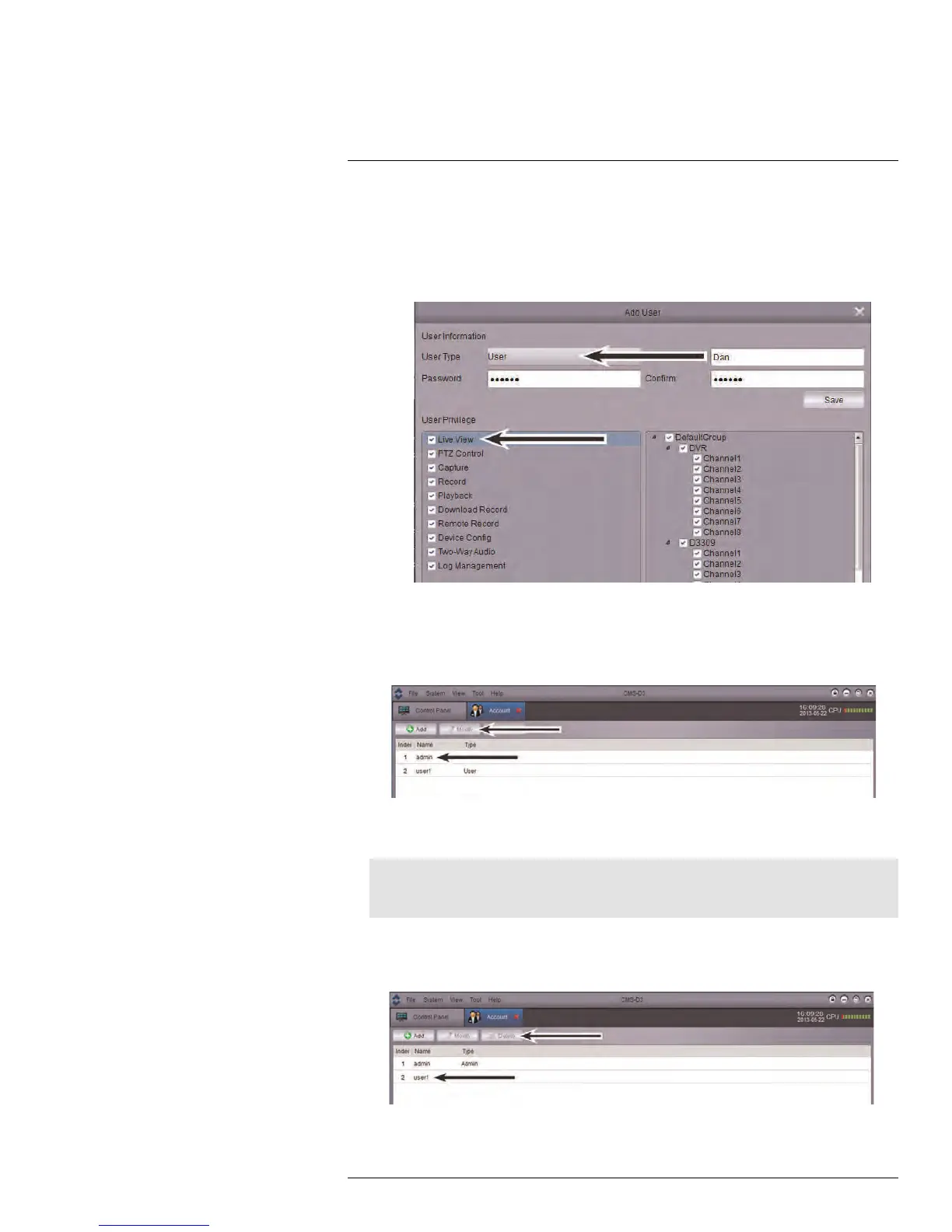CMS-D3 CENTRAL MANAGEMENT SOFTWARE
17
2. Configure the following:
• Under Password, enter a password for the user account. Repeat the password
under Confirm.
• In the bottom area, check the permissions you would like to assign to the user
account.
3. Click Save to create the user account.
17.9.3 Modifying User Accounts
1. Click the account you would like to modify and then click Modify.
2. Edit the user account settings and permissions as needed and click Save when
finished.
Note
User accounts may only modify their own password. The admin may modify passwords or permis-
sions for any user account. You cannot change the User Name of an account.
17.9.4 Deleting User Accounts
• Click the account you would like to delete and then click Delete. Click Yes to confirm.
#LX400005; r. 1.0/13714/13883; en-US
121