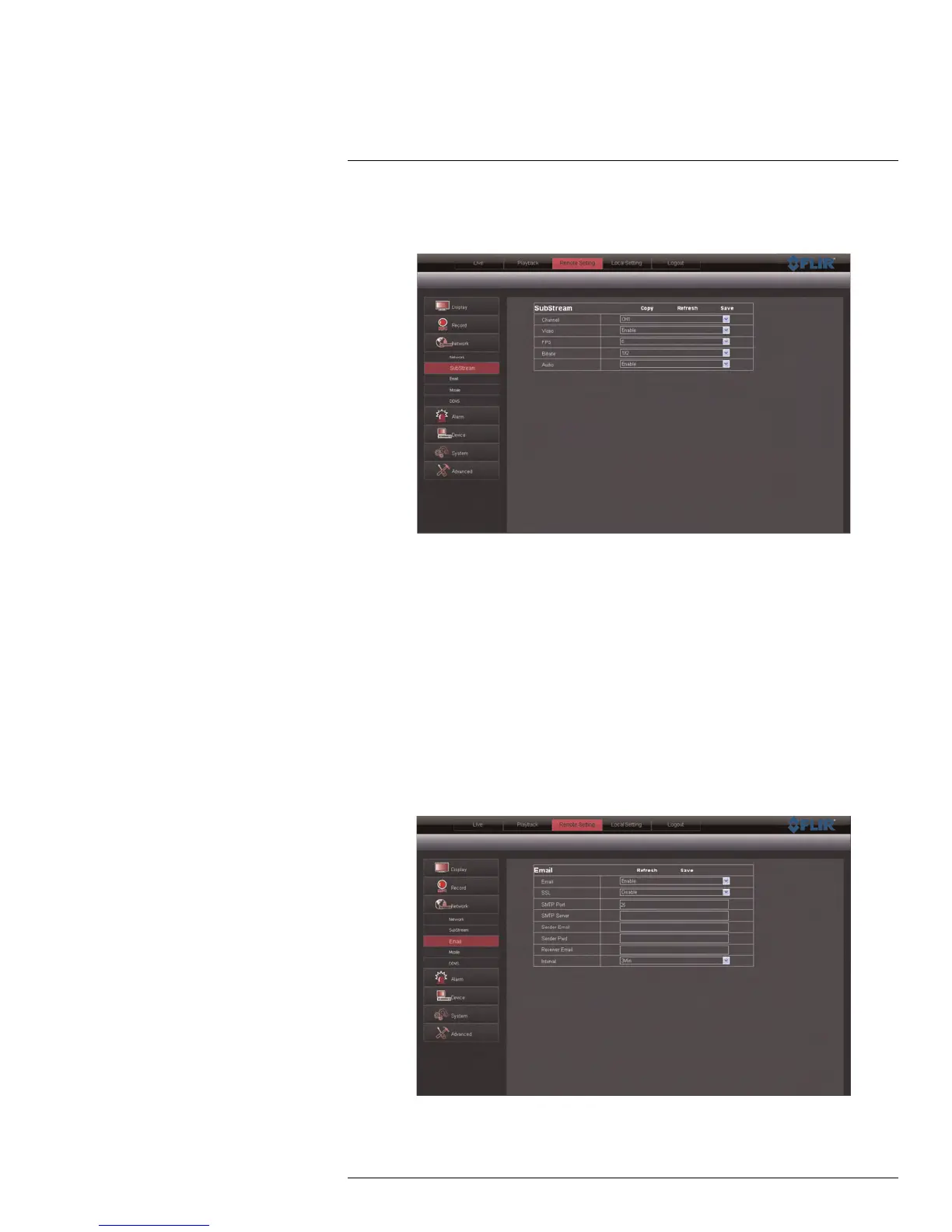Remote Viewing Interface
16
To configure the system’s substream:
1. Click the Remote Setting tab, and click Network > SubStream.
2. Configure the Substream settings:
• Channel: Select the channel you wish to apply the settings to.
• Resolution: Select the desired recording resolution.
• FPS (Framerate): Select the desired recording frame rate. Note that higher frame
rates require greater bandwidth consumption during remote viewing.
• Bit Rate: Select the desired video bit rate.
• Audio: Select whether you want the system to record audio (audio cameras re-
quired, not included).
3. Click Save to apply your settings.
16.17 Configuring Email Notification Settings
To configure email notification settings:
1. Click the Remote Setting tab, and click Network > Email.
2. In the Email drop-down menu, select Enable.
#LX400005; r. 1.0/13714/13883; en-US
88
