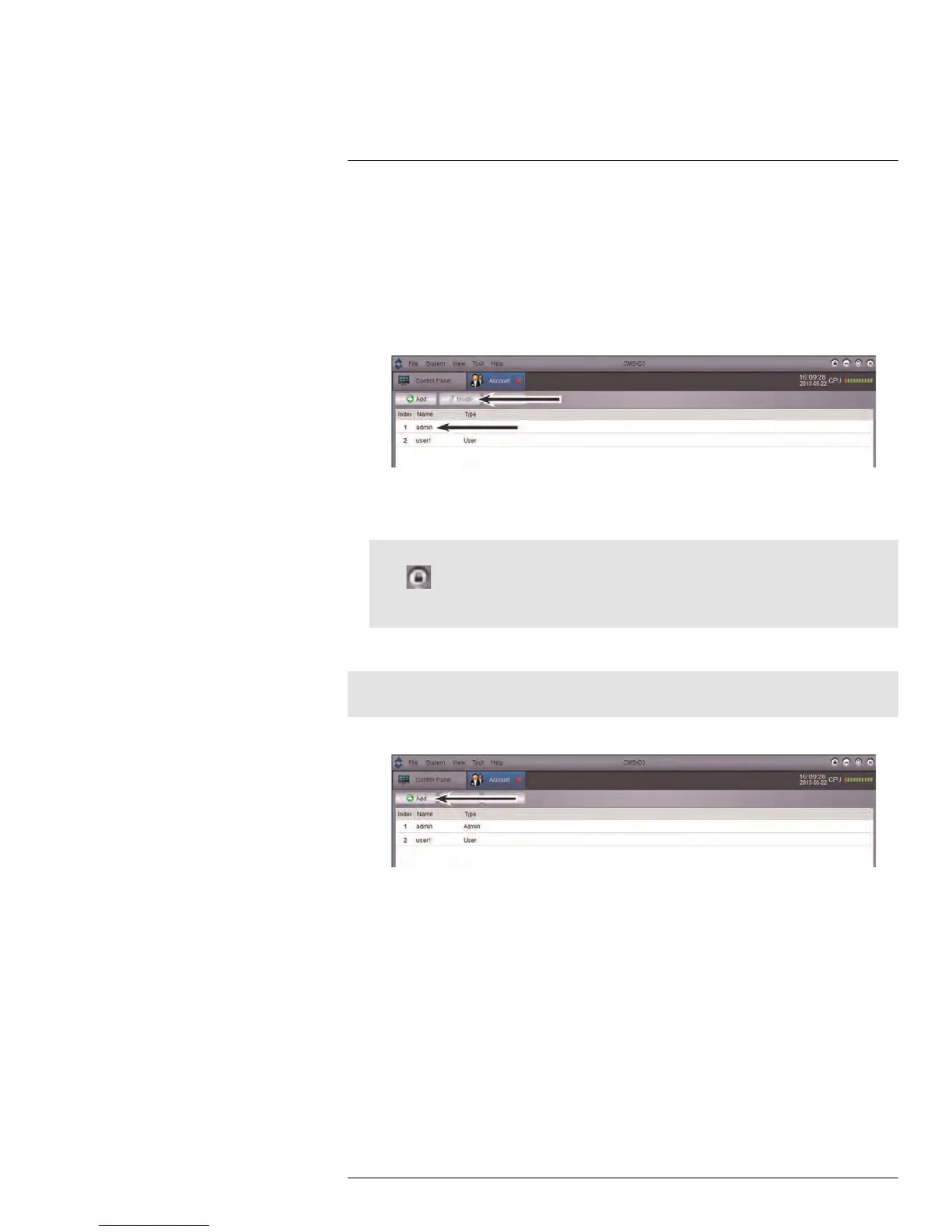CMS-D3 CENTRAL MANAGEMENT SOFTWARE
17
17.9.1 Enabling Passwords for the Admin Account
By default, the password for the admin account is blank, and a password is not required to
access CMS-D3. Creating a custom password for the admin account will make it so pass-
words are required to access the software.
To create a password for the admin account:
1. While logged in as the admin account, click the admin account in the list and then click
Modify.
2. Enter a Password for the admin account. Repeat the password under Confirm.
3. Click Save to save the password.
Note
Click
to lock CMS-D3. You will need to enter the admin password to continue using CMS-D3.
Or, click System > Switch User to login with a different user account. Please note that this does not
log out the admin account until another account is logged in.
17.9.2 Adding User Accounts
Note
Only the admin account may create new user accounts.
1. Click Add.
#LX400005; r. 1.0/13714/13883; en-US
120
