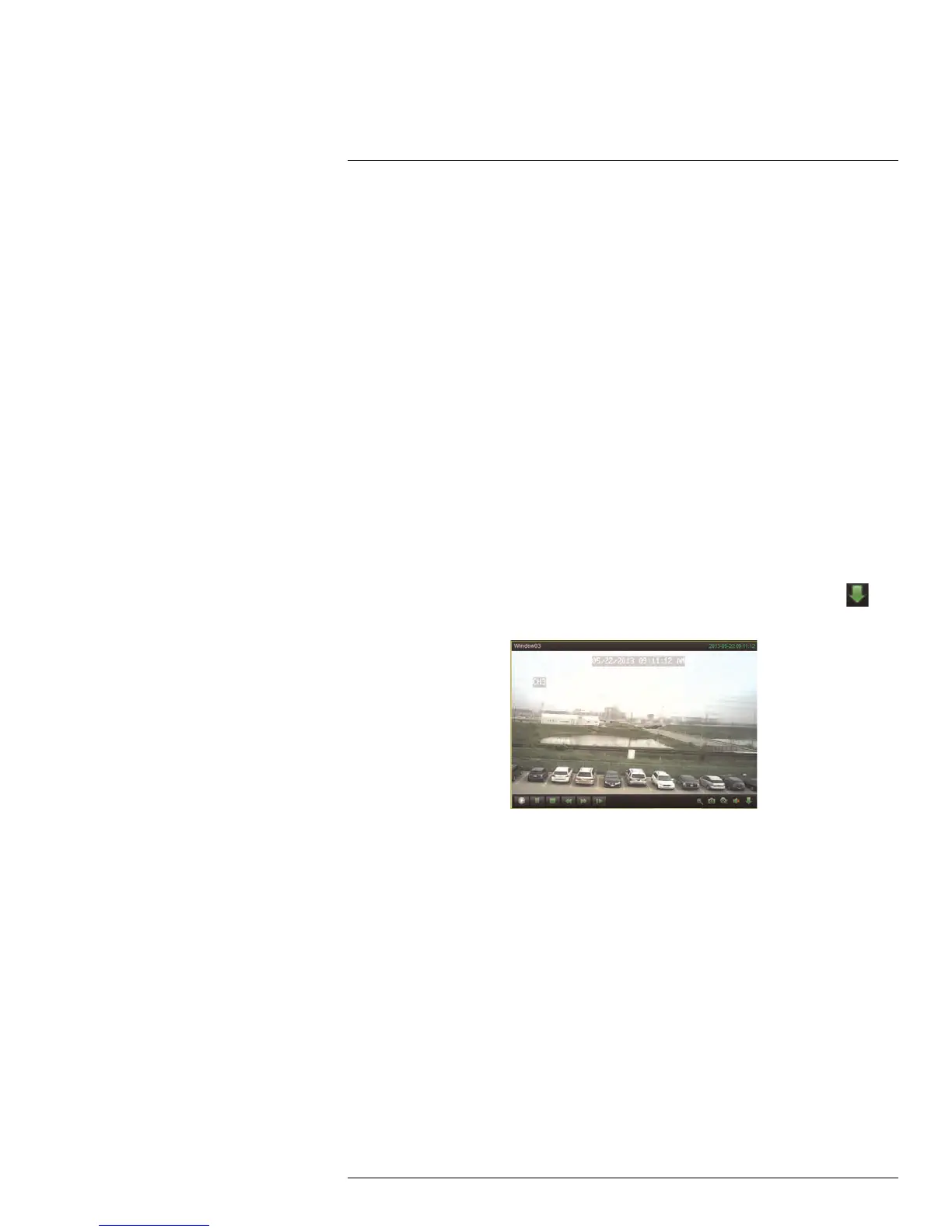CMS-D3 CENTRAL MANAGEMENT SOFTWARE
17
17. Forward one frame
18. Digital zoom
19. Screenshot
20. Manual record
21. Mute
22. Download video
Master Playback Controls
23. Play all
24. Pause all
25. Stop all
26. Slow all
27. Fast forward all
28. Full-screen
29. Single channel
30. Quad view
31. Mute
17.6.2 Downloading Video Files
You can download video files to your computer using Remote Playback.
To download video files by file:
1. Hold the mouse over the camera you would like to download video from. Click
to
open the download menu.
#LX400005; r. 1.0/13714/13883; en-US
114
