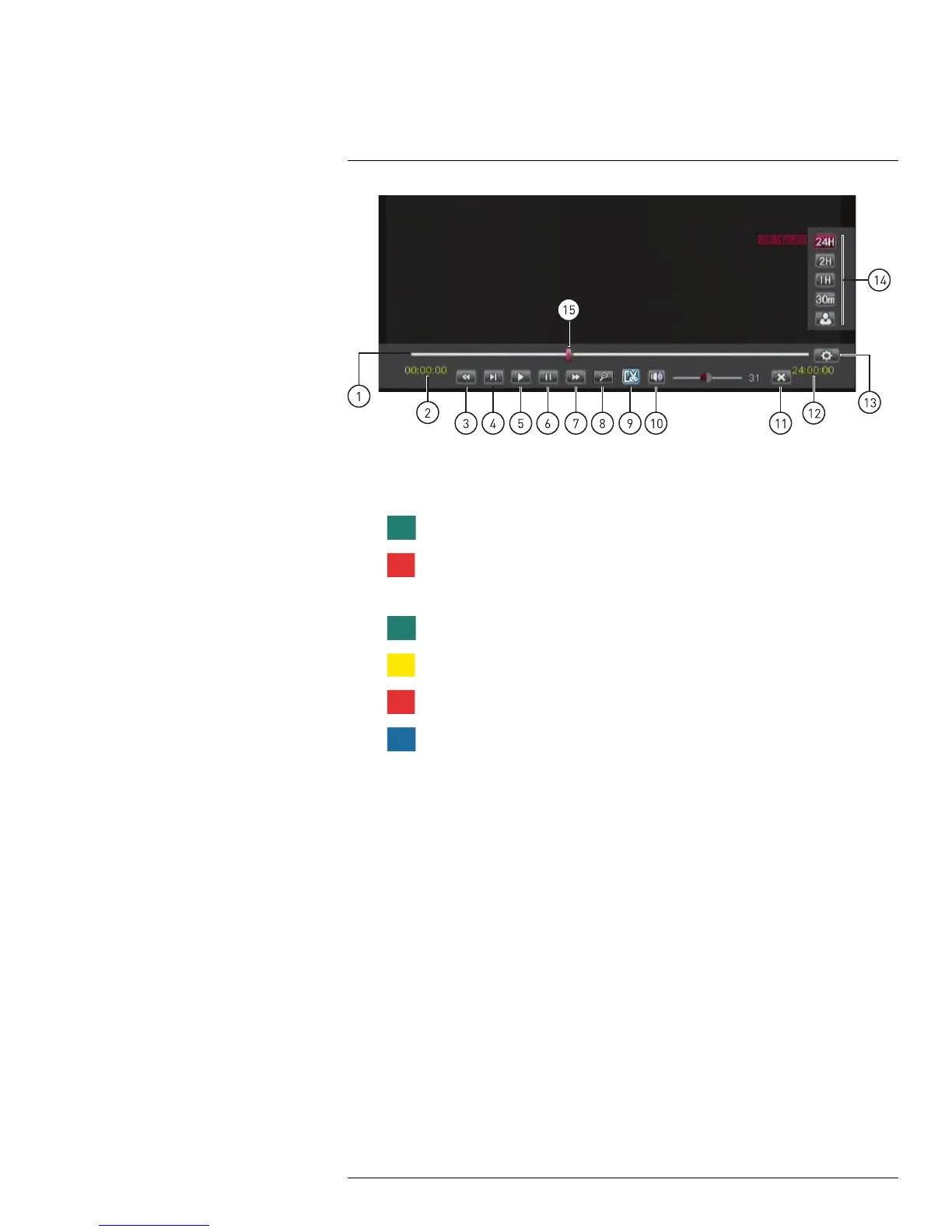Playback and Backup12
1. Progress bar: Shows available footage for the selected time period as different colors.
D3304 / D3308 / D3216:
•
: Continuous recording
•
: Alarm or motion recording
D3312 / D3316 / D3332:
•
: Continuous recording
•
: Motion recording
•
: Alarm recording
•
: A+M (Alarm+Motion) recording
2. Start time of footage shown in bar
3. Rewind
4. Slow
5. Play
6. Pause
7. Fast Forward
8. Zoom
9. Video clip backup
10. Mute
11. Exit playback
12. End time of footage shown in bar
13. Show playback time controls
14. Change range of time shown in playback bar
To use the advanced playback controls:
1. Move the mouse slightly to display the on-screen playback controls. You can also use
the playback control buttons on the remote control.
• Click the playback controls to play, pause, fast forward, rewind, and slow down
playback.
• Click X or right-click to quit playback and return to the Search Menu.
#LX400005; r. 1.0/13714/13883; en-US
29