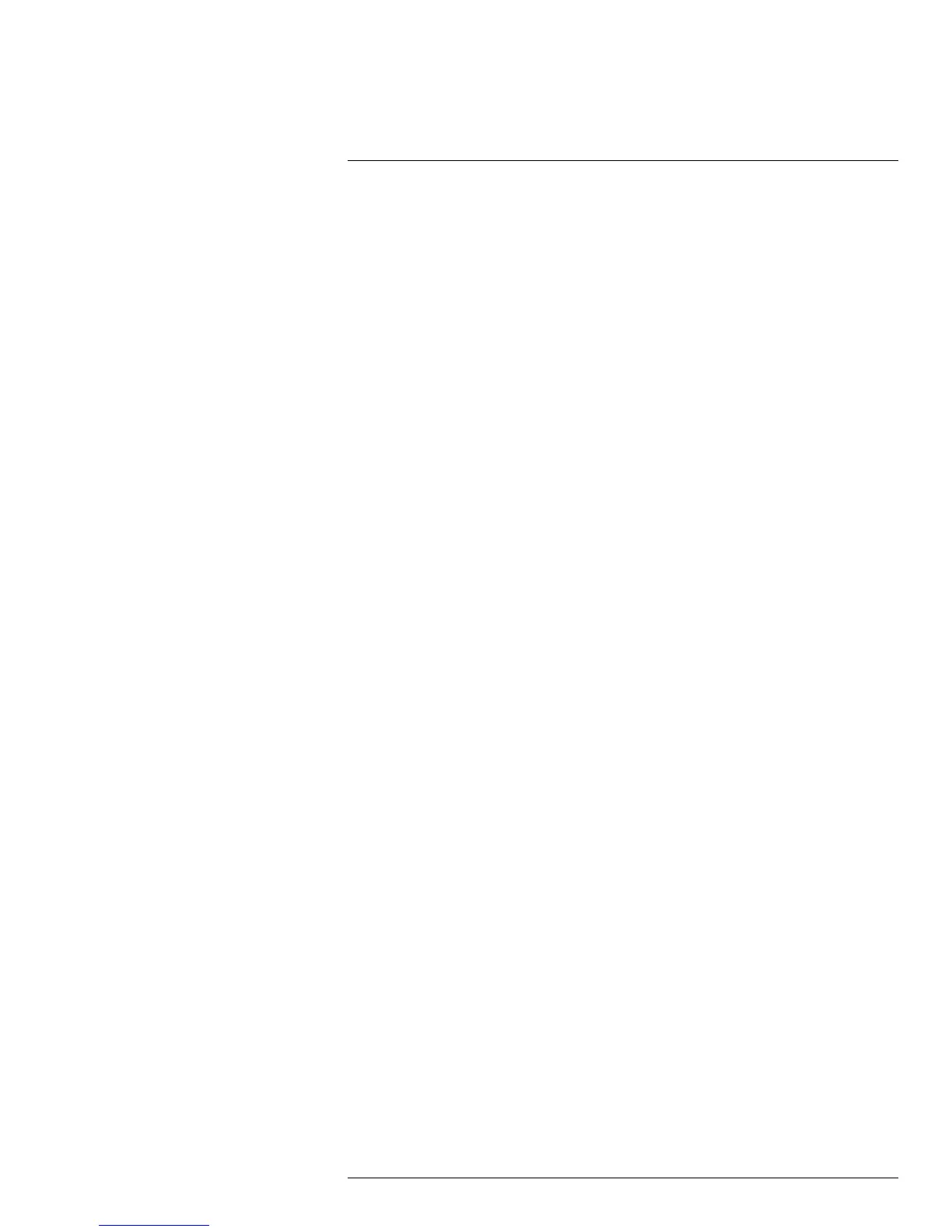Setting up Your DVR for Remote Connectivity
15
To connect to the DDNS address using Safari on Mac:
To access your DVR remotely, enter the DDNS address that you created earlier into Safari
(Mac). The DDNS address must include http:// , the name of your DDNS URL, followed
by .myddns-flir.com, a colon, and then the HTTP port number of your DVR.
For example:
http://tomsmith.myddns-flir.com:80
Once you have entered your DDNS address into Safari, enter the DVR user name (default:
admin) and password you created earlier at the login screen and click Login.
#LX400005; r. 1.0/13714/13883; en-US
75