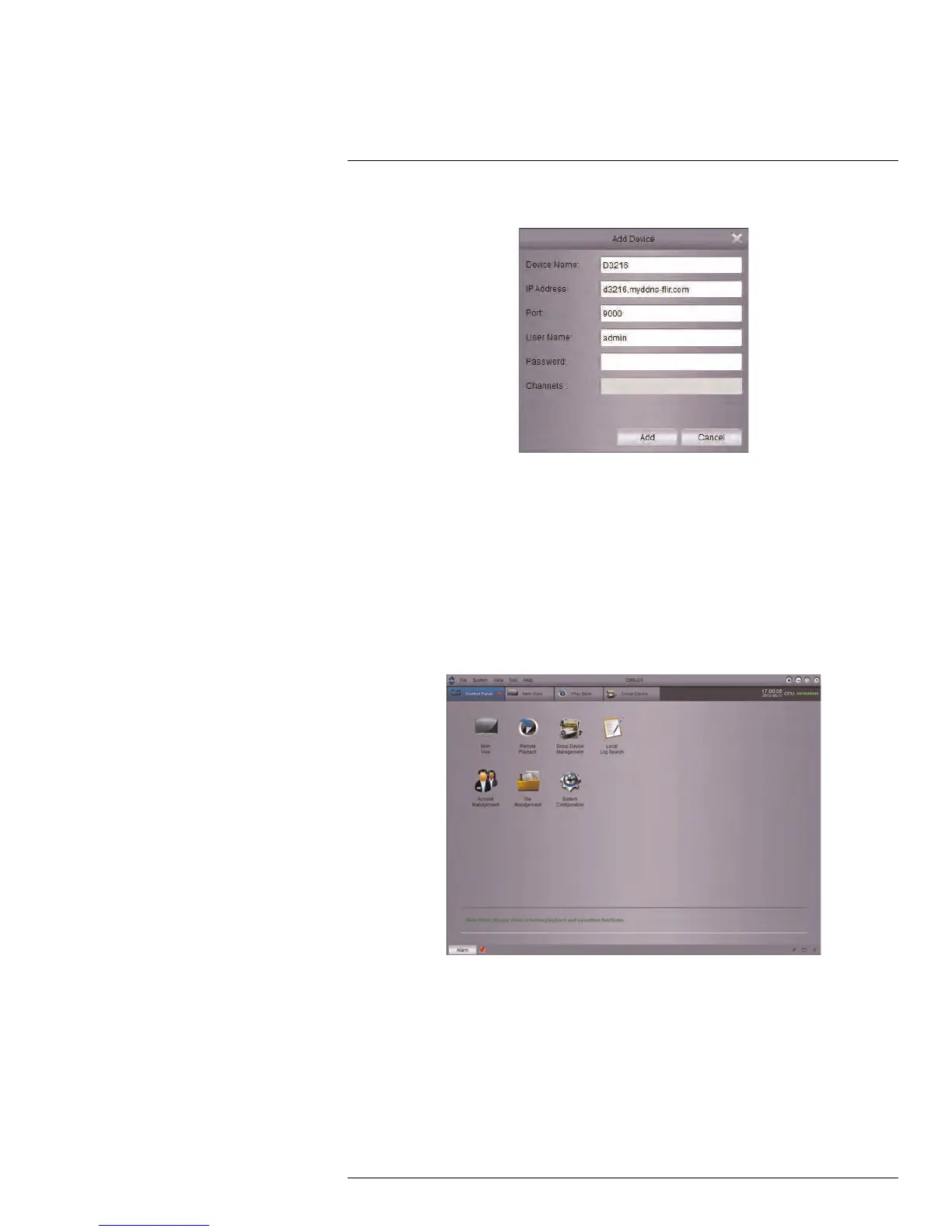CMS-D3 CENTRAL MANAGEMENT SOFTWARE
17
3. Configure the following:
• Device Name: Enter a name for your DVR of your choice (e.g. home or office).
• IP Address: Enter the Domain Name from the confirmation email, followed by .
myddns-flir.com. For example, if your Domain Name/URL Request is tomsmith,
enter tomsmith.myddns-flir.com.
• Port: Enter the DVR’s Client Port (default: 9000).
• User Name: Enter the DVR’s User Name (default: admin).
• Password: Enter the DVR’s Password (default: 000000).
4. Click Add.
5. Click ImportAll. This adds all DVRs and cameras to the Default group.
6. Click the Control Panel tab.
7. Click Main View.
8. Click and drag Default Group to the display grid.
#LX400005; r. 1.0/13714/13883; en-US
104