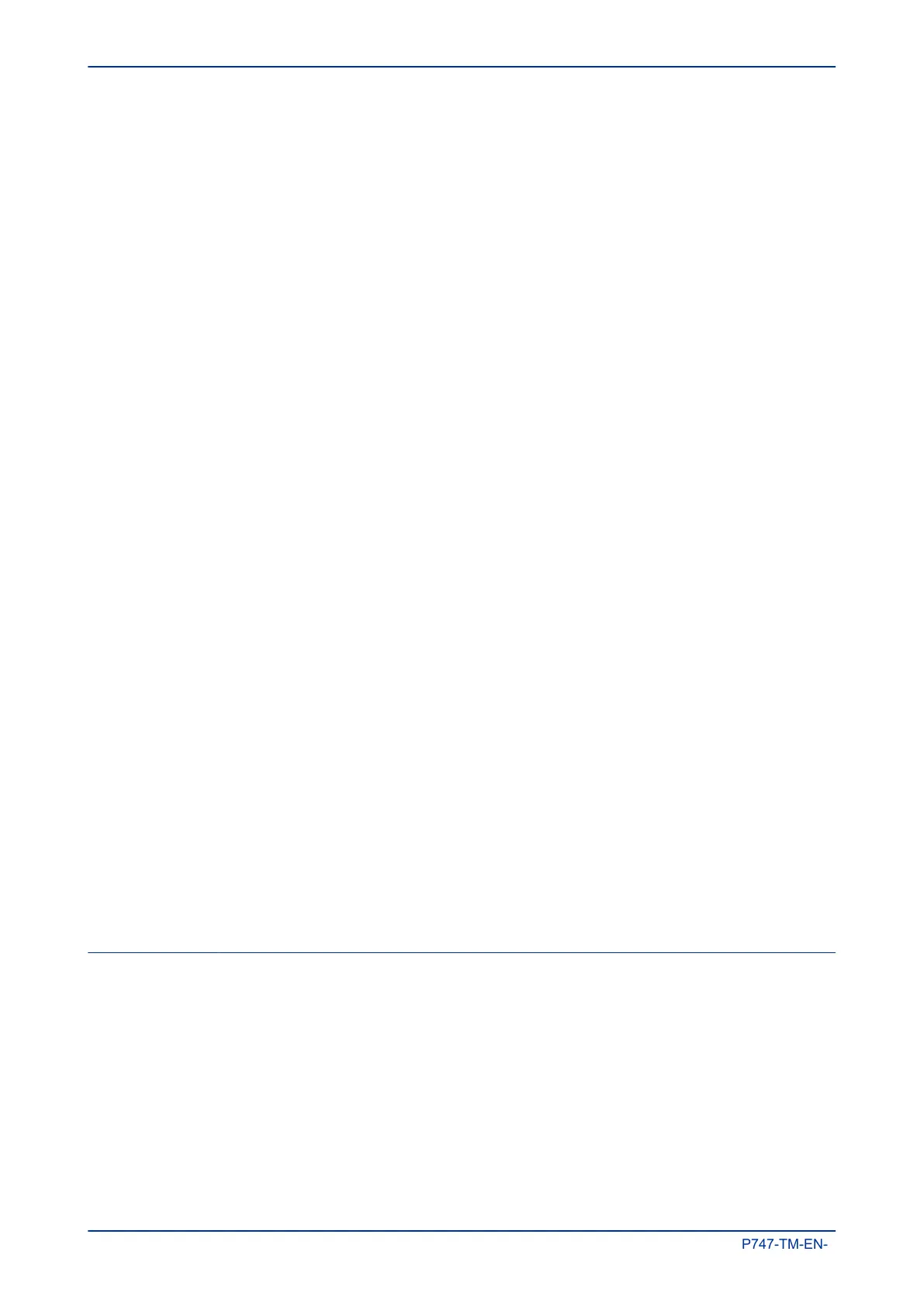3.8.2 Monitor Bit 1 to 8 Cells 346
3.8.3 Using a Monitor Port Test Box 347
4 Commissioning Equipment 348
4.1 Minimum Equipment Required 348
4.2 Optional Equipment Required 348
5 Product Checks 349
5.1 Product Checks with the IED De-energised 349
5.1.1 Visual Inspection 350
5.1.2 Current Transformer Shorting Contacts 350
5.1.3 Insulation 350
5.1.4 External Wiring 351
5.1.5 Watchdog Contacts 351
5.1.6 Power Supply 351
5.2 Product Checks with the IED Energised 351
5.2.1 Watchdog Contacts 352
5.2.2 Test LCD 352
5.2.3 Date and Time 352
5.2.4 Test LEDs 353
5.2.5 Test Alarm and Out-of-Service LEDs 353
5.2.6 Test Trip LED 353
5.2.7 Test User-programmable LEDs 353
5.2.8 Test Opto-inputs 353
5.2.9 Test Output Relays 354
5.2.10 Test Serial Communication Port RP1 354
5.2.11 Test Serial Communication Port RP2 356
5.2.12 Test Ethernet Communication 356
5.2.13 Test Current Inputs 356
5.2.14 Test Voltage Inputs 357
6 Setting Checks 358
6.1 Apply Application-specific Settings 358
6.1.1 Transferring Settings from a Settings File 358
6.1.2 Entering settings using the HMI 358
7 Busbar Protection Checks 360
7.1 Busbar Differential Protection Checks 360
7.2 Connecting the Test Circuit 360
7.3 Performing the Test 360
7.4 Check the Operating Time 361
8 Onload Checks 362
8.1 Confirm Current Connections 362
8.2 Confirm Voltage Connections 362
8.3 On-Load Busbar Differential Test 363
9 Final Checks 364
10 Commissioning Test Settings 365
Chapter 15 Maintenance and Troubleshooting 367
1 Chapter Overview 369
2 Maintenance 370
2.1 Maintenance Checks 370
2.1.1 Alarms 370
2.1.2 Opto-isolators 370
2.1.3 Output Relays 370
2.1.4 Measurement Accuracy 370
2.2 Replacing the Device 371
2.3 Repairing the Device 372
2.4 Removing the front panel 373
2.5 Replacing PCBs 373
2.5.1 Replacing the main processor board 374
Contents MiCOM P747
x P747-TM-EN-1
