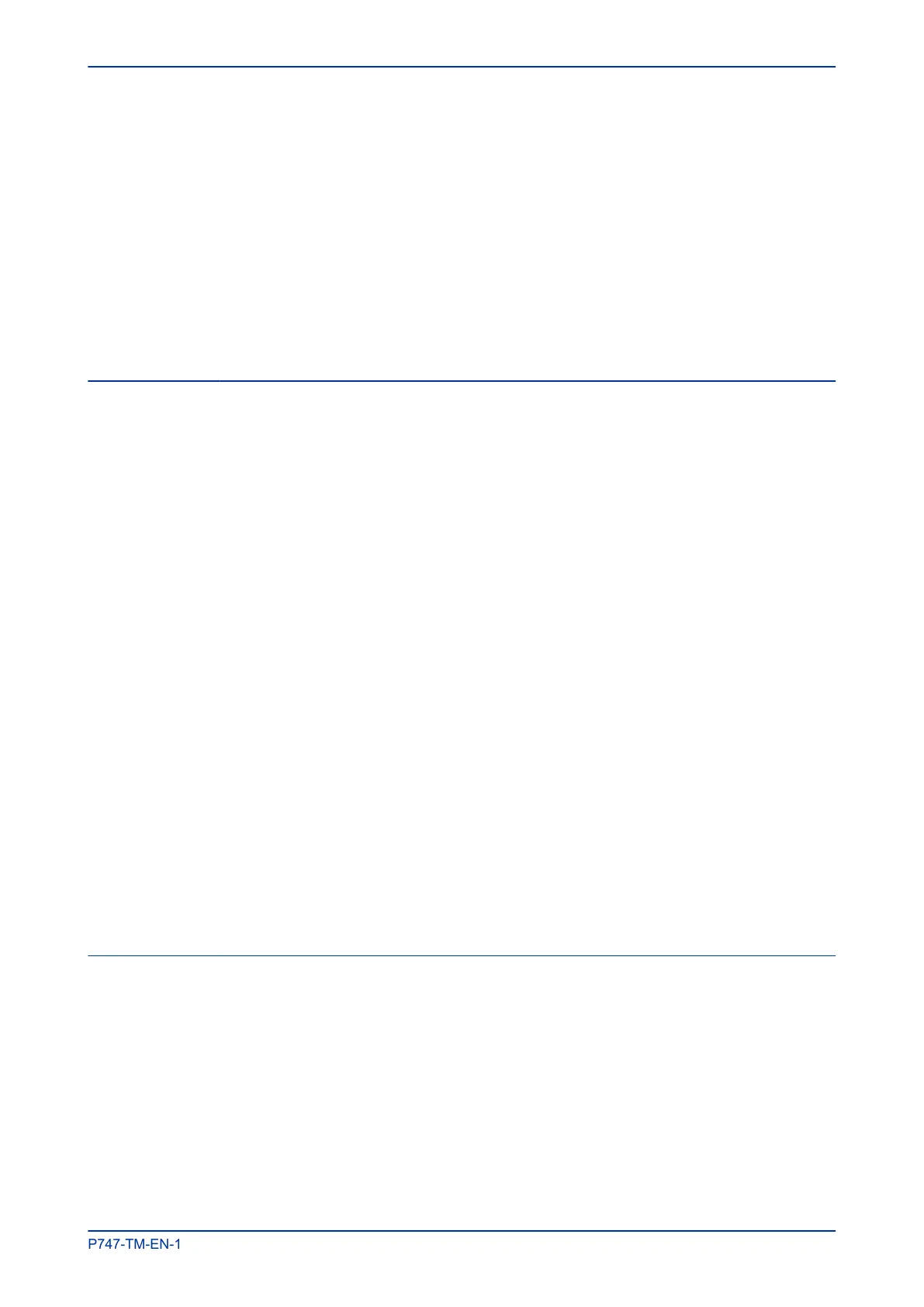4.1 Viewing and Printing PSL Diagrams 321
4.2 Trip Output Mappings 322
4.3 Opto-Input Mappings 323
4.4 Output Relay Mappings 324
4.5 LED Mappings 325
4.6 Control Input Mappings 325
4.7 Function Key Mappings 325
4.8 Circuit Breaker Mapping 326
4.9 Fault Record Trigger Mapping 326
4.10 Check Synchronisation and Voltage Monitor Mappings 326
4.11 Settings 326
Chapter 13 Installation 329
1 Chapter Overview 331
2 Handling the Goods 332
2.1 Receipt of the Goods 332
2.2 Unpacking the Goods 332
2.3 Storing the Goods 332
2.4 Dismantling the Goods 332
3 Mounting the Device 333
3.1 Flush Panel Mounting 333
3.2 Rack Mounting 334
4 Cables and Connectors 336
4.1 Terminal Blocks 336
4.2 Power Supply Connections 337
4.3 Earth Connnection 337
4.4 Current Transformers 337
4.5 Voltage Transformer Connections 338
4.6 Watchdog Connections 338
4.7 EIA(RS)485 and K-Bus Connections 338
4.8 IRIG-B Connection 338
4.9 Opto-input Connections 338
4.10 Output Relay Connections 338
4.11 Ethernet Metallic Connections 339
4.12 Ethernet Fibre Connections 339
4.13 RS232 connection 339
4.14 Download/Monitor Port 339
4.15 GPS Fibre Connection 339
4.16 Fibre Communication Connections 339
5 Case Dimensions 340
5.1 Case Dimensions 80TE 340
Chapter 14 Commissioning Instructions 341
1 Chapter Overview 343
2 General Guidelines 344
3 Commissioning Test Menu 345
3.1 Opto I/P Status Cell (Opto-input Status) 345
3.2 Relay O/P Status Cell (Relay Output Status) 345
3.3 Test Mode Cell 345
3.4 Test Pattern Cell 346
3.5 Contact Test Cell 346
3.6 Test LEDs Cell 346
3.7 Red and Green LED Status Cells 346
3.8 PSL Verificiation 346
3.8.1 Test Port Status Cell 346
MiCOM P747 Contents
P747-TM-EN-1 ix
