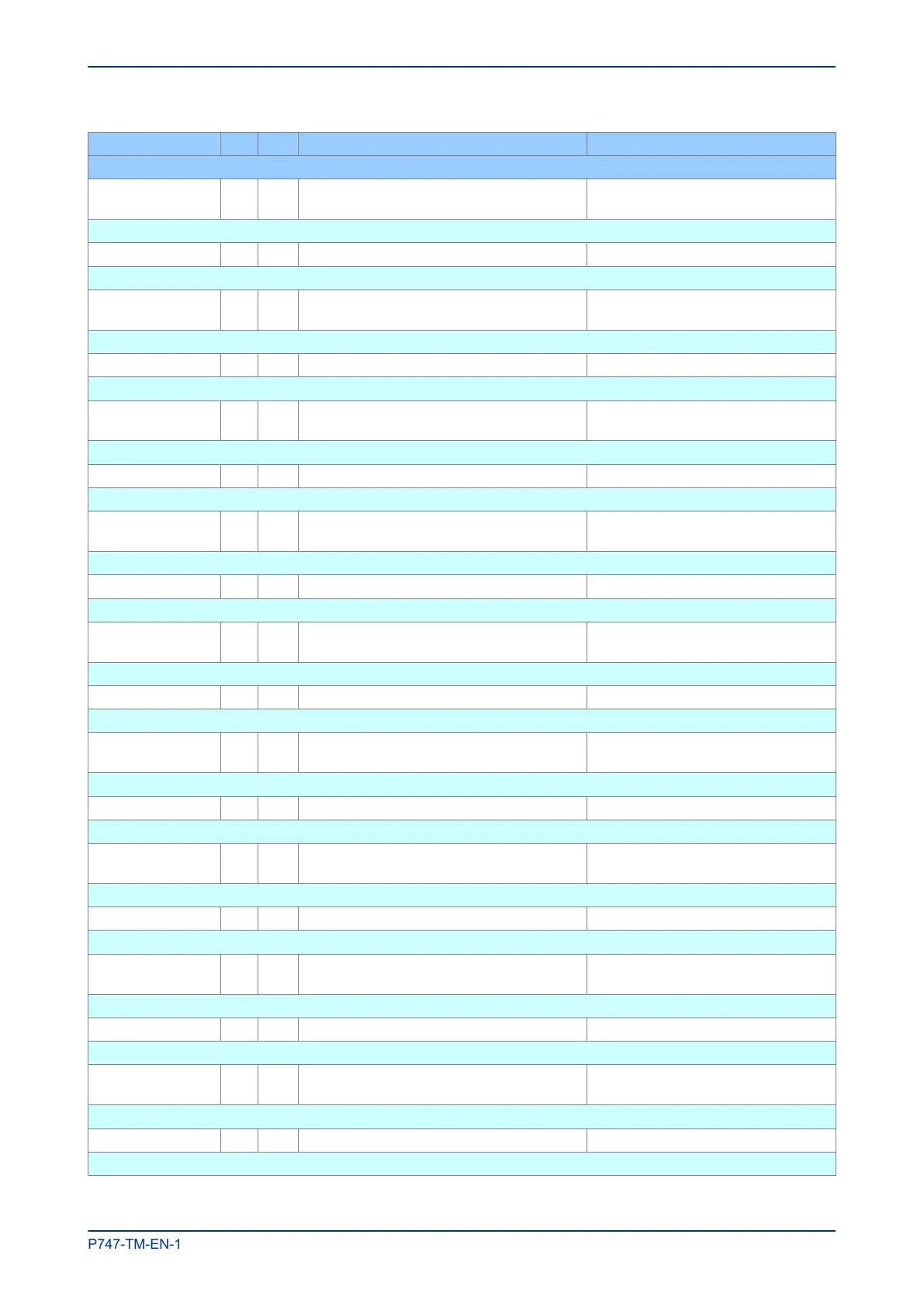Courier Text Col Row Default Setting Available Options
Description
Ctrl Command 22 13 65 SET/RESET
0 = On/Off, 1 = Set/Reset, 2 = In/Out,
3 = Enabled/Disabled
This setting allows you to select the text to be displayed on the hotkey menu.
Control Input 23 13 68 Latched 0 = Latched or 1 = Pulsed
This setting configures the control input as either ‘latched’ or ‘pulsed’.
Ctrl Command 23 13 69 SET/RESET
0 = On/Off, 1 = Set/Reset, 2 = In/Out,
3 = Enabled/Disabled
This setting allows you to select the text to be displayed on the hotkey menu.
Control Input 24 13 6C Latched 0 = Latched or 1 = Pulsed
This setting configures the control input as either ‘latched’ or ‘pulsed’.
Ctrl Command 24 13 6D SET/RESET
0 = On/Off, 1 = Set/Reset, 2 = In/Out,
3 = Enabled/Disabled
This setting allows you to select the text to be displayed on the hotkey menu.
Control Input 25 13 70 Latched 0 = Latched or 1 = Pulsed
This setting configures the control input as either ‘latched’ or ‘pulsed’.
Ctrl Command 25 13 71 SET/RESET
0 = On/Off, 1 = Set/Reset, 2 = In/Out,
3 = Enabled/Disabled
This setting allows you to select the text to be displayed on the hotkey menu.
Control Input 26 13 74 Latched 0 = Latched or 1 = Pulsed
This setting configures the control input as either ‘latched’ or ‘pulsed’.
Ctrl Command 26 13 75 SET/RESET
0 = On/Off, 1 = Set/Reset, 2 = In/Out,
3 = Enabled/Disabled
This setting allows you to select the text to be displayed on the hotkey menu.
Control Input 27 13 78 Latched 0 = Latched or 1 = Pulsed
This setting configures the control input as either ‘latched’ or ‘pulsed’.
Ctrl Command 27 13 79 SET/RESET
0 = On/Off, 1 = Set/Reset, 2 = In/Out,
3 = Enabled/Disabled
This setting allows you to select the text to be displayed on the hotkey menu.
Control Input 28 13 7C Latched 0 = Latched or 1 = Pulsed
This setting configures the control input as either ‘latched’ or ‘pulsed’.
Ctrl Command 28 13 7D SET/RESET
0 = On/Off, 1 = Set/Reset, 2 = In/Out,
3 = Enabled/Disabled
This setting allows you to select the text to be displayed on the hotkey menu.
Control Input 29 13 80 Latched 0 = Latched or 1 = Pulsed
This setting configures the control input as either ‘latched’ or ‘pulsed’.
Ctrl Command 29 13 81 SET/RESET
0 = On/Off, 1 = Set/Reset, 2 = In/Out,
3 = Enabled/Disabled
This setting allows you to select the text to be displayed on the hotkey menu.
Control Input 30 13 84 Latched 0 = Latched or 1 = Pulsed
This setting configures the control input as either ‘latched’ or ‘pulsed’.
Ctrl Command 30 13 85 SET/RESET
0 = On/Off, 1 = Set/Reset, 2 = In/Out,
3 = Enabled/Disabled
This setting allows you to select the text to be displayed on the hotkey menu.
Control Input 31 13 88 Latched 0 = Latched or 1 = Pulsed
This setting configures the control input as either ‘latched’ or ‘pulsed’.
MiCOM P747 Chapter 6 - Monitoring and Control
P747-TM-EN-1 185
