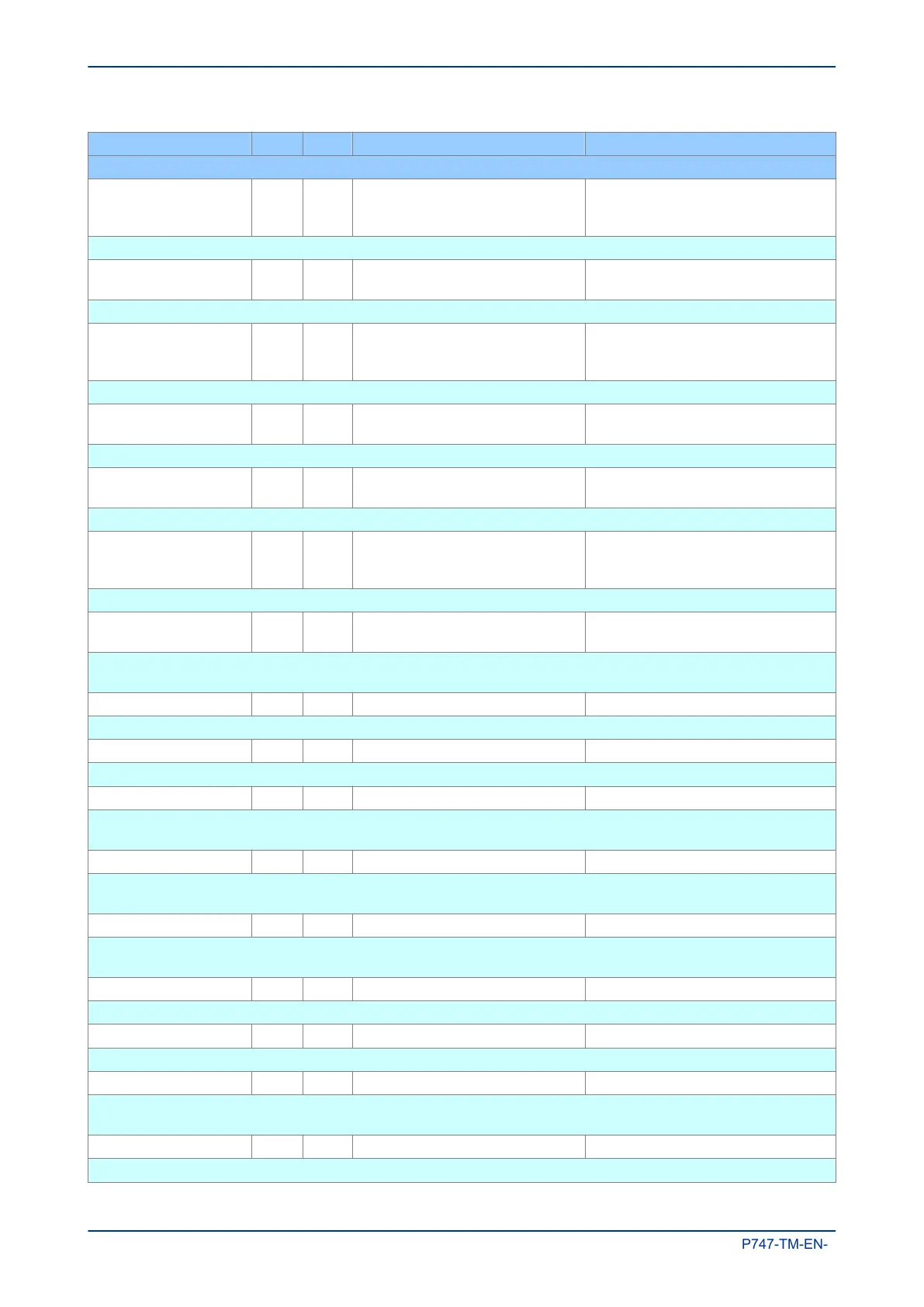Courier Text Col Row Default Setting Available Options
Description
Modbus IEC Time 0E 09 Standard
0=Standard IEC (Existing format)
1=Reverse IEC (Company agreed
format)
This controls the format of the time-date G12 data type. Modbus Only.
RP1 CS103Blcking 0E 0A Disabled
0 = Disabled, 1 = Monitor Blocking or 2
= Command Blocking
This sets the Rear Port 1 IEC60870-5-103 Protocol blocking configuration
RP1 Card Status 0E 0B
0 = K Bus OK
1 = EIA485 OK
2 = IRIG-B
This sets the Rear Port 1 Courier Protocol Status
RP1 Port Config 0E 0C K-Bus
0 = K-Bus
1 = EIA485 (RS485)
This sets the Rear Port 1 Courier Protocol copper port configuration; K-Bus or EIA485
RP1 Comms Mode 0E 0D IEC60870 FT1.2
0 = IEC60870 FT1.2 Frame or
1 = 10-bit no parity
This sets the Rear Port 1 Courier Protocol EIA485 mode
RP1 Baud Rate 0E 0E 19200 bits/s
0 = 9600 bps 1 = 19200 bps 2 = 38400
bps
Courier protocol only
This sets the Rear Port 1 Courier Protocol EIA485 bit/baud rate
RP1 Meas scaling 0E 0F Primary
0 = Normalised, 1 = Primary, 2 =
Secondary
This setting determines the scaling type of analogue quantities - in terms of primary, secondary or normalised, for DNP3
models.
DNP Need Time 0E 11 10 From 1m to 30m step 1m
This sets the duration of time waited before requesting another time sync from the master. DNP 3.0 versions only.
DNP App Fragment 0E 12 2048 100 to 2048 step 1
This sets the maximum message length (application fragment size) transmitted by the IED for DNP 3.0 versions.
DNP App Timeout 0E 13 2 From 1s to 120s step 1s
This sets the maximum waiting time between sending a message fragment and reciving confirmation from the master.
DNP 3.0 versions only.
DNP SBO Timeout 0E 14 10 From 1s to 10s step 1s
This sets the maximum waiting time between receiving (sending?) a select command and awaiting an operate
confirmation from the master. DNP 3.0 versions only.
DNP Link Timeout 0E 15 0 From 0s to 120s step 1s
This sets the maximum waiting time for a Data Link Confirm from the master. A value of 0 means data link support
disabled. DNP 3.0 versions only.
NIC Protocol 0E 1F IEC61850 IEC61850 or DNP3.0
This cell indicates whether IEC 61850 or DNP 3.0 over Ethernet are used on the rear Ethernet port.
NIC MAC Address 0E 22 Ethernet MAC Addr Not Settable
This cell displays the MAC address of the rear Ethernet port, if applicable.
NIC Tunl Timeout 0E 64 5.00 min From 1ms to 30ms step 1ms
This sets the maximum waiting time before an inactive tunnel to the application software is reset. DNP 3.0 over Ethernet
versions only.
NIC Link Report 0E 6A Alarm 0 = Alarm, 1 = Event, 2 = None
This setting defines how a failed or unfitted network link is reported. DNP 3.0 over Ethernet versions only.
Chapter 7 - SCADA Communications MiCOM P747
236 P747-TM-EN-1
