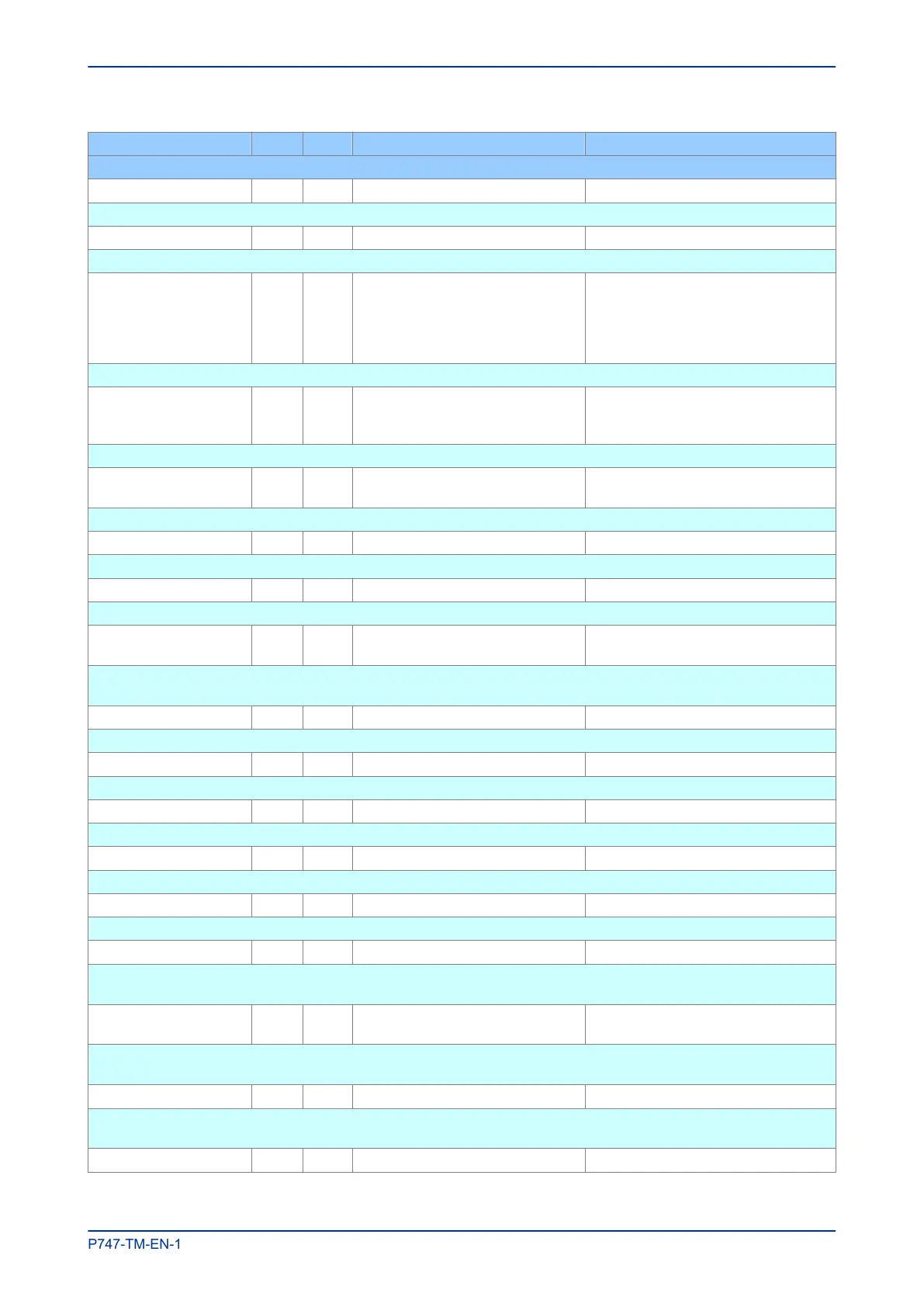Courier Text Col Row Default Setting Available Options
Description
REAR PORT2 (RP2) 0E 80
This column contains configuration settings and information for RP2
RP2 Protocol 0E 81 Courier Not Settable
This cell indicates which protocol is used on RP2
RP2 Card Status 0E 84
0 = Unsupported,
1 = Card Not Fitted,
2 = EIA232 OK,
3 = EIA485 OK,
4 = K Bus OK
This setting displays the communication type and status of RP2
RP2 Port Config 0E 88 EIA232 (RS232)
0 = EIA232 (RS232),
1 = EIA485 (RS485),
2 = K-Bus
This seting selects the type of physical protocol for RP2
RP2 Comms Mode 0E 8A IEC60870 FT1.2
0 = IEC60870 FT1.2 Frame or 1 = 10-
bit no parity
This setting determines the serial communication mode.
RP2 Address 0E 90 255 0 to 255 step 1
This setting sets the address of RP2.
RP2 InactivTimer 0E 92 15 From 1m to 30m step 1m
This setting defines the period of inactivity on RP2 before the IED reverts to its default state.
RP2 Baud Rate 0E 94 19200 bits/s
0 = 9600 bits/s, 1 = 19200 bits/s, 2 =
38400 bits/s
This setting sets the communication speed between the IED RP2 port and the master station. It is important that both
IED and master station are set at the same speed setting.
NIC Protocol 0E A0 DNP3 Not Settable
This cell indicates whether IEC 61850 or DNP 3.0 over Ethernet are used on the rear Ethernet port.
IP Address 0E A1 0.0.0.0 Not Settable
This cell displays the IED's IP address. DNP over Ethernet versions only.
Subnet mask 0E A2 0.0.0.0 Not Settable
This cell displays the the LAN's subnet address on which the IED is located. DNP 3.0 over Ethernet versions only.
NIC MAC Address 0E A3 Ethernet MAC Addr Not Settable
This setting displays the MAC address of the rear Ethernet port, if applicable.
Gateway 0E A4 0.0.0.0 Not Settable
This cell displays the LAN's gateway address on which the IED is located. DNP 3.0 over Ethernet versions only.
DNP Time Sync 0E A5 Disabled 0 = Disabled or 1 = Enabled
If set to ‘Enabled’ the DNP3.0 master station can be used to synchronise the IED's time clock. If set to ‘Disabled’ either
the internal free running clock, or IRIG-B input are used. DNP 3.0 over Ethernet versions only.
DNP Meas scaling 0E A6 Primary
0 = Normalised, 1 = Primary, 2 =
Secondary
This setting determines the scaling type of analogue quantities - in terms of primary, secondary or normalised, for DNP3
OE models.
NIC Tunl Timeout 0E A7 5.00 min From 1ms to 30ms step 1ms
This sets the maximum waiting time before an inactive tunnel to the application software is reset. DNP 3.0 over Ethernet
versions only.
NIC Link Report 0E A8 Alarm 0 = Alarm, 1 = Event, 2 = None
MiCOM P747 Chapter 7 - SCADA Communications
P747-TM-EN-1 237
