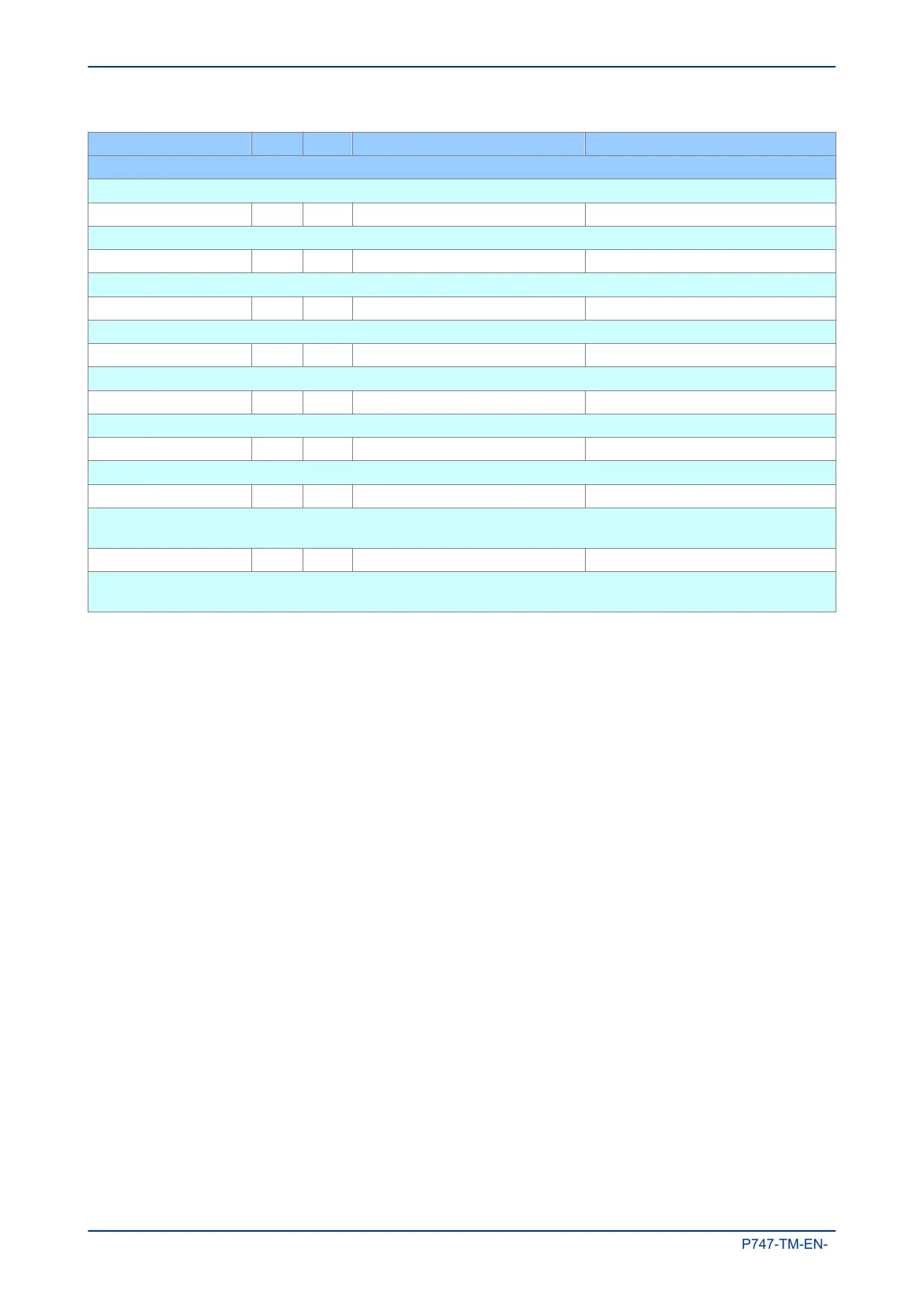Courier Text Col Row Default Setting Available Options
Description
This setting defines how a failed or unfitted network link is reported. DNP3.0 over Ethernet versions only.
SNTP PARAMETERS 0E AA
The settings in this sub-menu are for models using DNP3 over Ethernet.
SNTP Server 1 0E AB 0.0.0.0 Not Settable
This cell indicates the SNTP Server 1 address. DNP 3.0 over Ethernet versions only.
SNTP Server 2 0E AC 0.0.0.0 Not Settable
This cell indicates the SNTP Server 2 address. DNP 3.0 over Ethernet versions only.
SNTP Poll Rate 0E AD 64 Not Settable
This cell displays the SNTP poll rate interval in seconds. DNP 3.0 over Ethernet versions only.
DNP Need Time 0E B1 10 From 1 to 30 step 1
This sets the duration of time waited before requesting another time sync from the master. DNP 3.0 versions only.
DNP App Fragment 0E B2 2048 From 100 to 2048 step 1
This sets the maximum message length (application fragment size) transmitted by the IED for DNP 3.0 versions.
DNP App Timeout 0E B3 2 From 1s to 120s step 1s
This sets the maximum waiting time between sending a message fragment and reciving confirmation from the master.
DNP 3.0 versions only.
DNP SBO Timeout 0E B4 10 From 1s to 10s step 1s
This sets the maximum waiting time between receiving (sending?) a select command and awaiting an operate
confirmation from the master. DNP 3.0 versions only.
Chapter 7 - SCADA Communications MiCOM P747
238 P747-TM-EN-1
