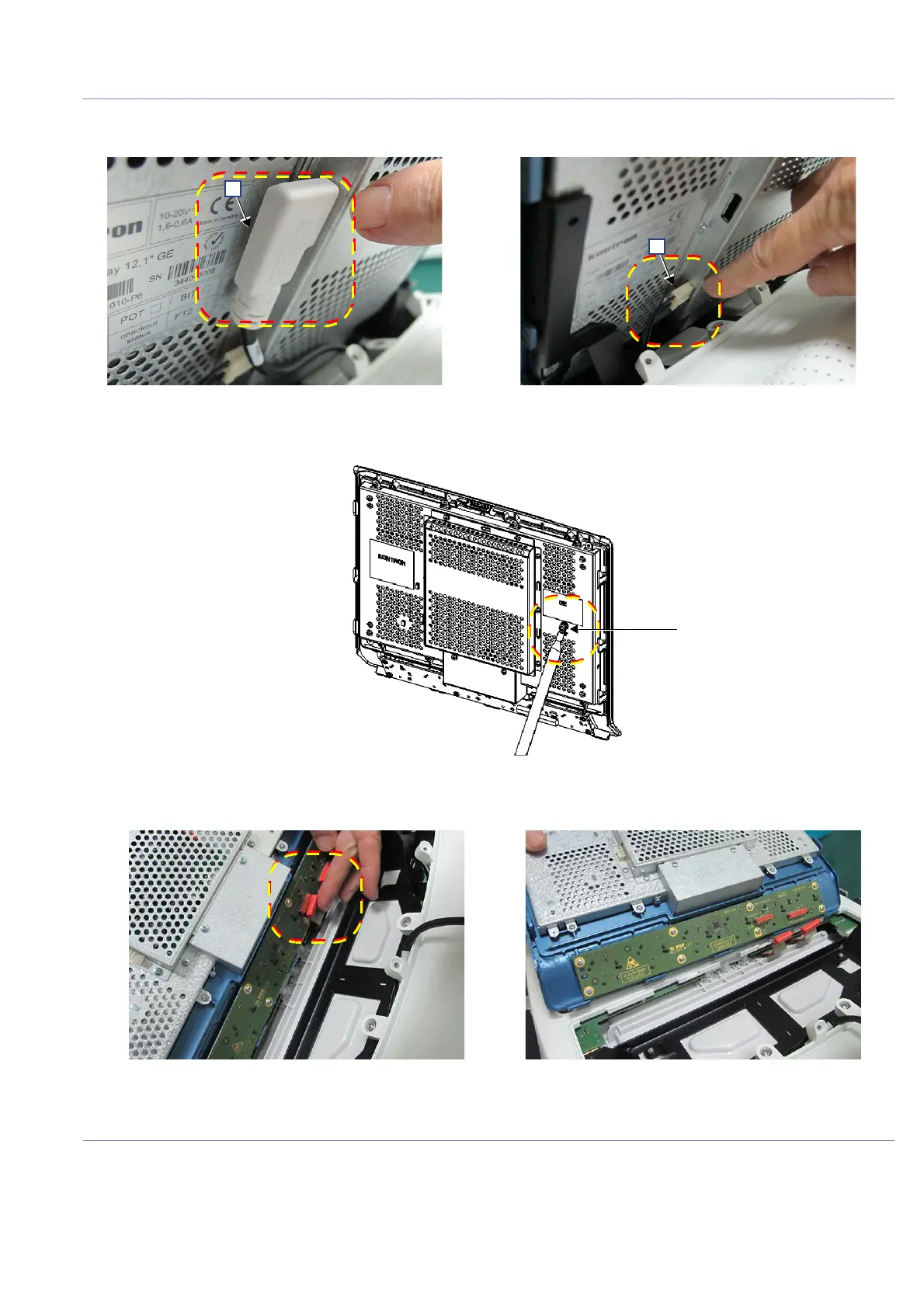D
IRECTION FR091521, REVISION 1 VIVID S60N/VIVID S70N BASIC SERVICE MANUAL
Chapter 8 - Replacement Procedures 8-39
PRELIMINARY
4.) At the rear of the Touch Screen, disconnect the following two cables:
DP-to-Touch Screen [A] and Power-to-Touch Screen [B] - shown in Figure 8-41.
5.) Using a 7mm socket, disconnect the Ground cable - Figure 8-42.
6.) Tilt the Touch Screen forward away from the chassis, then disconnect the two flex cables:
Figure 8-41 Disconnecting the Touch Screen Cables
Figure 8-42 Disconnecting the Ground Cable
Figure 8-43 Disconnecting the Flex Cables
