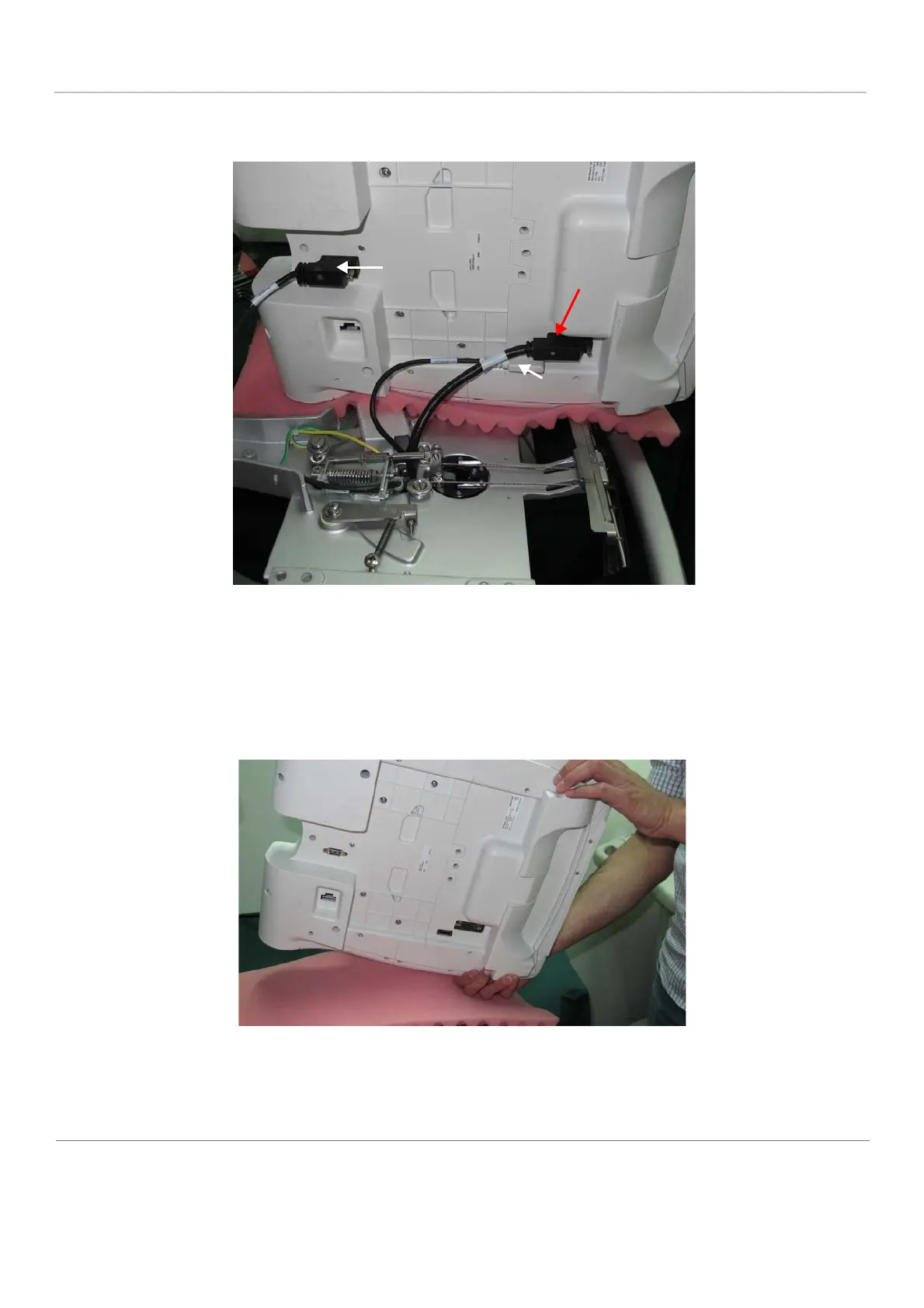D
IRECTION FR091521, REVISION 1 VIVID S60N/VIVID S70N BASIC SERVICE MANUAL
8-46 Section 8-3 - Control Console Components - Replacement Procedures
PRELIMINARY
6.) Tilt the keyboard assembly upwards, exposing the three cables connected to the keyboard
assembly - see Figure 8-52 below.
7) Using the appropriate screwdriver release the securing screw and unplug the data port cable from
the Keyboard Assembly as shown in Figure 8-52, above.
8.) Unplug the Video Signal cable and using a flat screwdriver, release the securing screw and unplug
the power cable from the Keyboard Assembly - see Figure 8-52, above.
9) After releasing the three cables, lift the keyboard assembly upwards and remove it from the system.
Figure 8-52 Underside of the Keyboard Assembly Showing Cables Connected
Figure 8-53 Removing the Keyboard Assembly from the System
Data Port Cable
Power Cable
Video Signal Cable
