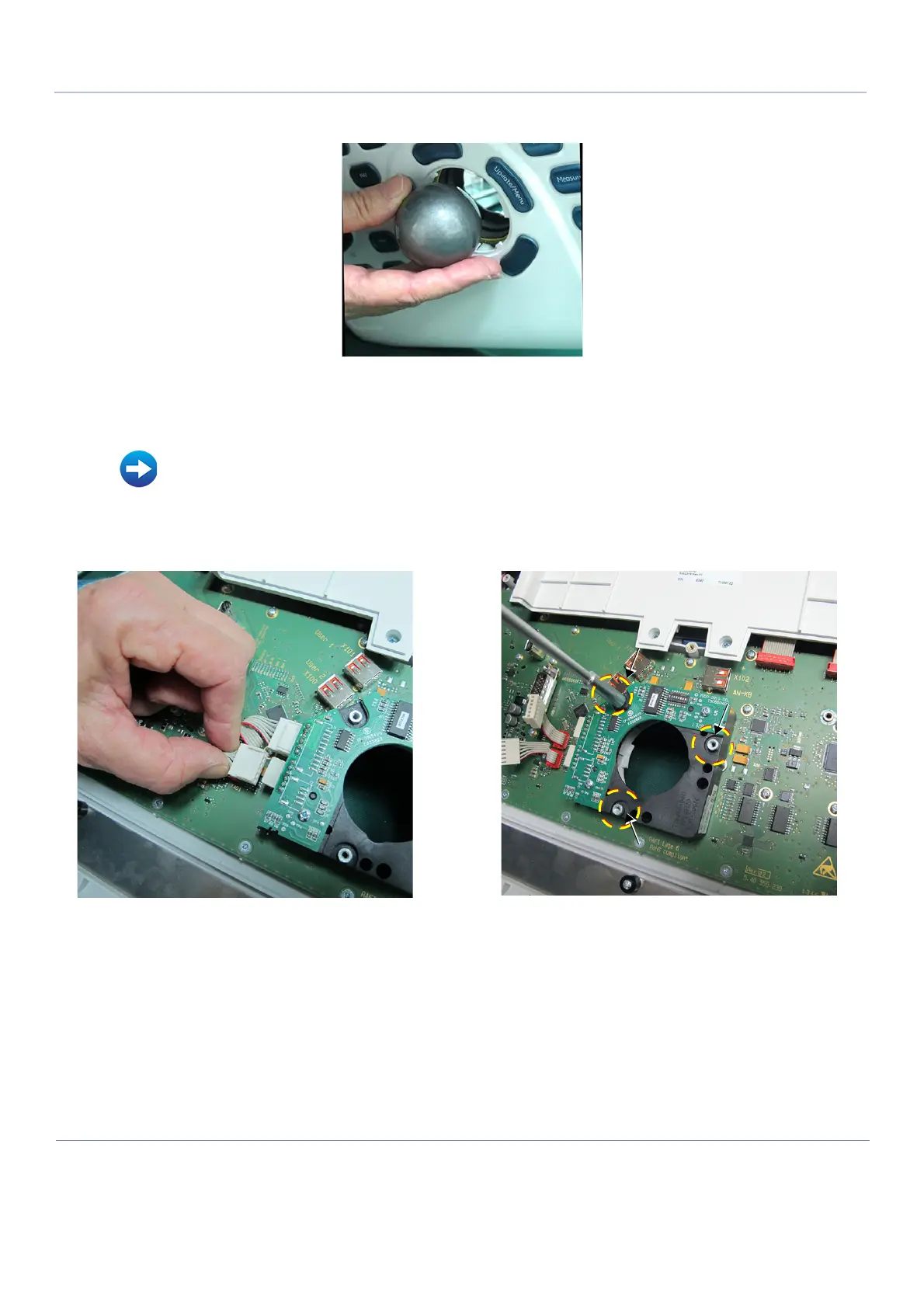D
IRECTION FR091521, REVISION 1 VIVID S60N/VIVID S70N BASIC SERVICE MANUAL
8-56 Section 8-3 - Control Console Components - Replacement Procedures
PRELIMINARY
3.) With one hand, tilt the Keyboard Assembly forward until the trackball falls out into the other hand.
4.) Carefully turn the Keyboard Assembly over (upside-down).
5.) Remove the Keyboard Bottom Cover:
6.) Disconnect the 2 flex cables - Figure 8-65, left.
7.) Remove each of the 3 hex nuts (5.5 mm) from the Trackball Board and housing - Figure 8-65, right.
8.) Lift the Trackball Board and Housing assembly up and remove - Figure 8-66.
Figure 8-64 Removing the Mechanical Trackball
• Alphanumeric Keyboard Removal Procedure on page 8 - 51
Figure 8-65 Trackball Board and Housing Removal
