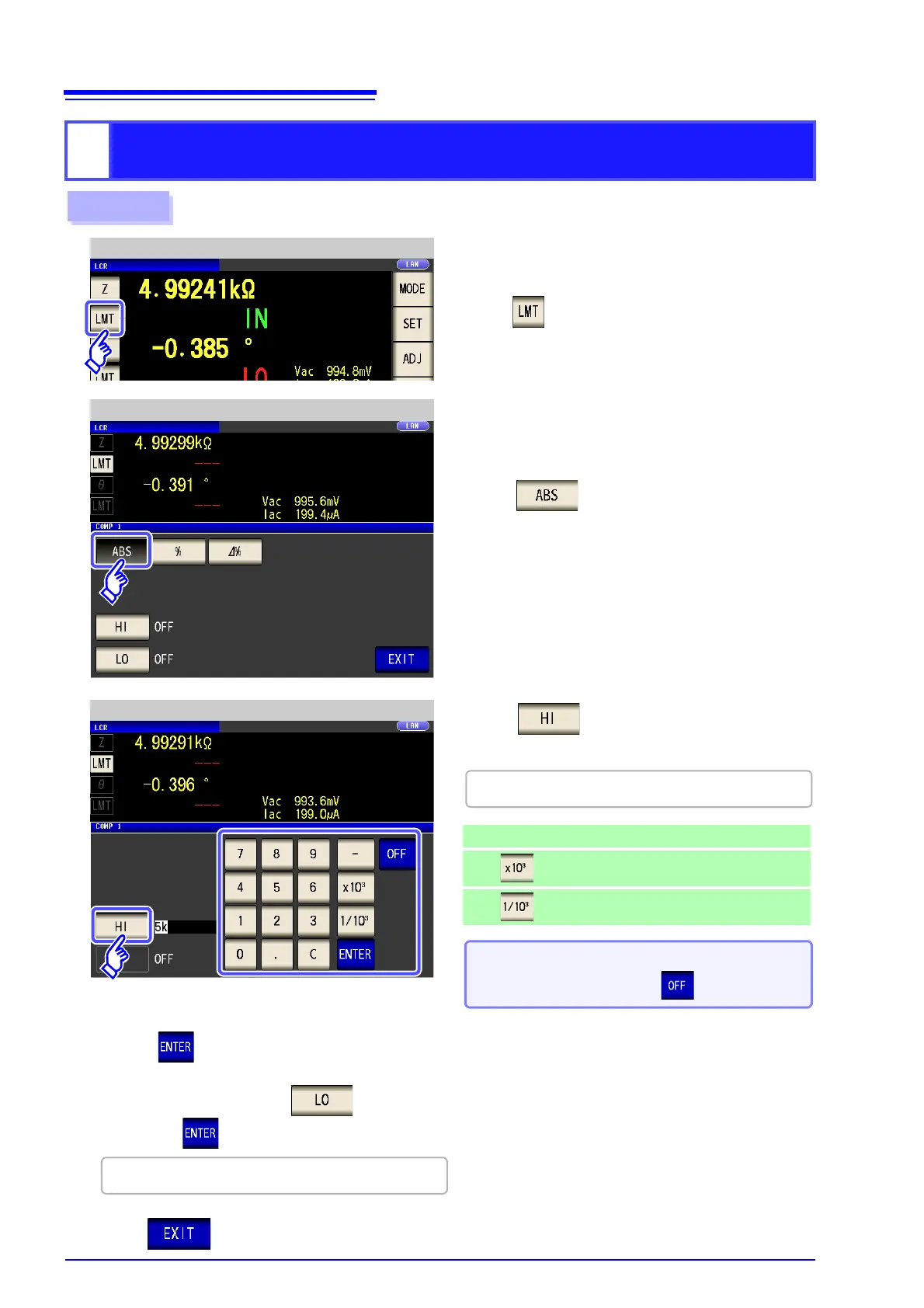4.4 Judging Measurement Results
104
1
Setting the Upper or Lower Limit Value as an Absolute Value (ABS)
(Absolute Value Mode)
Procedure
1
Press .
LCR Measurement Screen
Press .
2
Comparator Condition Setting
Press and use the numeric keypad to
set the upper limit value.
3
Upper Limit Value Setting
Settable range: -9.99999 G to 9.99999 G
When you do not want to set the upper and
lower limit values: Press .
Changing the unit (a/ f/ p/ n/ / m/ None/ k/ M/ G)
Step the units up.
Step the units down.
4
Preses to confirm the upper limit value.
5
Return to Step 2, press , use the numeric keypad to set the lower limit value,
and press .
Settable range: -9.99999 G to 9.99999 G
6
Press to close the setting screen.
