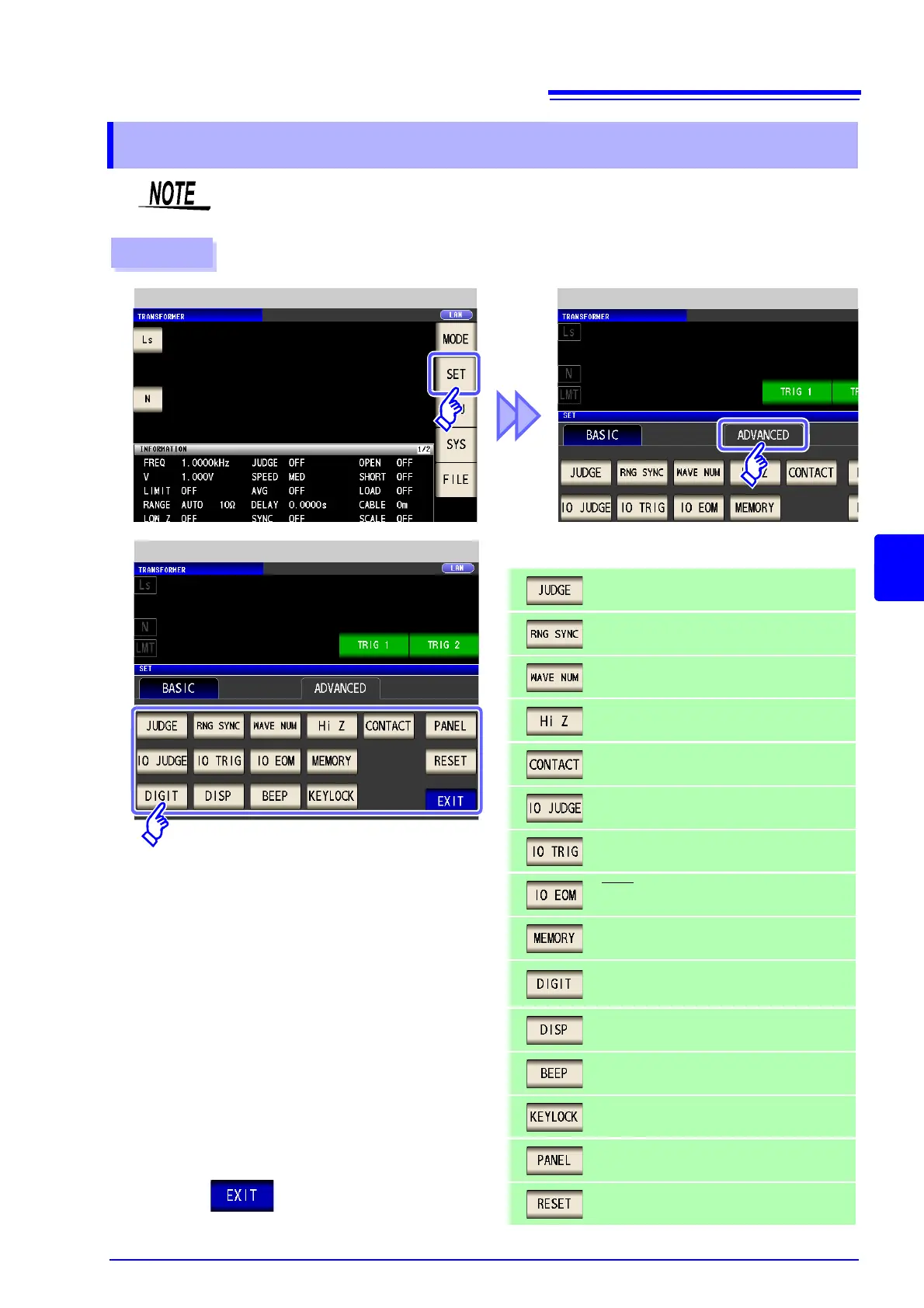Measurement result judgment setting (p. 199)
Range synchronization function setting (p. 119)
Waveform averaging function setting (p. 126)
HIGH-Z reject function setting (p. 128)
Contact check function setting (p. 130)
I/O output setting of judgment results (p. 132)
I/O trigger setting (p. 134)
EOM Output method setting (p. 135)
Save settings of measurement results (p. 136)
Number of display digits setting for each pa-
rameter (p. 138)
LCD setting (p. 140)
Beep sound setting (p. 141)
Key-lock setting (p. 142)
Panel loading and saving (p. 247)
System reset (p. 145)
Select the setting you wish to configure.
2
TRANSFORMER Application Settings
3
Press to close the setting screen.
