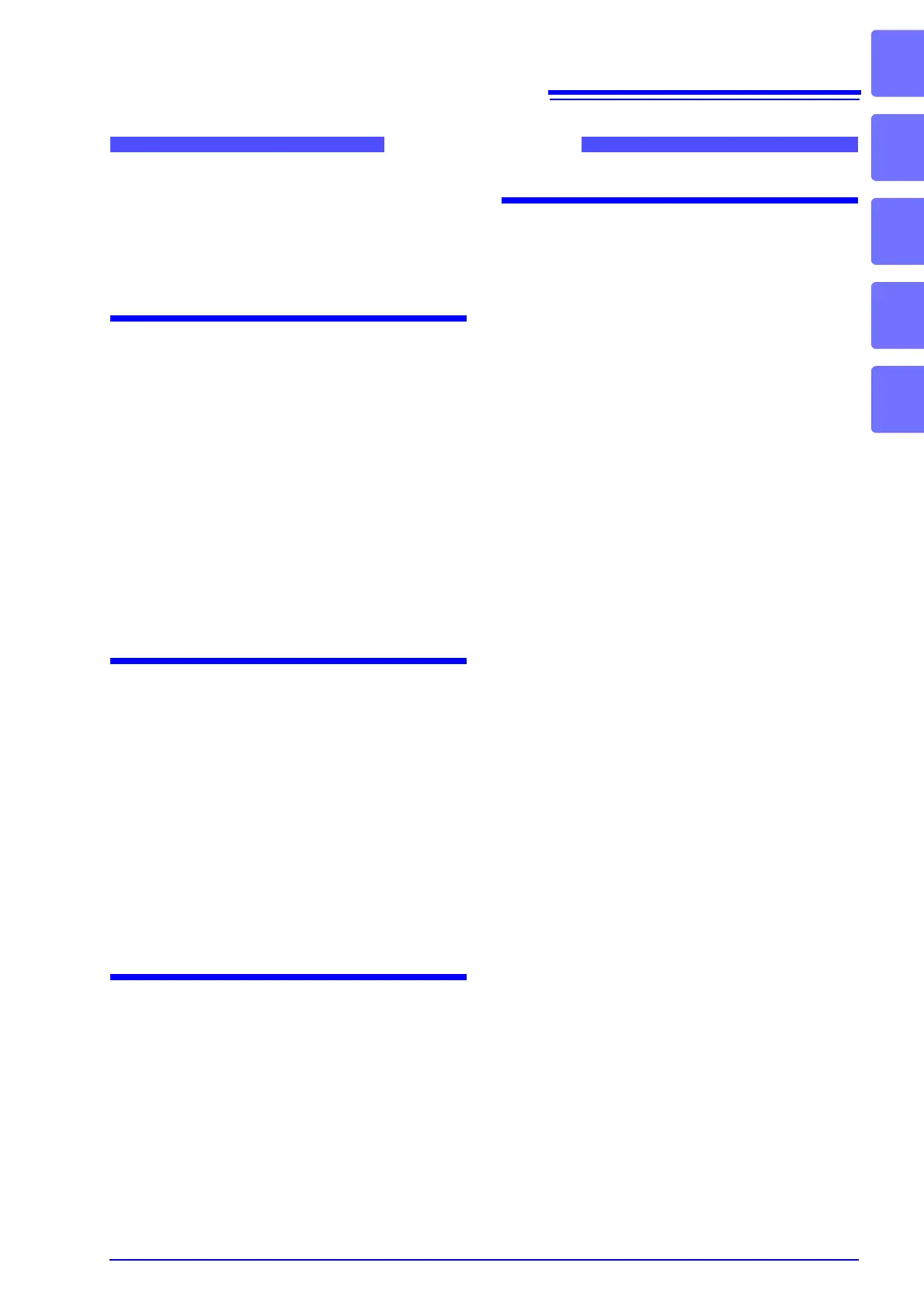Contents
i
Introduction.....................................................1
Verifying Package Contents...........................1
Safety Information..........................................3
Operating Precautions....................................5
Chapter 1 Overview 9
1.1 Product Overview Features .................9
1.2 Names and Functions of Parts ...........10
1.3 Screen Configuration and Operation .12
1.3.1 Initial Screen ......................................12
1.3.2 Measurement Mode Selection Screen 13
1.3.3 Advanced Settings Screen .................14
1.3.4 Compensation Settings Screen .........24
1.3.5 System Settings Screen .....................25
1.3.6 Save Settings Screen ........................27
1.3.7 Parameter Settings Screen ................28
Chapter 2 Measurement
Preparations 29
2.1 Preparation Flowchart ........................29
2.2 Pre-Operation Inspection ...................30
2.3 Connecting the Power Cord ...............31
2.4 Connecting the Measurement Cables,
Probes, or Fixture ..............................32
2.5 Connecting a Temperature Probe ......33
2.6 Connecting an Interface .....................34
2.7 Turning the Power On and Off ...........35
Chapter 3 Measurement
Example 37
3.1 When LCR Mode ...............................37
3.2 When ANALYZER Mode
(IM3533-01 only) ................................39
3.3 When TRANSFORMER Mode ...........41
Chapter 4 LCR Function 45
4.1 About LCR function ............................45
4.1.1 Measurement screen ..........................45
4.1.2 Setting Display Parameters ................47
4.1.3 Enlarging Display of Measurement
Values ................................................49
4.2 Setting Basic Settings of
Measurement Conditions ...................50
4.2.1 Setting the Measurement frequency ..50
4.2.2 Setting the Measurement signal level 52
4.2.3 Limiting the Voltage and Current Applied
to the Sample (Limit Values) ..............56
4.2.4 Setting the DC bias ............................58
4.2.5 Perform Measurements with User-defined
Timing (Trigger Measurement) ...........60
4.2.6 Setting the Measurement Range ........62
Setting the method for determining the
measurement range
(AUTO, HOLD, JUDGE SYNC) ............... 62
Low Z High Accuracy Mode ..................... 71
4.2.7 Setting the Measurement speed ........73
4.2.8 Displaying Average Values
(Averaging Set) ..................................74
4.2.9 Setting the Delay Time until Measurement
Data is Captured (Trigger Delay) .......76
4.2.10 Applying the Signal to the Sample
during Measurement Only (Trigger
Synchronous Output Function) ...........77
4.3 Setting DC Resistance Measurement 80
4.3.1 Configuring the Temperature
Correction Function ............................81
4.3.2 Setting the DC Measurement Delay
Time (DC Delay) .................................83
4.3.3 Setting the Offset Measurement Delay
Time (Adjustment Delay) ....................85
4.3.4 Setting the Line Frequency ................87
4.3.5 Setting the Measurement Range ........88
Setting the method for determining the
measurement range
(HOLD, AUTO, JUDGE SYNC) ............... 88
Low Z High Accuracy Mode ..................... 96
4.3.6 Setting the Measurement Speed ........98
4.3.7 Displaying Average Values
(Average set) ......................................99
1
2
3
4
5
6
7
8
9
10
ït
ò^
ç€
à¯
11
12