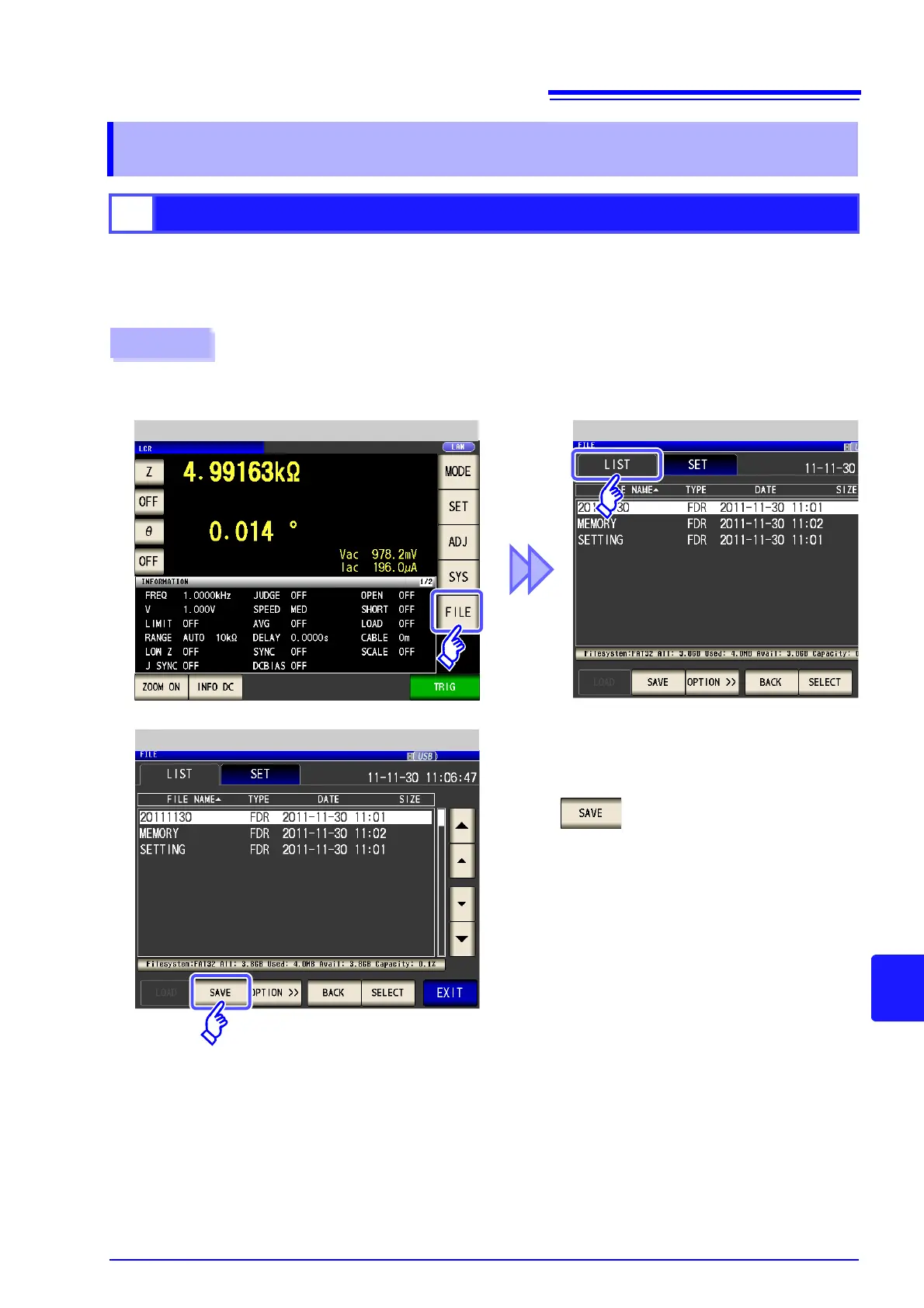11.5 Saving Instrument Settings
293
8
11
Chapter 11 Using USB Flash Drive
Save various setting information of the instrument as a setting file to the USB flash drive.
The extension of the setting file is “.SET.” This function is convenient for when you want to back up the setting
state of the instrument.
For the settings that are saved, refer to "Appendix12 Initial Settings Table"(p. A18).
11.5 Saving Instrument Settings
1
Saving Instrument Settings
Procedure
2
LCR Measurement Screen File List Screen
Insert the USB flash drive into the USB port (front panel).
1