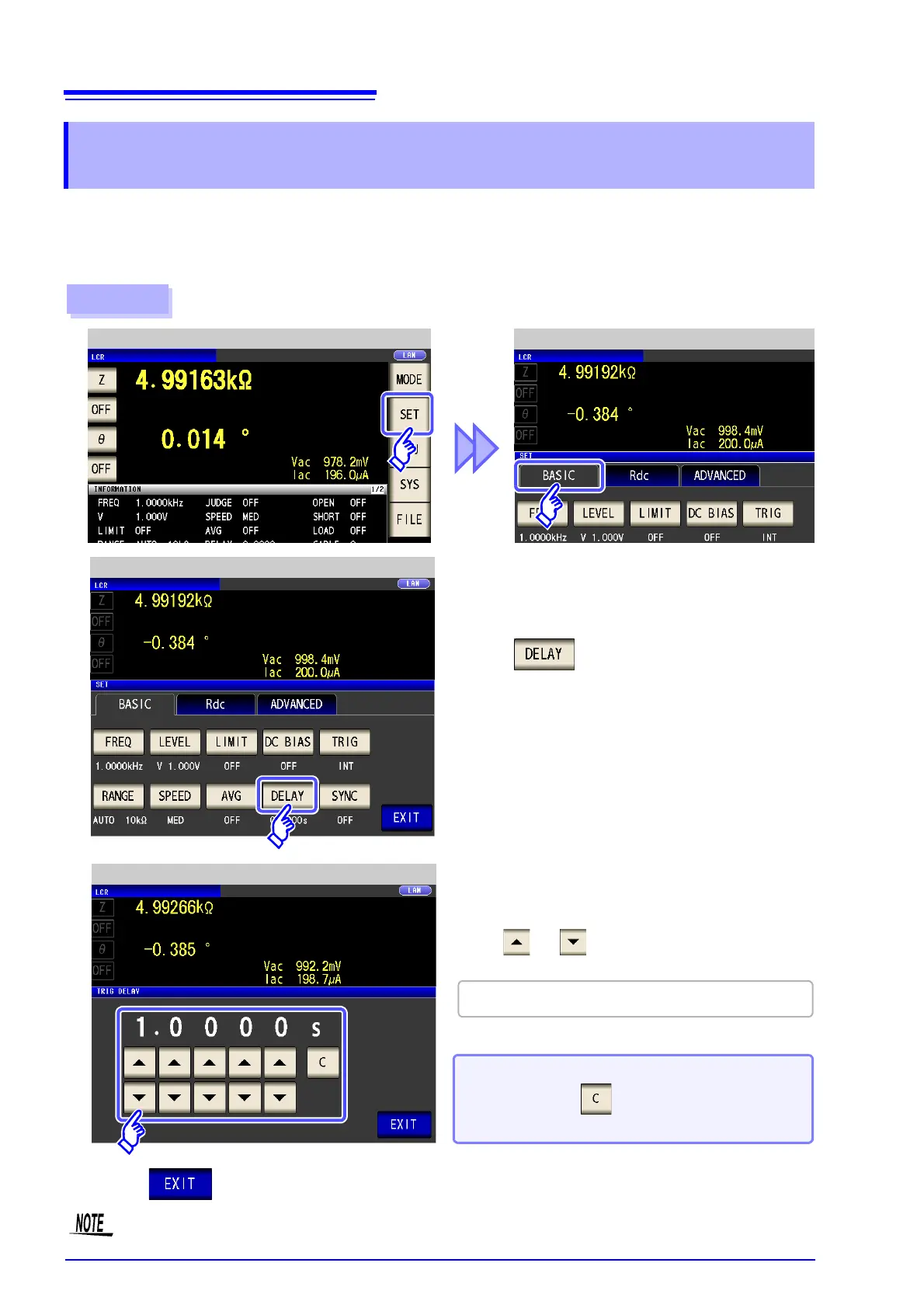4.2 Setting Basic Settings of Measurement Conditions
76
The delay time period from input of the trigger signal to measurement can be set. With this function it is possi-
ble to ensure that testing is started after the connection condition of the object being tested and the test cables
has stabilized.
See "Trigger delays and the trigger synchronous output function" (p. 79)
4.2.9 Setting the Delay Time until Measurement Data
is Captured (Trigger Delay)
Procedure
LCR Measurement Screen
1
LCR Basic Settings
Press .
2
LCR Basic Settings
Use or to enter the delay time.
4
3
Press to close the setting screen.
Settable range: 0 s to 9.9999 s with resolution of 0.1 ms
Trigger Delay Setting
When you want to turn off the trigger delay
function: Press .
The set time is set to 0 s.
When trigger delay is used, the LED for indicating that measurement is in progress is lit from when
the trigger is input until measurement ends.
