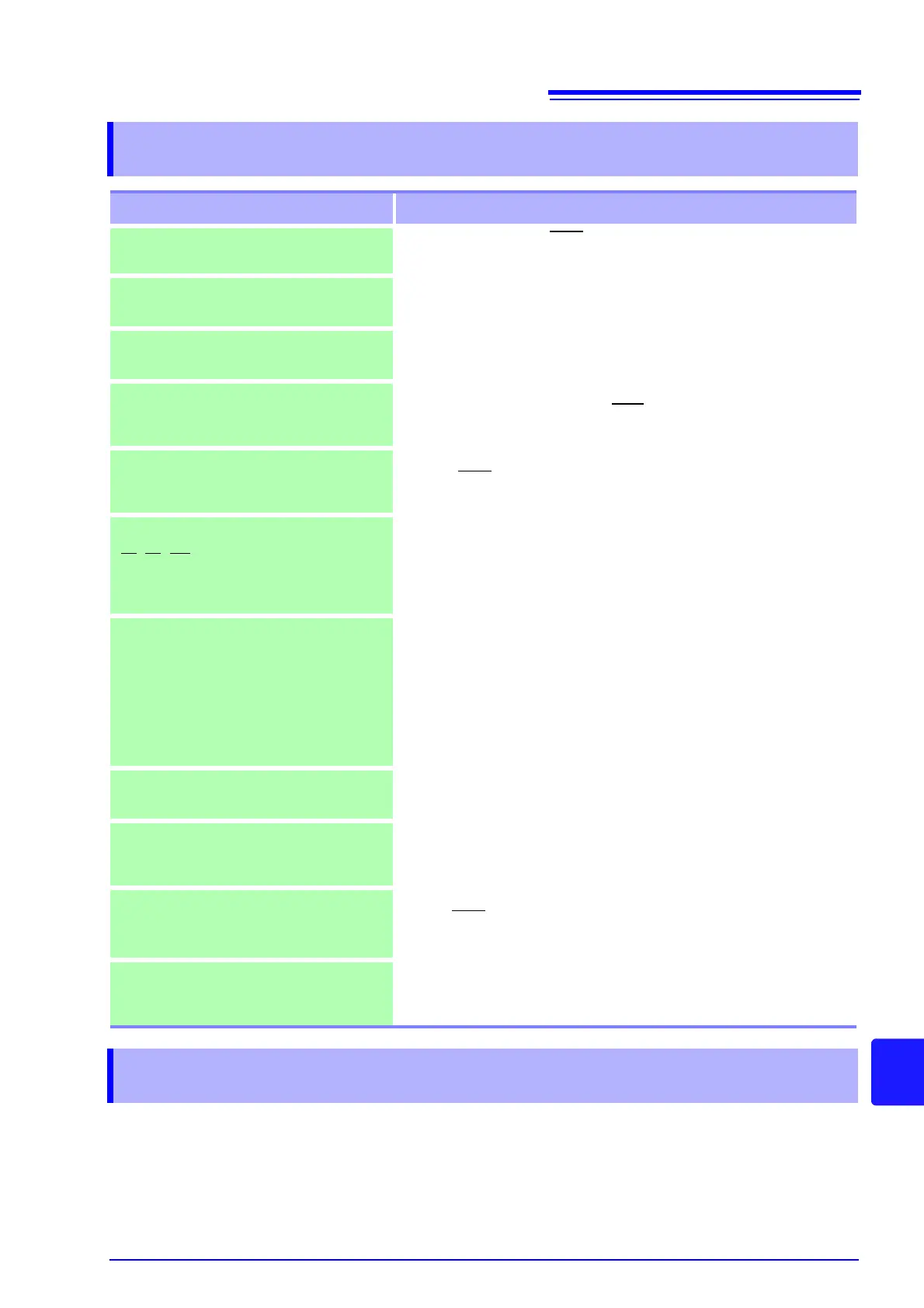12.5 External Control Q&A
329
12
Chapter 12 External Control
You can control the instrument with communication commands from a computer via the USB, GP-IB, RS-232C,
LAN interfaces. To enable communication, the communication conditions need to be set on the instrument.
For details on the communication condition settings, refer to "10.1 Setting the Interface" (p. 263).
For the details on the communication control procedure, refer to the supplied Communication Instruction
Manual (LCR Application Disk).
12.5 External Control Q&A
Common Questions Answers
How do I connect external trigger input?
Connect the (active low) TRIG input pin to an ISO_COM pin using a switch
or open-collector output.
Which pins are common ground for
input and output signals?
The ISO_COM pins.
Are the common (signal ground) pins
shared by both inputs and outputs?
Both common ground pins can be shared by inputs and outputs.
How do I confirm output signals?
Confirm voltage waveforms with an memory recorder and oscilloscope.
To do this, the output pins such as EOM and comparator decision outputs
need to be pulled up (through several k
).
How do I troubleshoot input (control)
signal issues?
For example, if triggering does not operate properly, bypass the PLC and
short the TRIG pin directly to an ISO_COM pin. Be careful to avoid power
shorts.
Are the comparator decision signals
(HI
, IN, LO) retained during measure-
ment (or can they be off)?
They are initially set to be confirmed at the end of measurement and
turned OFF when measurement starts.
However, it is possible to change the settings so that the judgment results
from last time are also stored during measurement.
See "Setting Reset of Judgment Results" (p. 328)
When are measurement error signals
displayed?
An error is displayed in the following cases.
• When sampling error
• Overcurrent error
• When contact error
• When HIGH-Z reject error
• Temperature sensor error
• When constant voltage/constant current error
• When voltage/current limit value exceeded error
Is a connector or flat cable for connec-
tion provided?
A connector and cable are not supplied, so you need to provide them your-
self.
Is direct connection to a PLC possible?
Direct connection is supported for relay or open-collector outputs and pos-
itive-ground optocoupler inputs. (Before connecting, confirm that voltage
and current ratings will not be exceeded.)
Can external I/O be used at the same
time as RS-232C or other communica-
tions?
After setting up communications, it is possible to control measurement
with the TRIG
signal while acquiring measurement data via a communica-
tions interface.
How should external power be con-
nected?
The instrument's external I/O input and output signals all operate from an
internal isolated power source, so power must not be supplied from the
PLC side.
12.6 Measurement Using a Computer