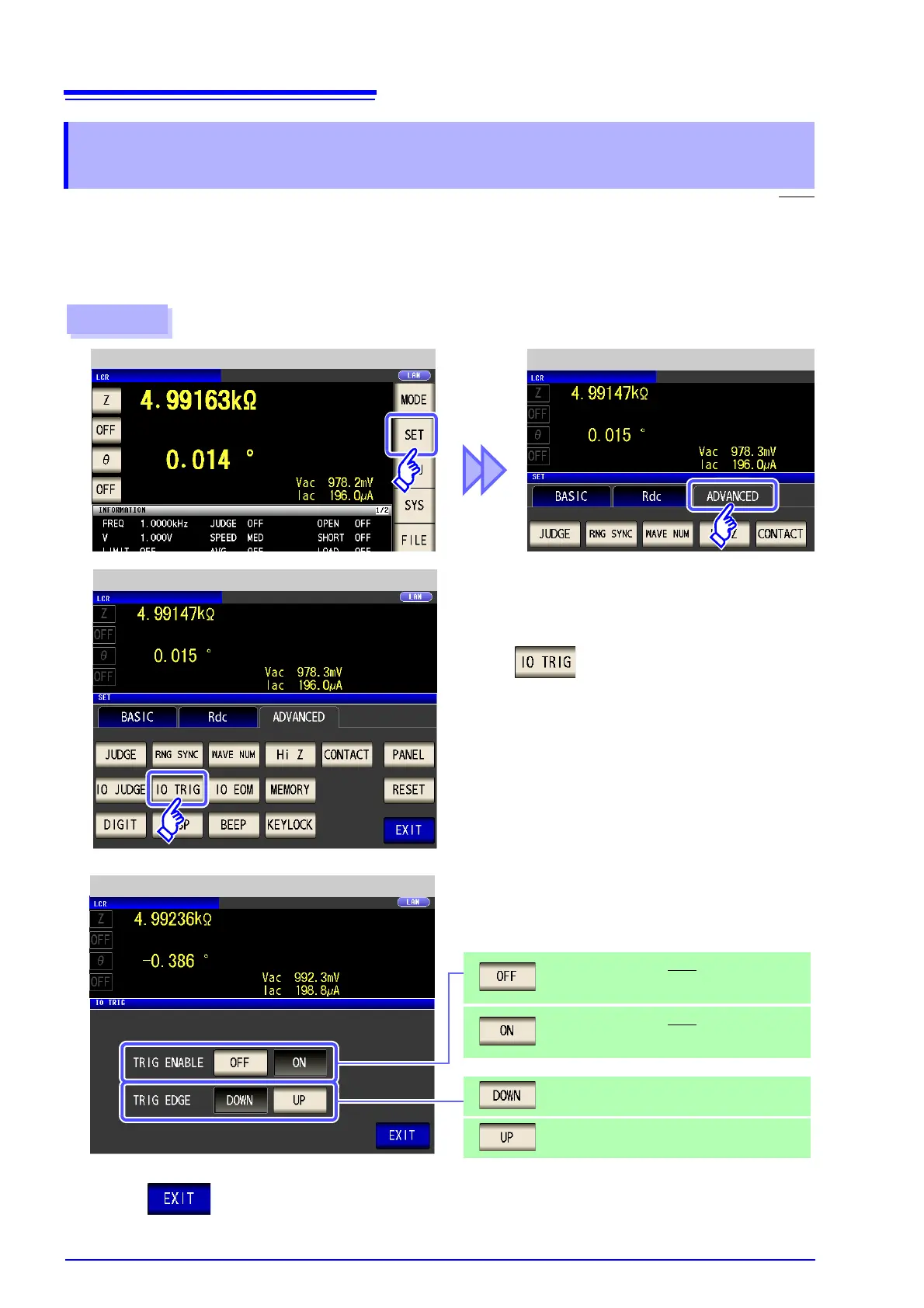4.5 Setting Application Settings
136
You can select whether to enable or disable trigger input from the EXT I/O during measurement (while EOM
(HI) is being output after the trigger is received). Erroneous input due to chattering can be prevented by dis-
abling trigger input during measurement. Furthermore, you can also select either the rising edge or falling
edge as the valid edge of trigger input from the EXT I/O.
See "12.2 Timing Chart" (p. 318)
4.5.6 Enabling Trigger Input for during Measurement
and Setting the Valid Edge of Trigger Input
Procedure
LCR Measurement Screen LCR Application Settings
1
Press .
2
LCR Application Settings
3
I/O Trigger Setting
4
Press to close the setting screen.
Sets the falling edge as the valid edge of trigger
input.
Sets the rising edge as the valid edge of trigger
input.
Disables trigger input from the EXT I/O during
measurement (while EOM (HI) is being output
after the trigger is received)
Enables trigger input from the EXT I/O during
measurement (while EOM
(HI) is being output
after the trigger is received)
Select the I/O trigger function setting.
