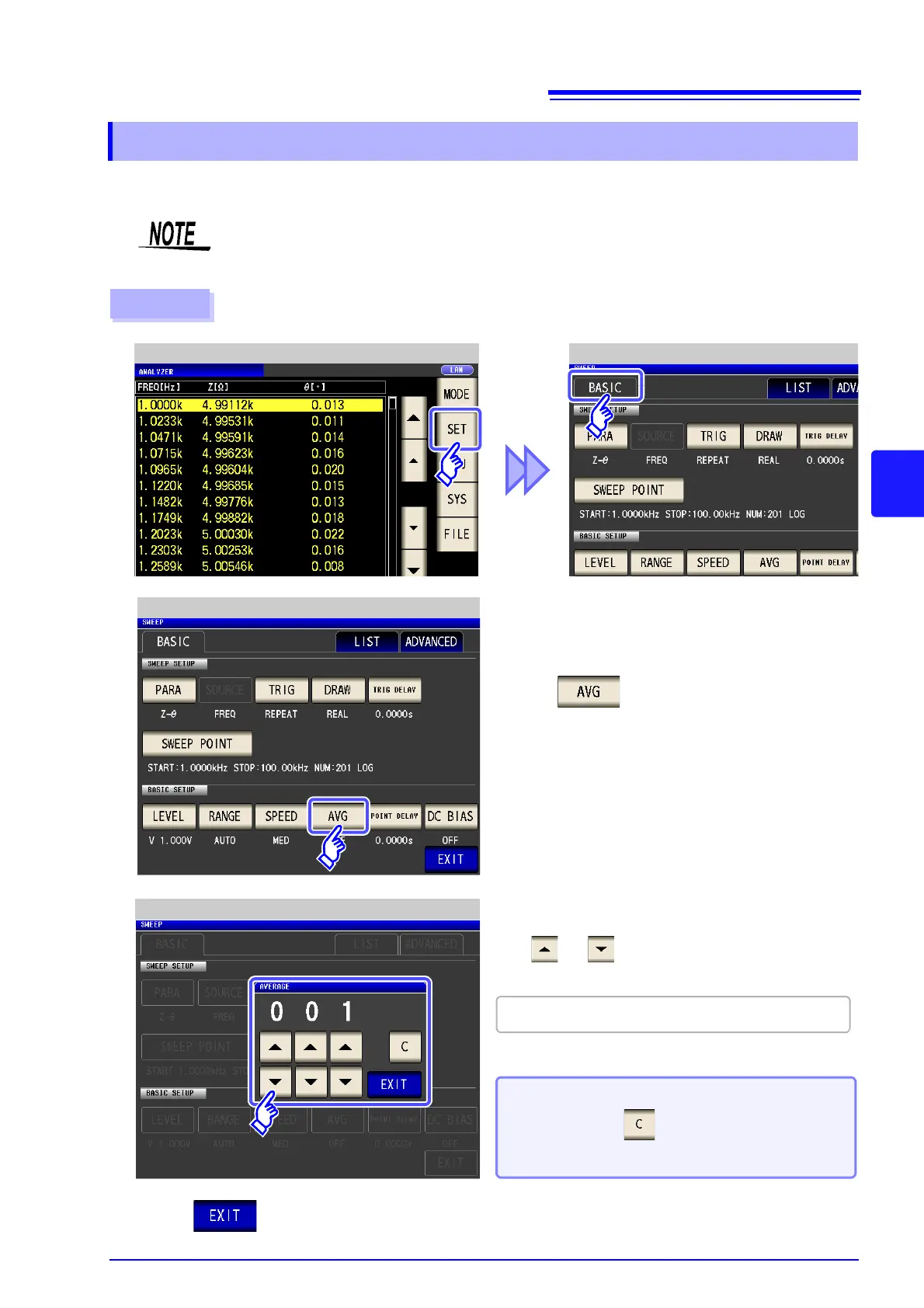5.2 Setting Basic Settings of Measurement
167
5
Chapter 5 ANALYZER Function (IM3533-01)
With the averaging function, the measured values can be averaged. Using this function, it is possible to
reduce fluctuations in the measured value display.
5.2.9 Displaying as Average Values (Average set)
The measurement values are averaged by arithmetic mean during ANALYZER measure-
ment regardless of the trigger setting (p. 74).
Procedure
ANALYZER Measurement Screen ANALYZER Basic Settings
1
Press .
ANALYZER Basic Settings
2
Use or to enter the number of
averaging times.
4
3
Press to close the setting screen.
Measurement Averaging Setting
When you want to cancel the averaging
function: Press .
The number of averaging times is set to 001.
Settable range: 1 to 256 times