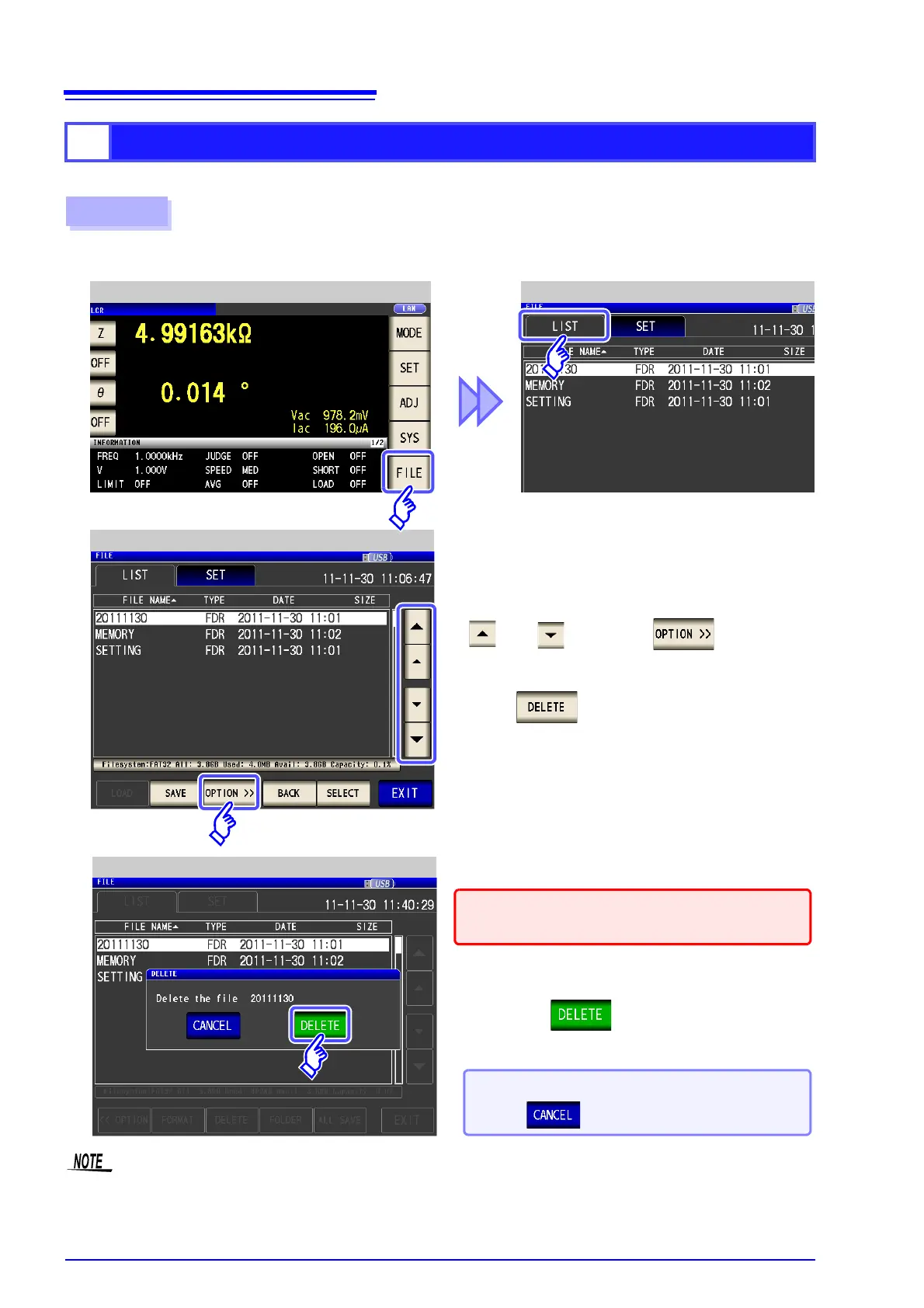11.7 File and Folder Operations
304
You can delete a file or folder saved to the USB flash drive.
If the folder to be deleted contains a file, it cannot be deleted. To delete the folder, delete all of the files in the
folder.
2 Deleting Files and Folders
Procedure
2
Select the file or folder you wish to delete with
and and touch .
3
Press .
4
A deleted file or folder cannot be restored
once it is deleted.
Confirm the file or folder to be deleted, and
then press .
Insert the USB flash drive into the USB port (front panel).
1
LCR Measurement Screen File List Screen
File List Screen
Delete File
When you want to cancel deletion:
Press .