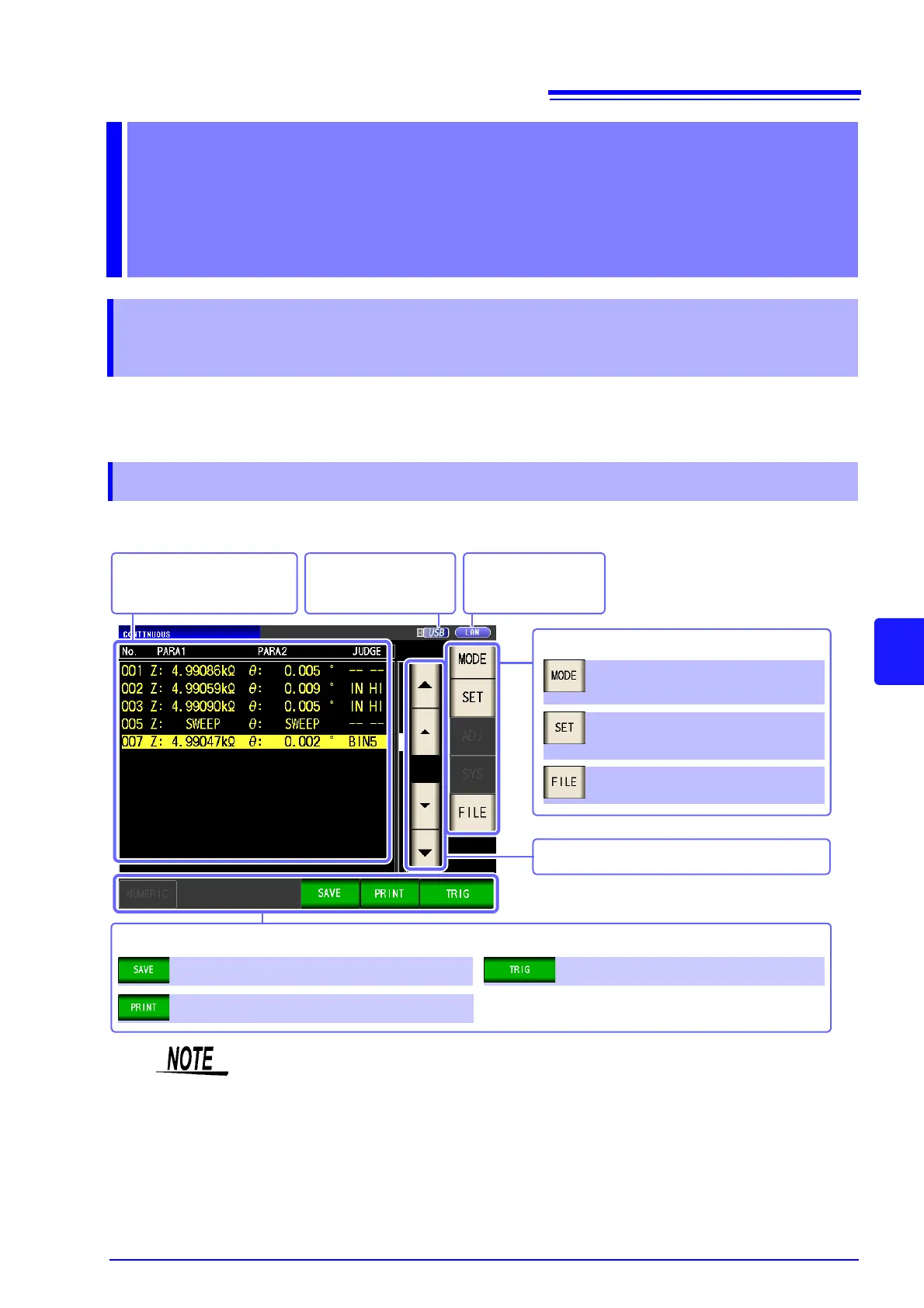7.1 About CONTINUOUS Measurement Function
209
7
Chapter 7 CONTINUOUS Measurement Function
The CONTINUOUS measurement function loads measurement conditions saved using the panel save func-
tion in order and performs a series of measurements. LCR mode and ANALYZER mode (IM3533-01 only)
measurement conditions can be mixed.
Up to 60 (IM3533-01: up to 62) continuous measurements can be performed.
When the instrument is turned back on, the screen will display the measurement mode in use when it was last
turned off. For details on the screen configuration (p. 23).
CONTINUOUS Measurement
Function Chapter 7
7.1 About CONTINUOUS Measurement
Function
7.1.1 Measurement screen
Menu keys
Select the measurement mode
(p. 13).
Set the continuous measurement
settings (p. 210).
Set the save settings (p. 273).
Scrolls the list.
Displays a list of panels for
which continuous measurement
is to be performed.
An operation key is displayed depending on the situation.
Operation keys
Saves the measurement results (p. 277).
Indicates that a USB
flash drive is connected
(p. 273).
Starts continuous measurement (p. 211).
Prints the measurement data (p. 331).
Indicates the interface
that is currently set
(p. 263).
• Setting the measurement conditions so that the measurement frequency or measure-
ment signal level differs for each panel allows you to simply evaluate the characteristics
of the test sample.
• Continuous measurement can also be performed from the EXT I/O (p. 310).
• If the power is turned off when the [CONTINUOUS Measurement Screen] is displayed,
the [CONTINUOUS Measurement Screen] will be displayed when the instrument starts
the next time you turn the power on.
• CONTINUOUS measurement is not available in TRANSFORMER mode.
• ANALYZER mode is only available on the IM3533-01.
