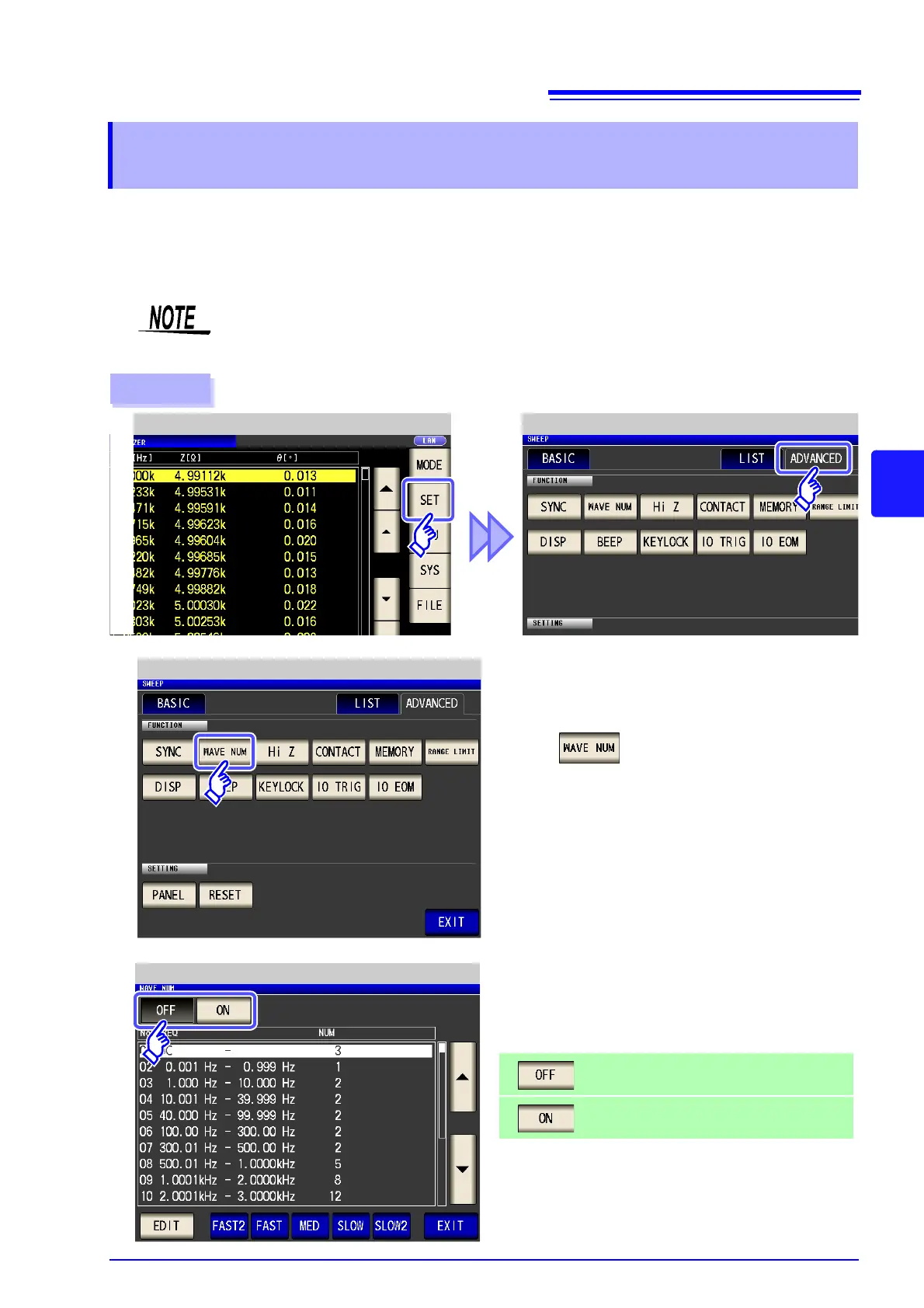5.3 Application Settings
173
5
Chapter 5 ANALYZER Function (IM3533-01)
The number of measurement waveforms for each frequency band is set for the measurement speed settings
(FAST, MED, SLOW, SLOW2), and this function allows you to set the number of measurement waveforms for
each frequency band. Having more waveforms increases the measurement precision, while having fewer
waveforms increase the measurement speed. This function allows you to set the number of measurement
waveforms for each frequency band as desired.
5.3.2 Setting the Detection Signal Waveform Averag-
ing Count (Waveform Averaging Function)
When the waveform averaging function is set, the measurement speed setting is unavailable.
To set a measurement speed, first cancel the waveform averaging function setting.
Procedure
ANALYZER Application Settings
1
ANALYZER Measurement Screen
Press .
2
ANALYZER Application Settings
3
Waveform Averaging Function Settings
Turn the waveform averaging function on or
off.
Disables the waveform averaging function.
Enables the waveform averaging function.
