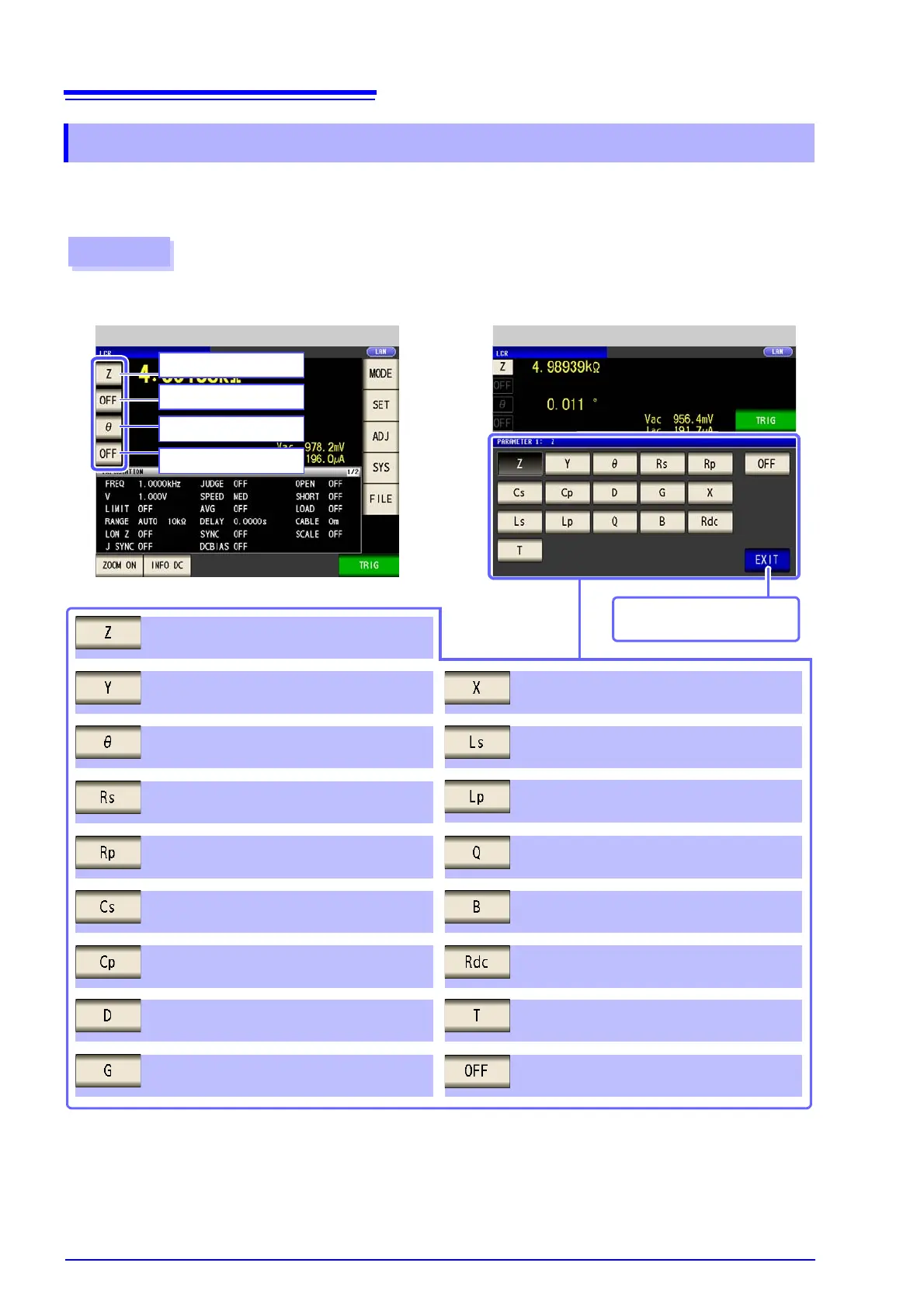Procedure
Select parameters.
Parameter SettingMeasurement Screen
12
Static capacitance in series equivalent circuit
mode (F)
Static capacitance in parallel equivalent circuit
Loss coefficient = tan
Reactance ()
Susceptance (S)
DC Resistance()
Effective resistance in series equivalent circuit
mode ESR = (
)
Effective resistance in parallel equivalent cir-
cuit mode (
)
Conductance (S)
Impedance ()
Admittance (S)
*Impedance phase angle ( ° ) *
Q factor
* The phase angle q is shown based on the impedance Z.
When performing measurements using admittance Y as the reference, the sign of the impedance Z phase angle will be reversed.
Press the key to set.
Inductance in series equivalent circuit mode
(H)
Inductance in parallel equivalent circuit mode
(H)
The fourth parameter key
The third parameter key
The first parameter key
The second parameter key
Temperature (C°)
Display no measurement parameter in the
chosen position.
Measurement Screen is
displayed.