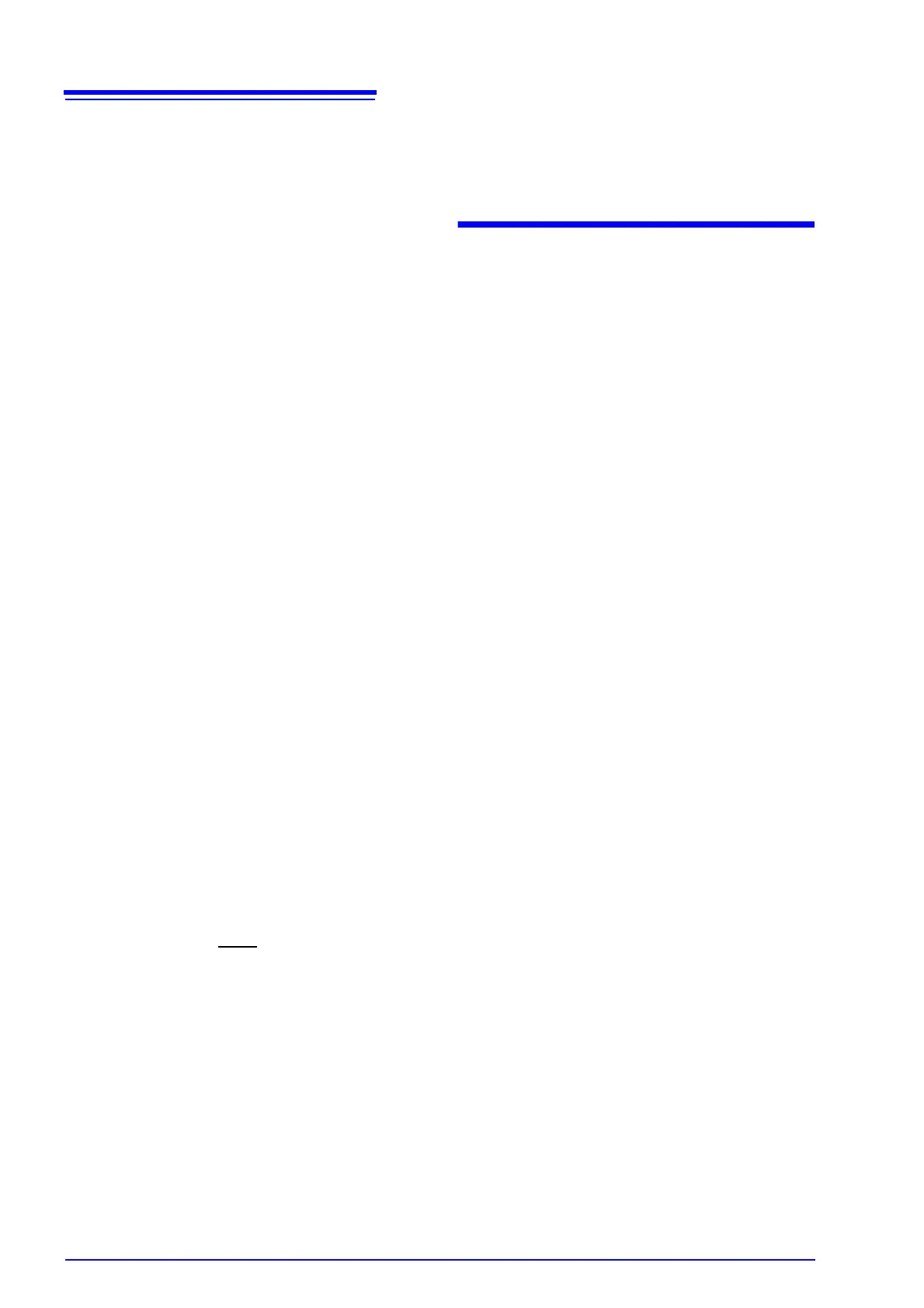Contents
ii
4.4 Judging Measurement Results .........100
4.4.1 Judging with Upper and Lower Limit
Values (Comparator Measurement
Mode) ...............................................102
Setting the Upper or Lower Limit Value as
an Absolute Value (ABS)
(Absolute Value Mode) .......................... 104
Setting the Upper or Lower Limit Value as a
Percentage (%) Relative to a Reference
Value (Percentage Mode) ...................... 105
Setting Upper and Lower Limit Values as
(%) Values Relative to the Offset from
the Reference Value (Deviation Percentage
Mode) ..................................................... 107
4.4.2 Classifying Measurement Results
(BIN Measurement) ..........................109
Setting the Upper or Lower Limit Value as
an Absolute Value (ABS)
(Absolute Value mode) .......................... 111
Setting the Upper or Lower Limit Value as
a Percentage (%) Relative to a Reference
Value (Percentage mode) ...................... 114
Setting Upper and Lower Limit Values as
(%) Values Relative to the Offset from
the Reference Value (Deviation Percentage
Mode) ..................................................... 117
4.5 Setting Application Settings ..............120
4.5.1 Setting Measurement Conditions for
Individual Measurement Ranges
(Range Synchronization Function) ...120
4.5.2 Setting the Detection Signal Waveform
Averaging Count (Waveform Averaging
Function) ..........................................128
4.5.3 Detecting OPEN during 2-terminal
Measurement
(HIGH-Z Reject Function) .................130
4.5.4 Checking Contact Defects and the Con-
tact State (Contact Check Function) 132
4.5.5 Setting the Delay Time from the Output
of Comparator and BIN Judgment Results
until Output of EOM
(LOW) and Resetting
Judgment Results .............................134
4.5.6 Enabling Trigger Input for during
Measurement and Setting the Valid
Edge of Trigger Input ........................136
4.5.7 Setting the EOM Output Method ......137
4.5.8 Saving Measurement Results
(Memory function) ............................138
4.5.9 Setting the Number of Display Digits 140
4.5.10Setting the LCD to ON/OFF .............142
4.5.11Setting Operation Sounds
(Beep Sounds) .................................143
4.5.12Disabling Key Operation
(Key-lock Function) .......................... 144
4.5.13Initializing (System Reset) .............. 147
Chapter 5 ANALYZER Function
(IM3533-01) 149
5.1 About ANALYZER function .............. 149
5.1.1 Measurement screen ....................... 149
5.2 Setting Basic Settings of
Measurement ................................... 150
5.2.1 Setting the measurement parameter 150
5.2.2 Setting the Trigger ........................... 151
5.2.3 Setting the Display Timing ............... 152
5.2.4 Setting the Trigger Delay ................. 153
5.2.5 Setting Sweep Points ....................... 155
5.2.6 Setting the Measurement Signal
Level ................................................ 158
5.2.7 Setting the Measurement Range ..... 160
Setting the method for determining the
measurement range (AUTO, HOLD) ...... 160
Low Z high accuracy mode .................... 164
5.2.8 Setting the Measurement Speed ..... 166
5.2.9 Displaying as Average Values
(Average set) ................................... 167
5.2.10Setting the Point Delay ................... 168
5.2.11Setting the DC Bias ......................... 169
5.3 Application Settings ......................... 171
5.3.1 Applying the Signal to the Sample Only
during Measurement (Trigger Synchro-
nous Output Function) ..................... 171
5.3.2 Setting the Detection Signal Waveform
Averaging Count (Waveform Averaging
Function) .......................................... 173
5.3.3 Detecting OPEN during 2-terminal
Measurement
(HIGH-Z Reject Function) ................ 175
5.3.4 Checking Contact Defects and the
Contact State (Contact Check
Function) .......................................... 177
5.3.5 Saving Measurement Results
(Memory function) ............................ 179
5.3.6 AUTO Range Limit Function ............ 182
5.3.7 Setting the LCD to ON/OFF ............. 184
5.3.8 Setting Operation Sounds
(Beep Sounds) ................................. 185