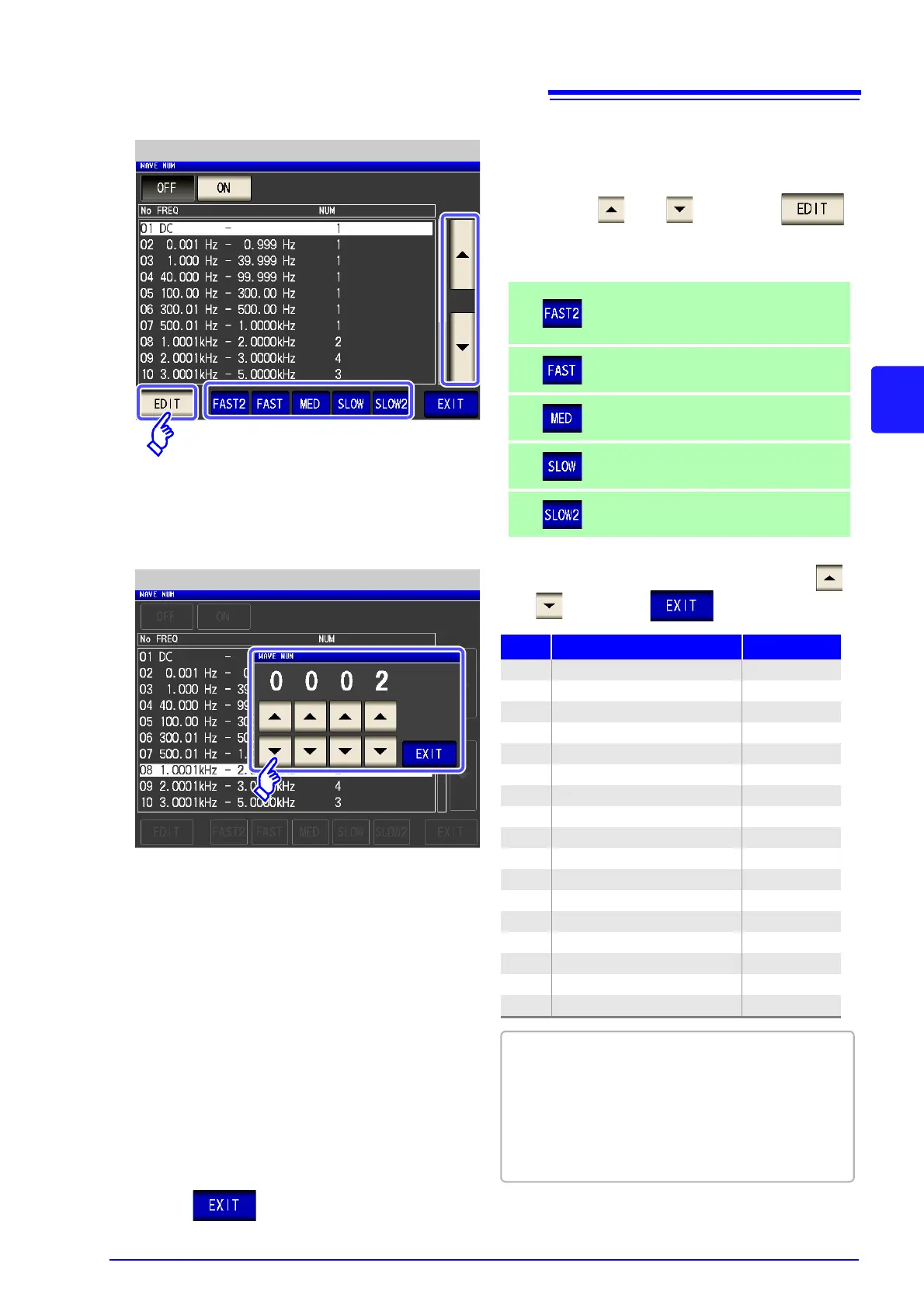4
Select the frequency band for which you wish
to change the number of measurement wave-
forms with and and touch .
Waveform Averaging Function Settings
Sets the number of measurement
waveforms to 1 for all frequency
bands.
Sets to the number of measurement
waveforms for FAST.
Sets to the number of measurement
waveforms for MED.
Sets to the number of measurement
waveforms for SLOW.
Sets to the number of measurement
waveforms for SLOW2.
Reset the number of measurement waveforms for
each measurement speed.
5
Waveform Averaging Count Settings
Set the waveform averaging count with
and and touch .
No Frequency band Settable range
1 DC 1 to 24
2 0.001 Hz to 0.999 Hz 1
3 1.000 Hz to 10.000 Hz 1 to 4
4 10.001 Hz to 39.999 Hz 1 to 10
5 40.000 Hz to 99.999 Hz 1 to 40
6 100.00 Hz to 300.00 Hz 1 to 50
7 300.01 Hz to 500.00 Hz 1 to 200
8 500.01 Hz to 1.0000 kHz 1 to 300
9 1.0001 kHz to 2.0000 kHz 1 to 600
10 2.0001 kHz to 3.0000 kHz 1 to 1200
11 3.0001 kHz to 5.0000 kHz 1 to 2000
12 5.0001 kHz to 10.000 kHz 1 to 3000
13 10.001 kHz to 20.000 kHz 1 to 1200*
14 20.001 kHz to 30.000 kHz 1 to 480*
15 30.001 kHz to 50.000 kHz 1 to 800*
16 50.001 kHz to 100.00 kHz 1 to 1200*
17 100.01 kHz to 200.00 kHz 1 to 2400*
The No. 1 DC measurement waveform count performs
waveform averaging using the set line frequency as
one wave.
* When using No. 13, 5 times the number of waves set
with the waveform averaging count are averaged, and
when Nos. 14 to 17 are used, 25 times the number of
waves set with the waveform averaging count are av-
eraged.