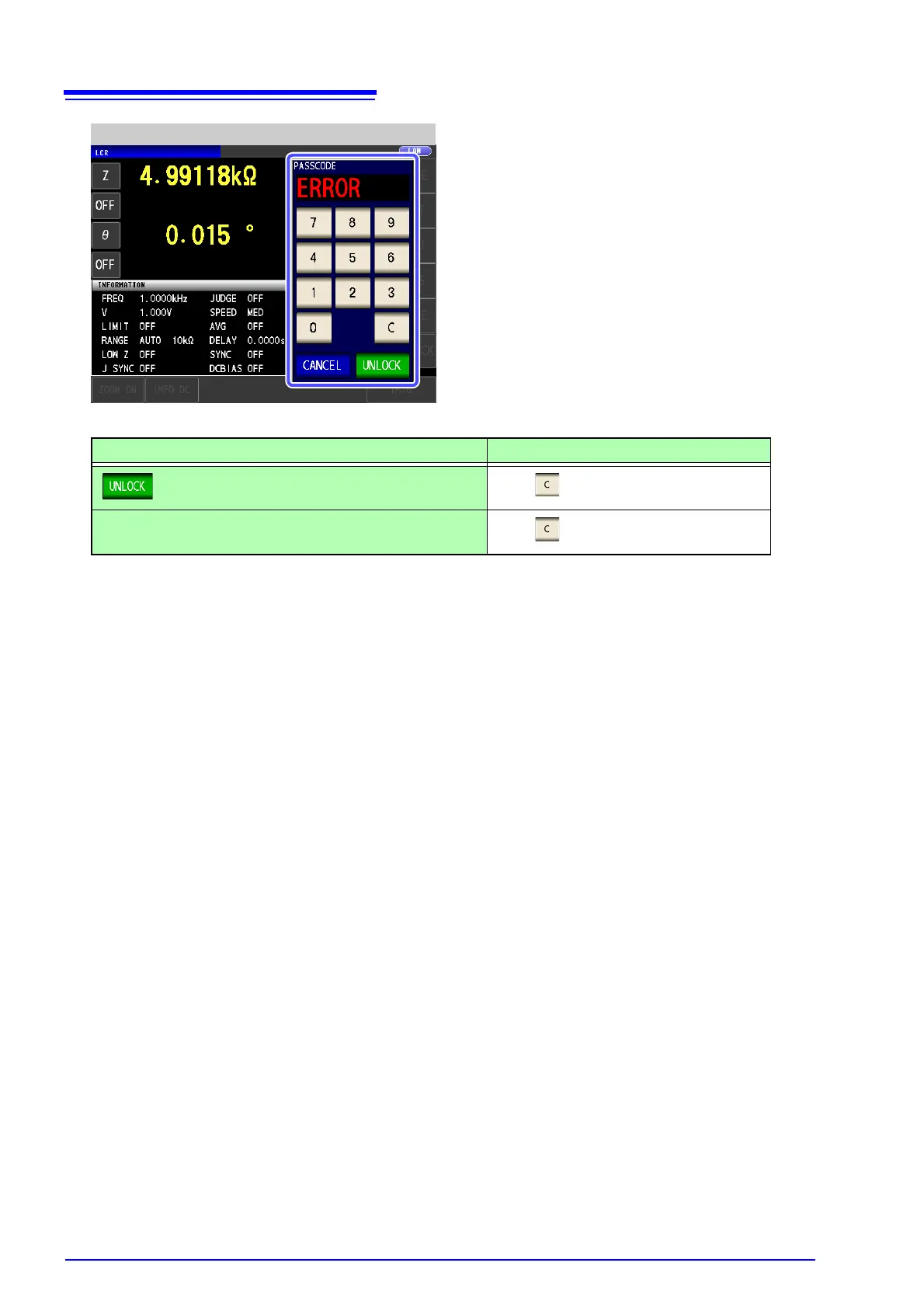If the error indication shown on the left appears,
check the following items.
Key Lock Disable Error
Cause Remedy
was pressed before you entered the passcode.
Press and enter the passcode.
The entered passcode is incorrect.
Press and enter the passcode again.