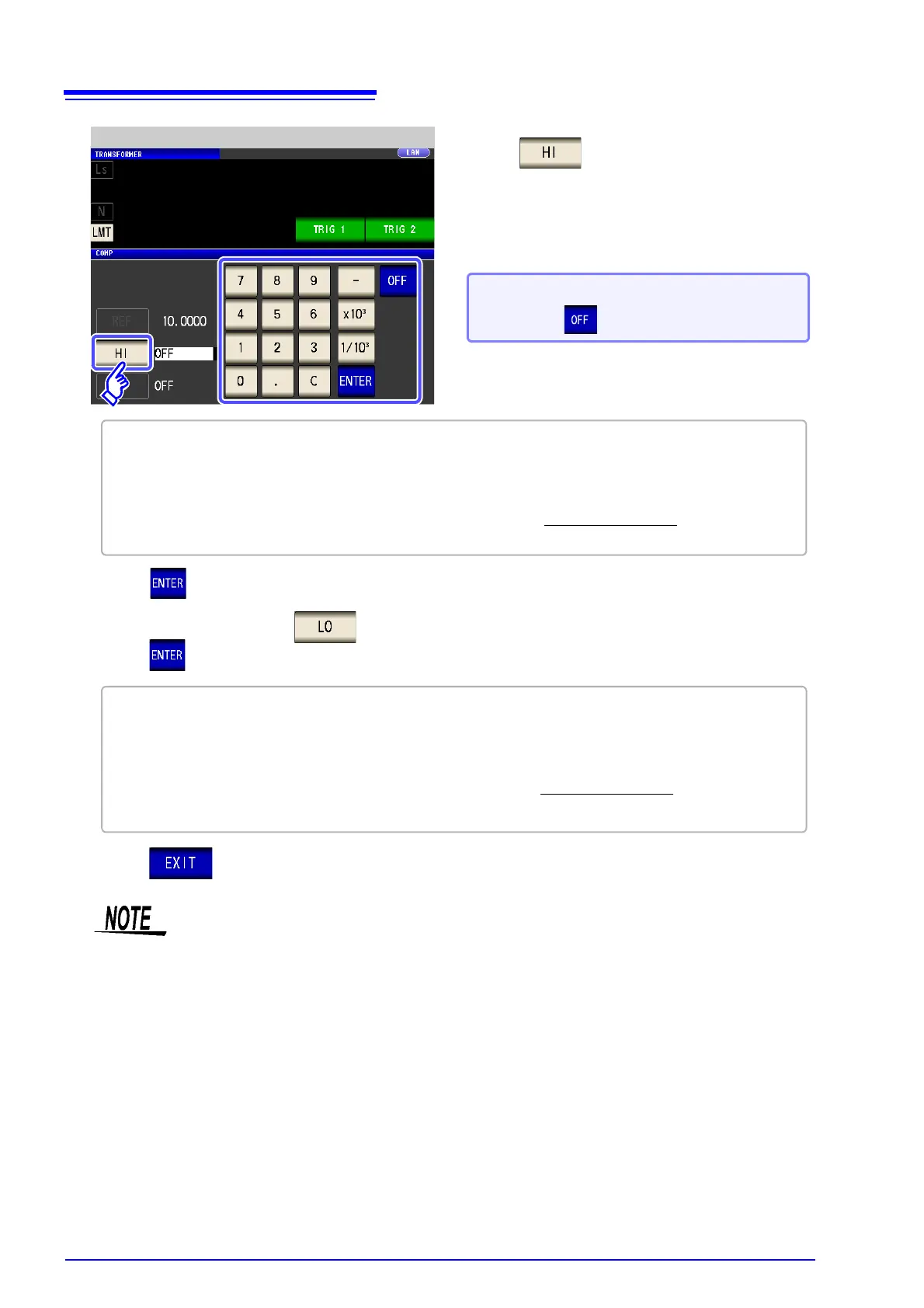6.3 Judging with Upper and Lower Limit Values (Comparator Measurement Mode)
204
The set reference value and upper and lower limit values are common to percentage mode
and percentage deviation mode.
5
• Settable range: -999.999% to 999.999%
Press and use the numeric keypad to
set the upper limit value.
Set the upper limit value as a percentage relative
to the reference value.
• The actual internal operation consists of calculating the upper-limit value of comparison using the equation
given below, and comparing it to the calculated value to enable a decision to be made.
Upper limit comparison value = reference value + |reference value| ×
Upper Limit Value Setting
When you do not want to set the upper
limit: Press .
100
Percentage set value
6
Press to confirm the upper limit value.
• The actual internal operation calculates the lower limit comparison value with the following equation, and when
a value that is lower than the reference value is set, the minus (-) sign is required for the percentage setting
value.
Lower limit comparison value = reference value + |reference value| ×
100
Percentage set value
• Settable range: -999.999% to 999.999%
7
Return to step 2, press , use the numeric keypad to enter the lower limit value, and
press .
8
Press to close the setting screen.