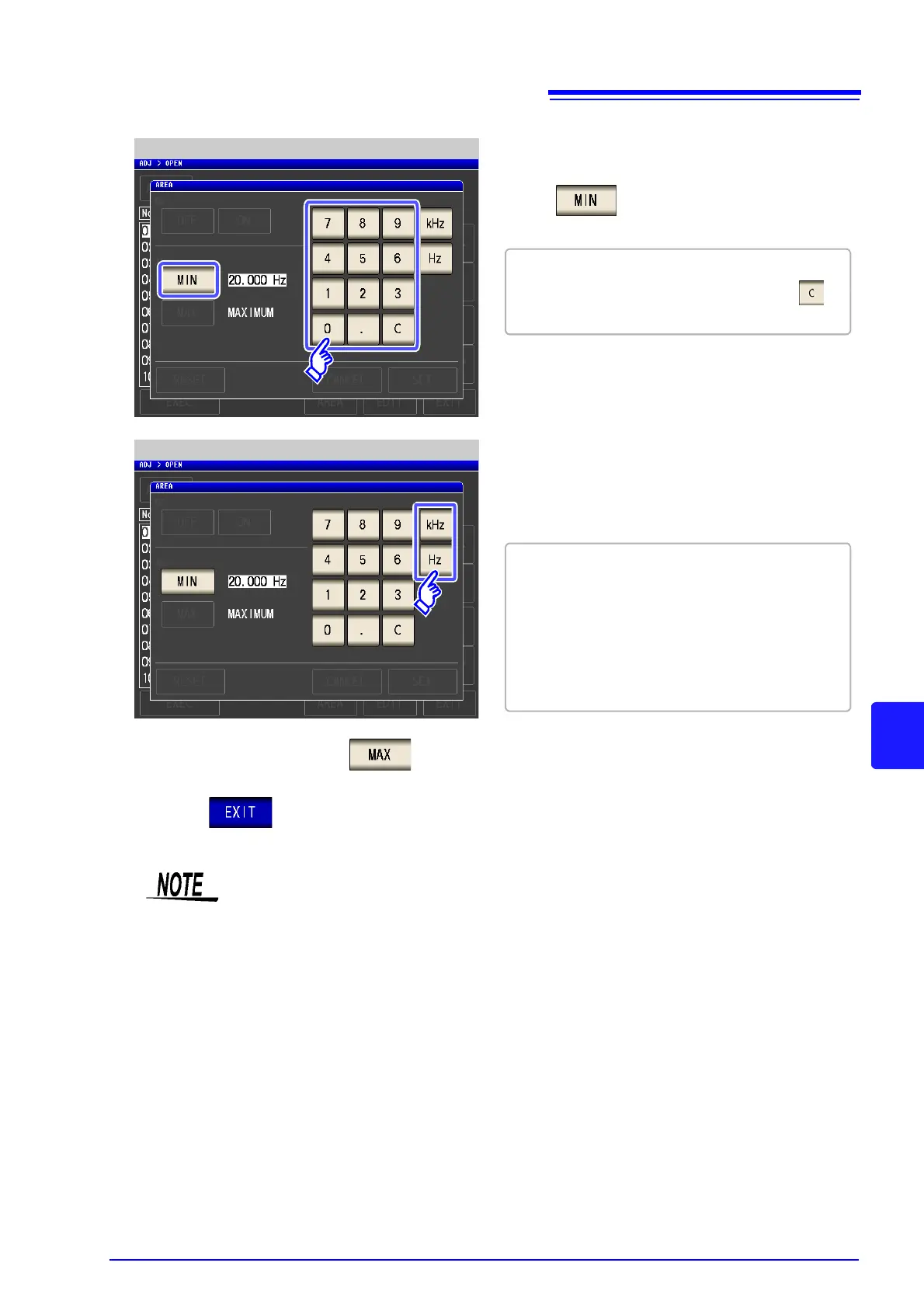8.1 Setting Open Circuit Compensation
219
8
Chapter 8 Error Compensation
• If the maximum compensation frequency is less than the minimum compensation fre-
quency, the maximum and minimum compensation frequencies will be switched automat-
ically.
• [MINIMUM] is displayed when the setting is 20.000 Hz, and [MAXIMUM] is displayed
when the setting is 200 kHz.
4
Minimum Compensation Frequency Setting
Press .
• Settable range: 20.000 Hz to 200 kHz
• If you make a mistake during input: press to
cancel the input and start again.
5
Minimum Compensation Frequency Setting
Press a instrument key to confirm the setting.
• The frequency is not confirmed until a instrument
key is pressed.
• If you attempt to set a measurement frequency
greater than 200 kHz, it will automatically be
reduced to 200 kHz.
• If you attempt to set a measurement frequency
lower than 20.000 Hz, it will automatically be
increased to 20.000 Hz.
6
Return to step 3, touch , and set the maximum compensation frequency.
7
Press to close the setting screen.