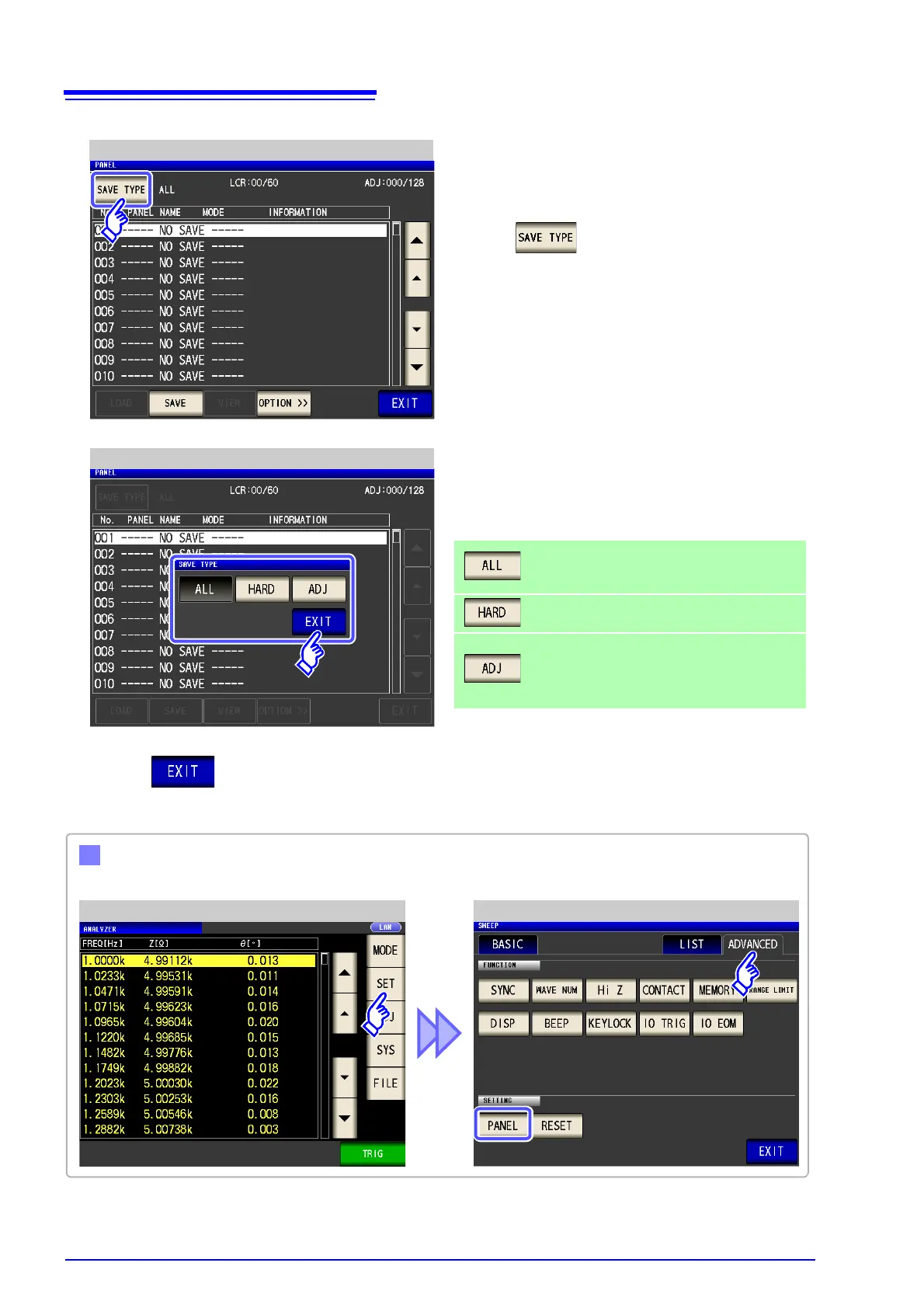Select the save type.
Saves both the measurement condition and com-
pensation value.
Saves only the measurement condition.
Saves only each of the setting values and com-
pensation values of open compensation, short
compensation, load compensation, cable length
compensation, and scaling compensation.
4
Save Type Setting