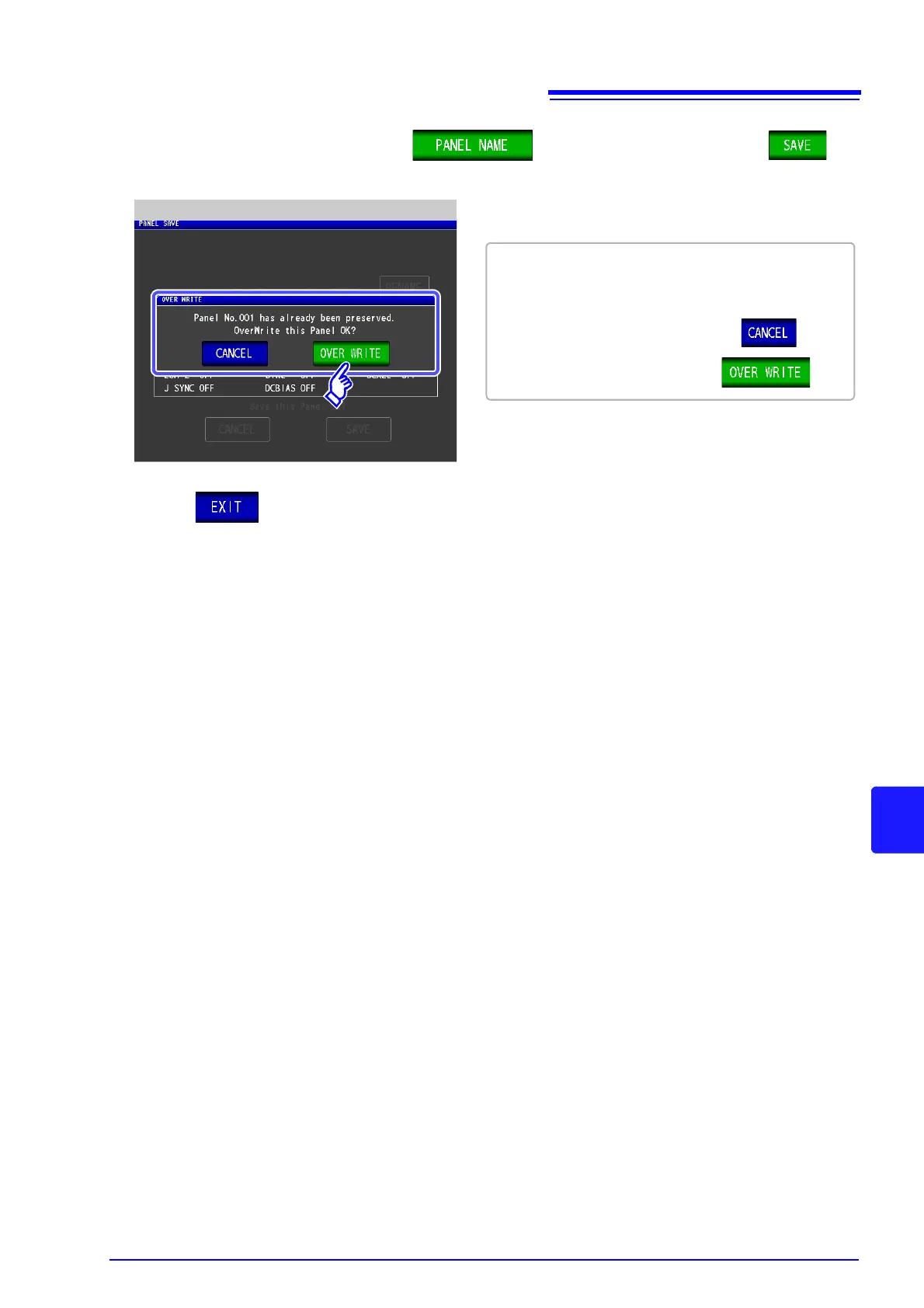After you enter the save name, press to return to step 4, and press to
confirm saving.
6
When saving to a panel that has already been saved, a
window confirming that you wish to overwrite the existing
data will be displayed.
To enter a different save name: Press .
To overwrite the save name: Press .
Panel Overwrite Confirmation