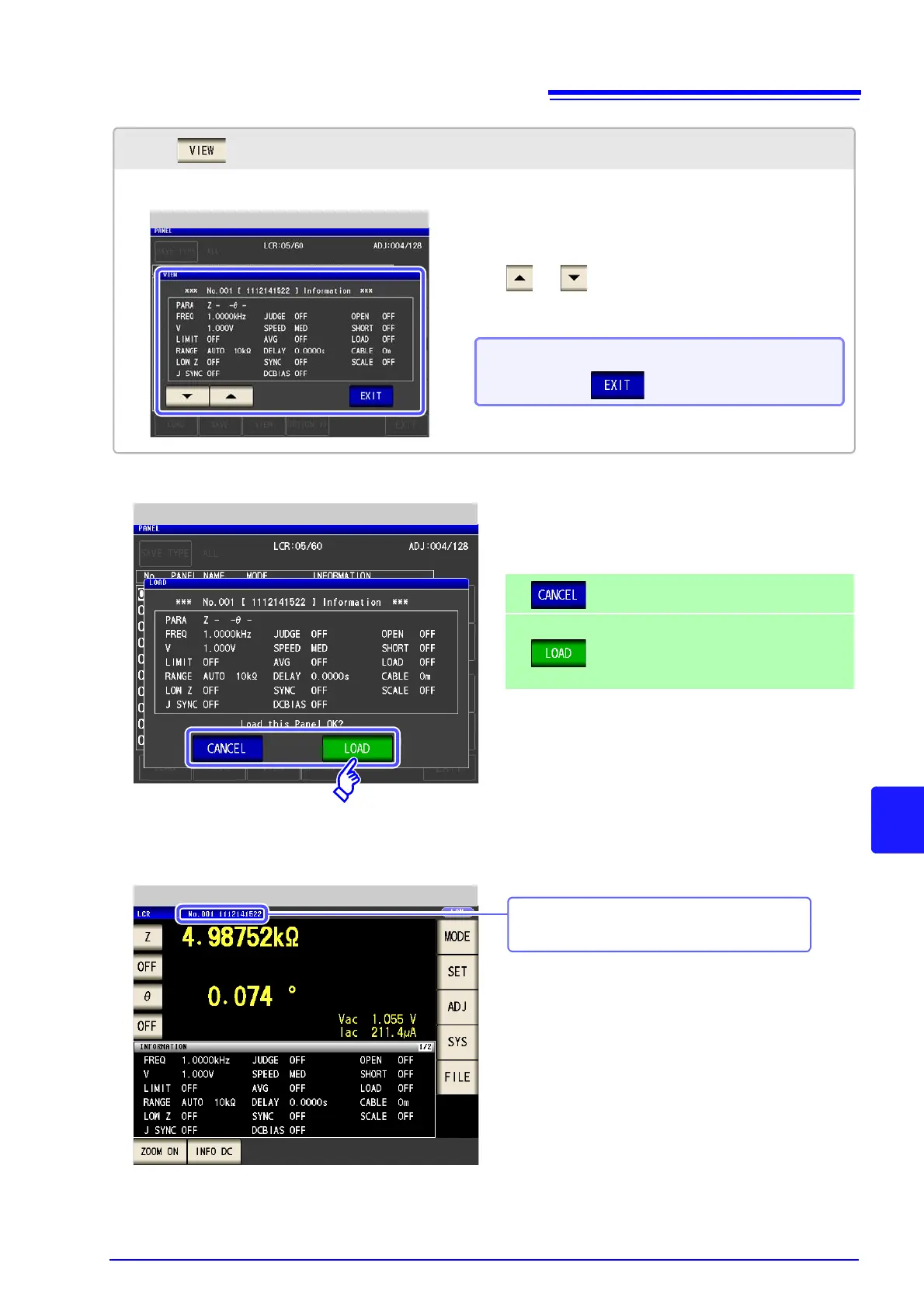9.2 Loading Measurement Conditions (Panel Load Function)
257
8
9
Chapter 9 Saving and Loading Panel Information
When you want to return to the Panel Main
screen:
Press .
You can check the information of a saved panel:
Panel Information Confirmation
When is selected
Use or to switch to the information of the
previous or next panel.
4
Returns to the Panel Main screen.
Reads the measurement conditions of the
selected panel number.
(The [Measurement Screen] is redisplayed
automatically.)
The read confirmation screen appears.
Panel Load Confirmation
5
When reading of the measurement conditions is finished, the [Measurement Screen] is redis-
played automatically.
Display of Loaded Panel Number
The loaded panel number is displayed in the
measurement screen.