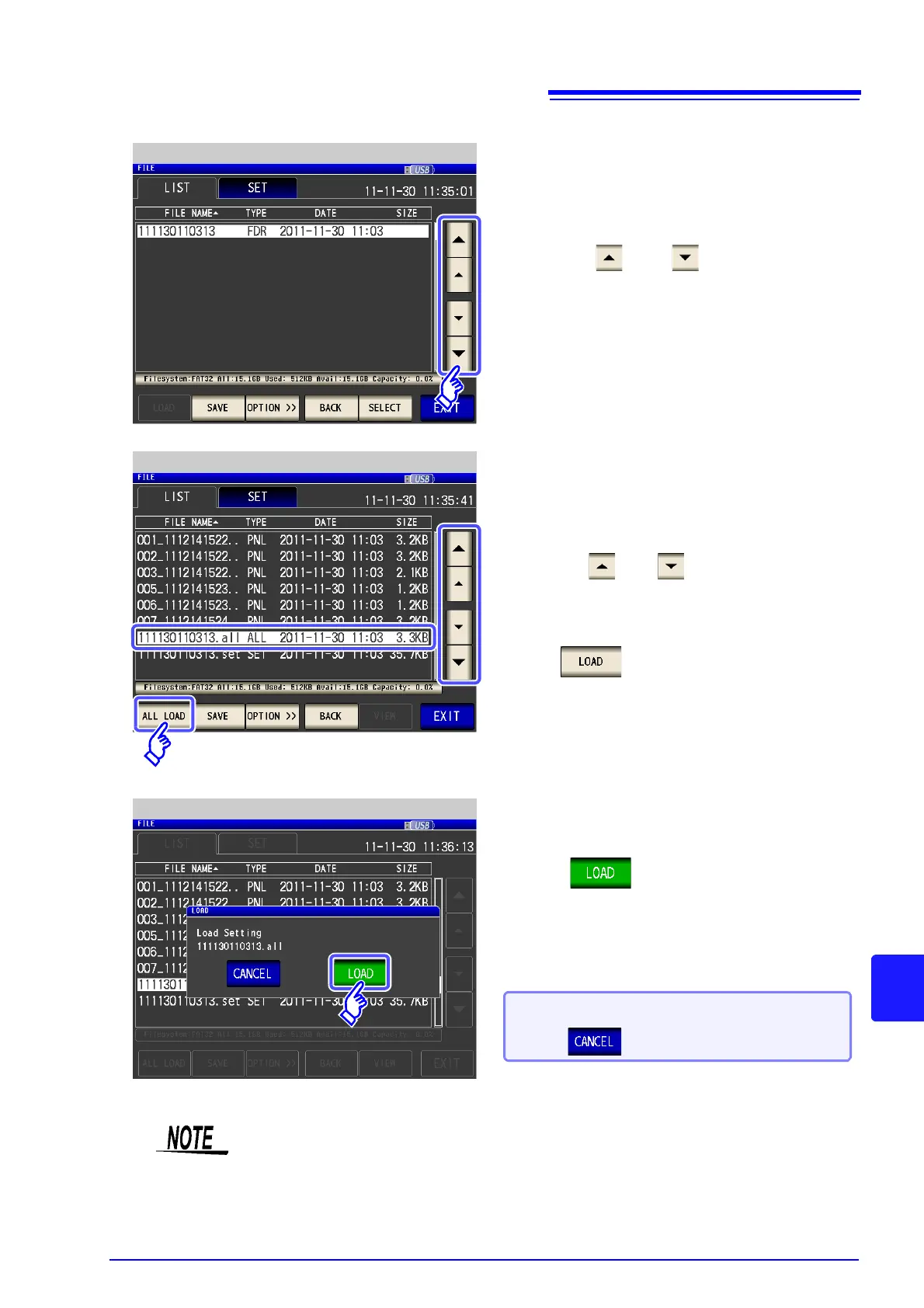11.6 Loading Instrument Settings
301
8
11
Chapter 11 Using USB Flash Drive
4
Using the and buttons, select the
folder to which settings were saved with the all
save function.
Folder Selection
5
Using the and buttons, set [TYPE] to
[ALL] files.
Setting File Selection
Press .
• Selecting [LOAD] will cause the instrument’s current settings to be deleted.
• If the instrument is unable to load the settings file, a beep will sound.
6
Press in the read confirmation
screen.
All measurement data saved in the folder will be
loaded and applied to the current settings.
Read Settings
When you want to cancel reading:
Press .
