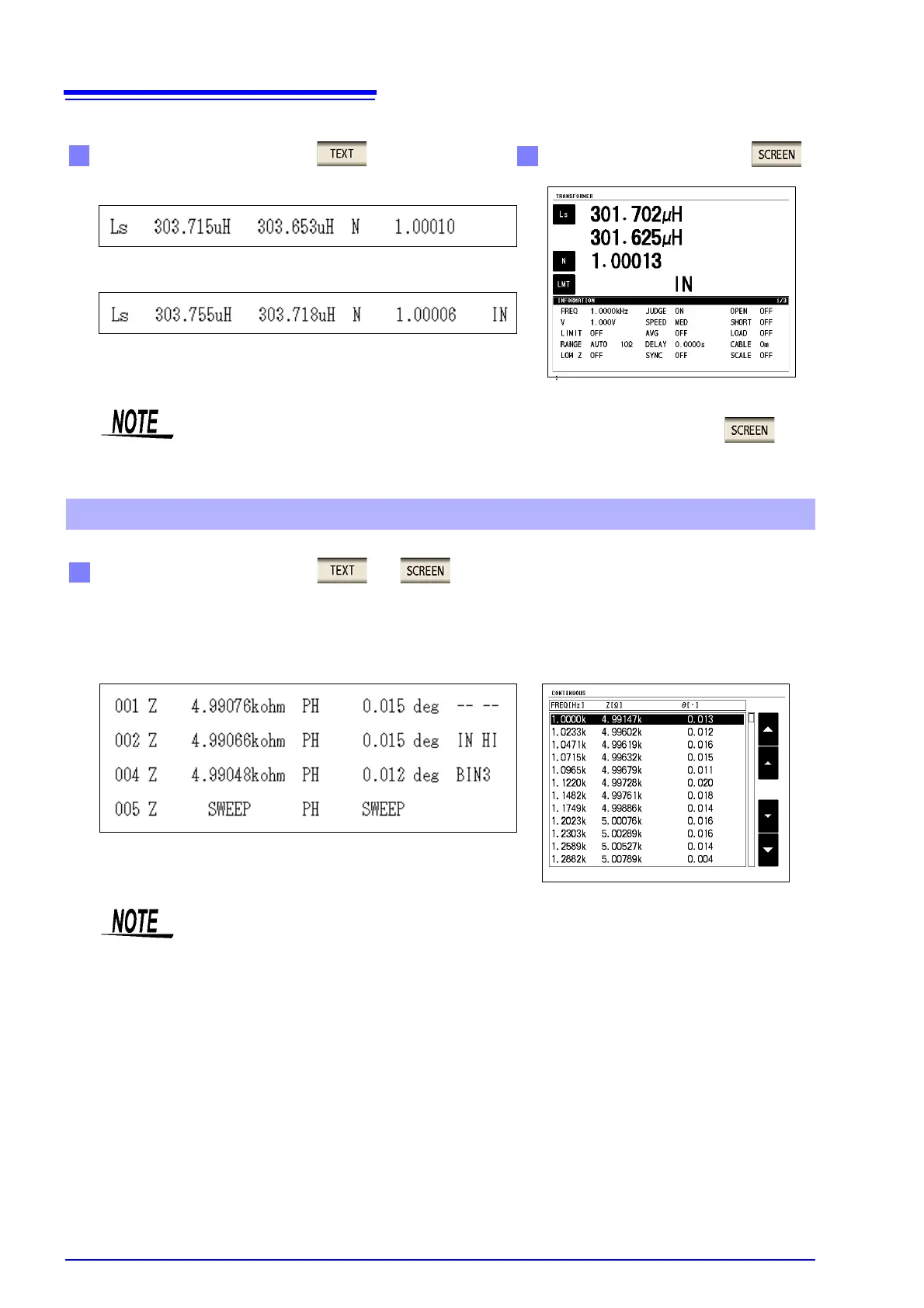13.3 Printing
336
When the display is enlarged, the print type is text even when [TYPE] is set to .
When the [TYPE] setting is
When the [TYPE] setting is
Normal measurement
Comparator measurement
CONTINUOUS measurement mode
The printer cannot be configured in CONTINUOUS measurement mode. To change the
printer settings, place the instrument in LCR mode, ANALYZER mode (IM3533-01 only), or
TRANSFORMER mode.
When the [TYPE] setting is or
When measurement values are being displayed, they are printed as text.
When ANALYZER (IM3533-01 only) results are being displayed, they are printed as a copy of the
Measurement value display
ANALYZER result display