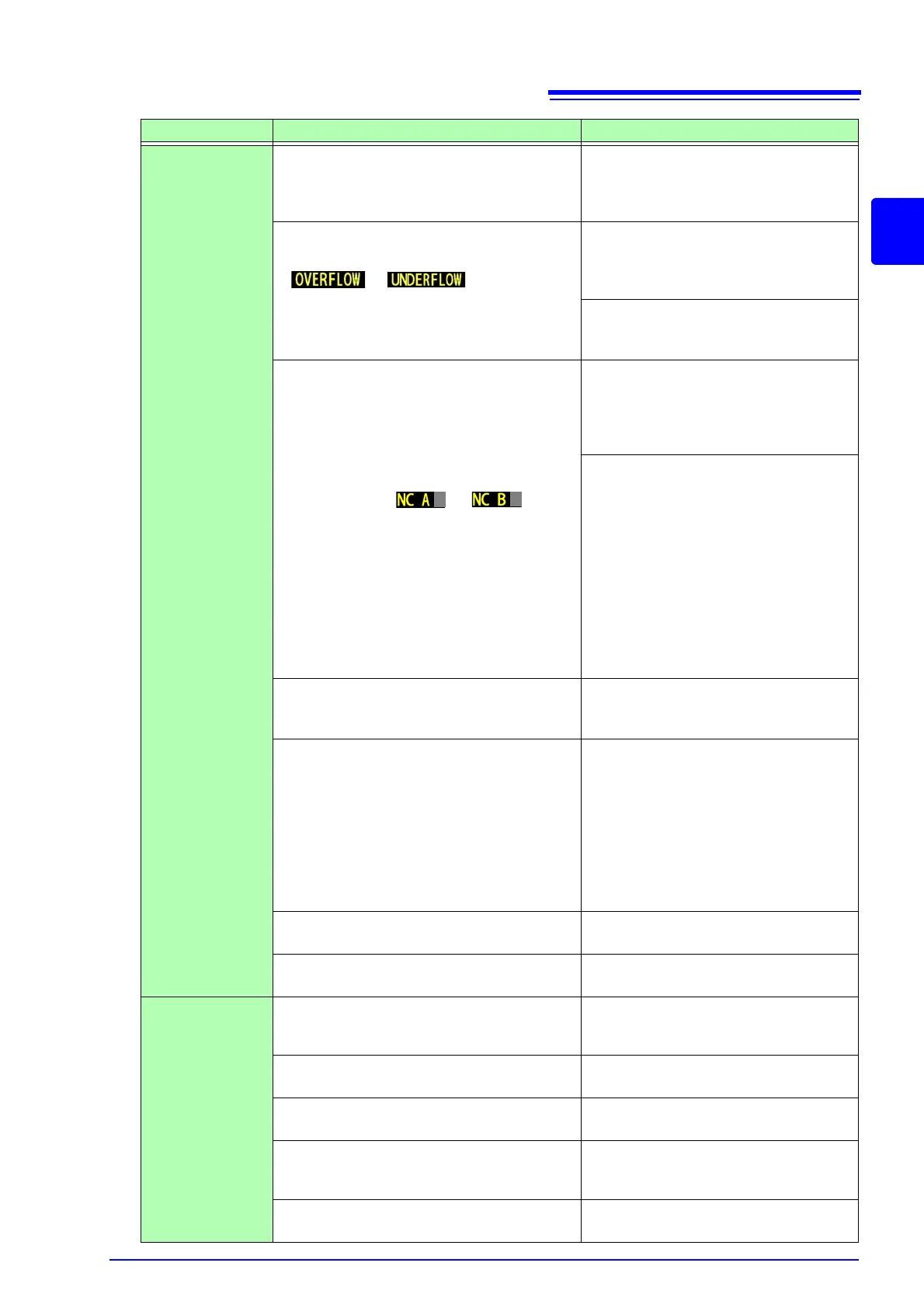15.2 Troubleshooting
357
Chapter 15 Maintenance and Service
15
You are unable to
perform measure-
ment properly.
Is an error from "15.3 Error display" (p. 360) be-
ing displayed?
Check the item indicated by the error dis-
play, address the cause, and then perform
measurement.
See (p. 360)
Is or being displayed?
See "15.3 Error display" (p. 360)
If the range is not appropriate:
Change to an appropriate range or perform
measurement using auto ranging.
See (p. 61), (p. 87), (p. 158)
If there is a break or short in the wiring:
Check the wiring and perform measurement
with the correct wiring connections.
Is an error such as or being
displayed (contact error)?
See "15.3 Error display" (p. 360)
Proper contact is not being made with the
sample. Check the points of contact with the
sample. Check the wiring for a break or de-
fective contact.
See (p. 32), (p. 132)
If you are using the instrument in a high-
noise environment, consider taking the fol-
lowing measures:
• Use guarding.
• Separate the sample, measurement cables,
and instrument from the source of the noise
(motor, inverter, electromagnetic switch,
power line, equipment generating sparks,
etc.) or perform the measurement in a sepa-
rate room.
• Plug the instrument into a grounded outlet.
• Use a separate power supply from the
device that is generating the noise.
Are you measuring an element that generates
voltage on its own, for example a battery?
If there is a high DC voltage, you may dam-
age the instrument. Avoid measuring the
sample.
Are you measuring an element on a printed circuit
board?
• You can measure an element on a printed
circuit board if the target element is isolated
from external connections. However, if the
target element is connected to other compo-
nents or external circuitry, you will not be
able to obtain a proper measurement.
• You may be unable to measure components
in circuits that are generating a voltage or to
which a voltage is being applied, for exam-
ple because they are energized.
Is a high-impedance element which is influenced by
noise being measured?
Use guarding.
See (p.A3)
Is an element of other than a capacitor being mea-
sured using the DC bias function?
Turn the DC bias function OFF.
See (p. 58)
The measurement
values differ when a
standard resistor,
standard capacitor, or
other known test
sample is measured.
Do the measurement conditions of the known test
sample and measurement conditions of the instru-
ment match?
Make sure the measurement conditions match.
Did you perform open and short compensation prop-
erly?
Perform open and short compensation again.
See (p. 215), (p. 224)
Is load compensation set?
Turn load compensation off.
See (p. 232)
Is the wait time for from connecting the test sample
until performing measurement insufficient?
Ensure there is an appropriate trigger delay
and trigger synchronization output wait time.
See (p. 76), (p. 77)
Is a test sample other than a capacitor being mea-
sured using the DC bias function?
Turn the DC bias function OFF.
See (p. 58)
Symptom Check Item, or Cause Remedy and Reference