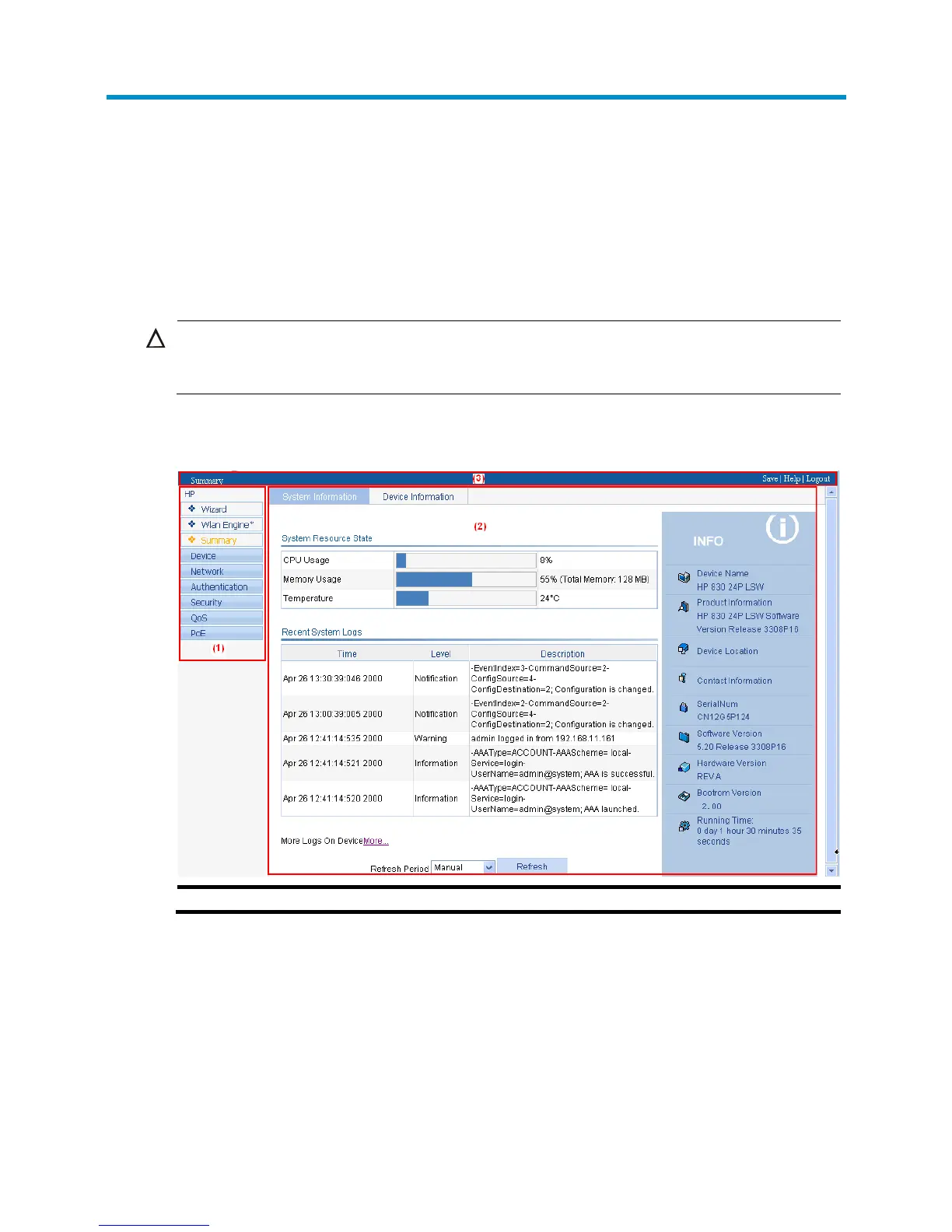1
Web overview
This chapter describes the Web interface, functions available on the Web interface, Web user levels you
must have to perform a function, and common icons and buttons on the Web pages.
Web interface
CAUTION:
The Web network management functions not supported by the device are not displayed in the navi
ation
tree.
The Web interface consists of the navigation tree, title area, and body area.
Figure 1 Web-based configuration interface
(1) Navigation tree (2) Body area (3) Title area
• Navigation tree—Organizes the Web-based NM functions as a navigation tree, where you can
select and configure functions as needed. The result is displayed in the body area.
• Body area—Allows you to configure and display features.
• Title area—On the left, displays the path of the current configuration interface in the navigation
area; on the right, provides the Save button to quickly save the current configuration, the Help button
to display the Web related help information, and the Logout button to log out of the Web interface
