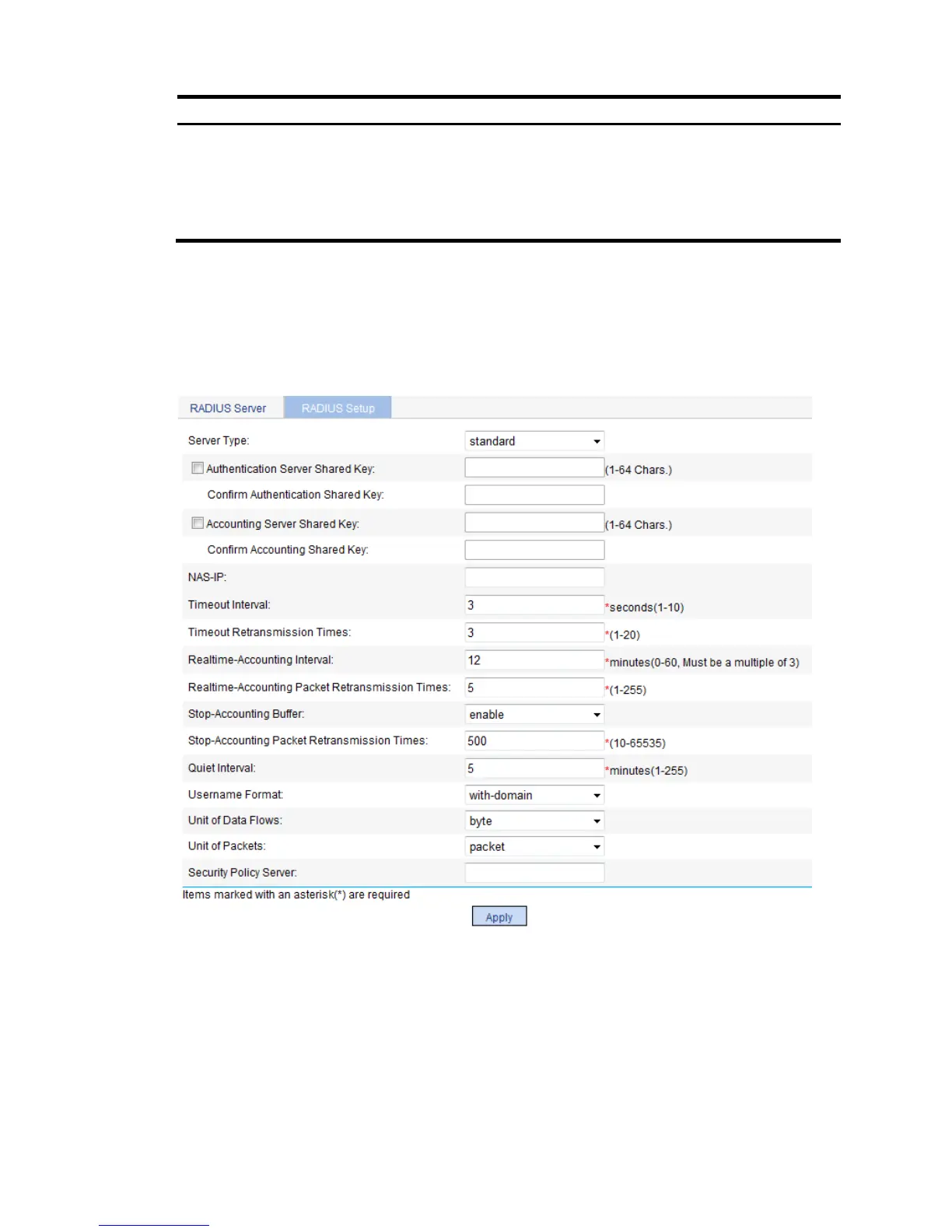Secondary Server Status
Set the status of the secondary server. Options are:
• active—The server is normally operating.
• blocked—The server is down.
If the IP address of the secondary server is not specified or the specified IP
address is to be removed, the status is blocked.
Configuring RADIUS parameters
1. From the navigation tree, select Authentication > RADIUS.
2. Click the RADIUS Setup tab.
Figure 422 RADIUS parameter configuration
3. Configure RADIUS parameters, as described in Table 123.
4. Click Apply.
