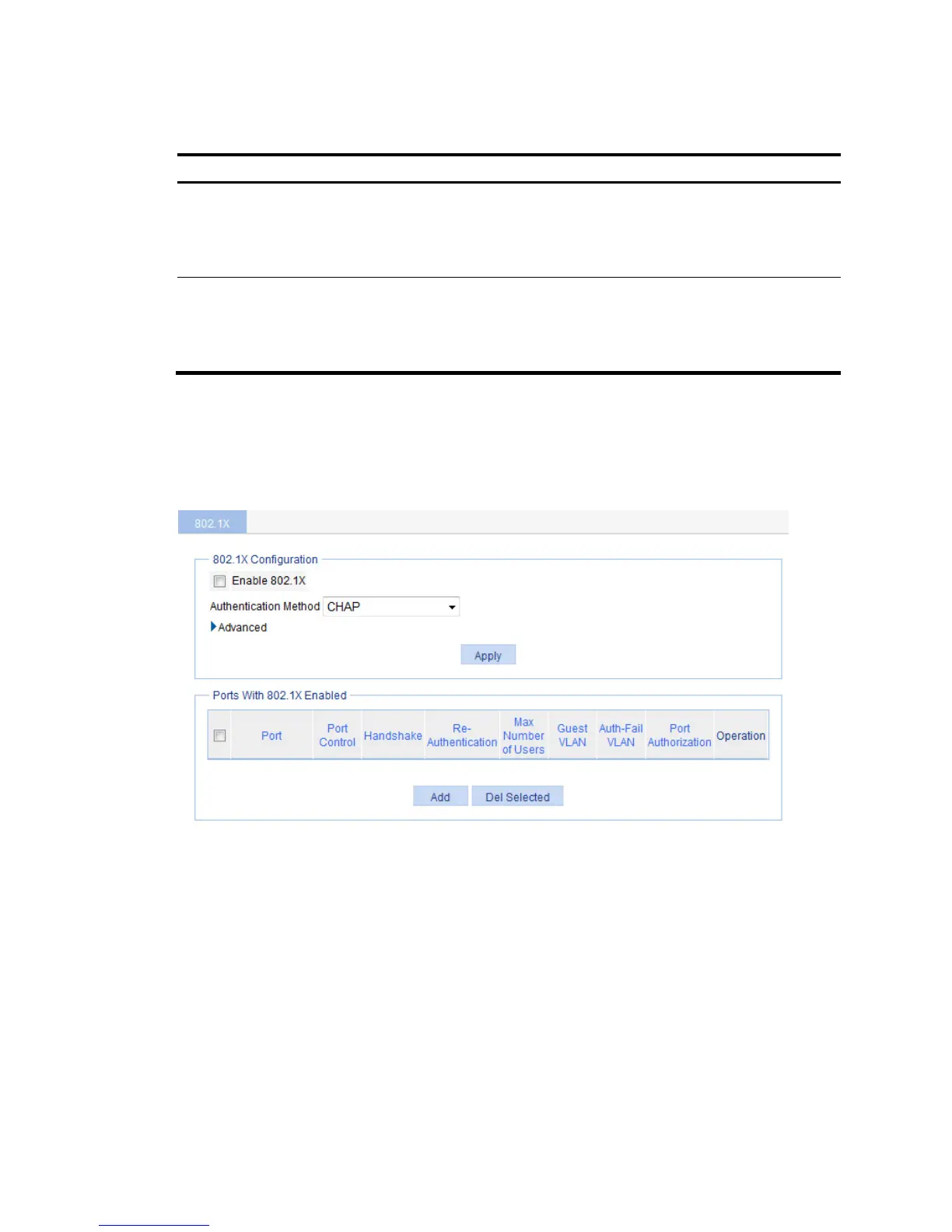1. Configuring 802.1X globally
Required.
Enable 802.1X authentication globally and configure the
authentication method and advanced parameters.
By default, 802.1X authentication is disabled globally.
2. Configuring 802.1X on a port
Required.
Enable 802.1X authentication on the specified port and configure
802.1X parameters for the port.
By default, 802.1X authentication is disabled on a port.
Configuring 802.1X globally
1. From the navigation tree, select Authentication > 802.1X.
Figure 303 802.1X global configuration
2. In the 802.1X Configuration area, select the Enable 802.1X box.
3. Select an authentication method:
{ CHAP—Sets the access device to perform EAP termination and use the CHAP to communicate
with the RADIUS server.
{ PAP—Sets the access device to perform EAP termination and use the PAP to communicate with
the RADIUS server.
{ EAP—Sets the access device to relay EAP packets, and supports any of the EAP authentication
methods to communicate with the RADIUS server.
When configuring EAP relay or EAP termination, consider the following factors:
{ Whether the RADIUS server supports EAP packets.
{ The authentication methods supported by the 802.1X client and the RADIUS server.
