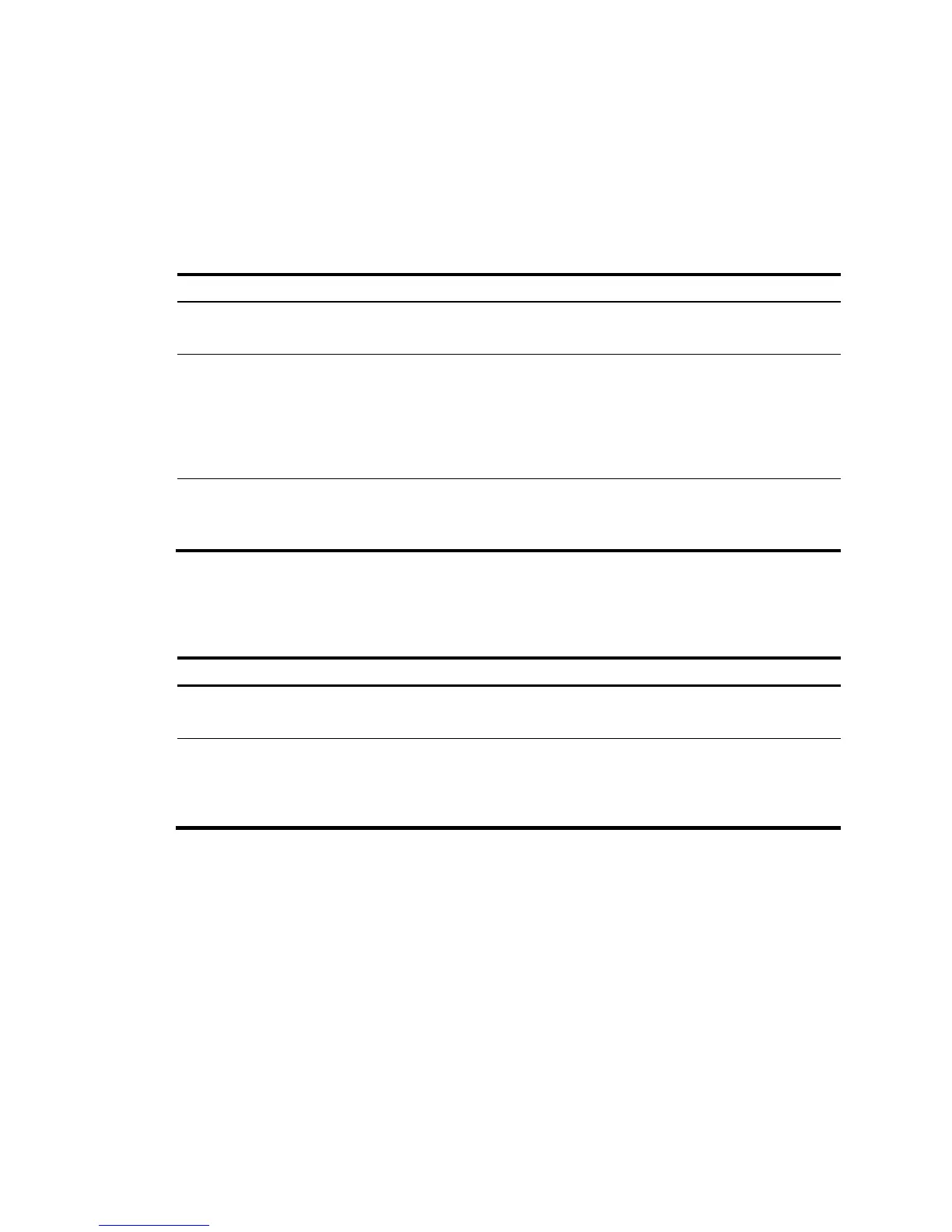123
Recommended VLAN configuration procedures
You can configure VLANs either of the following procedures.
Recommended configuration procedure (modifying ports in a
VLAN)
Ste
1. Creating VLANs.
Required.
Create one or
multiple VLANs.
2. Selecting VLANs.
Required.
Specify the range of VLANs available for selection
during related operations. Configure a subset of all
existing VLANs. This step is required before you
perform operations on the Detail, Modify VLAN, and
Modify Port tabs.
3. Modifying a VLAN.
Required.
Configure untagged members, tagged members, or
remove members from a VLAN.
Recommended configuration procedure (modifying the VLANs
to which a port belongs)
Ste
1. Creating VLANs.
Required.
Create one or multiple VLANs.
2. Modifying ports.
Required.
Configure a port as a tagged or untagged member of
a VLAN, remove a port from a VLAN, or configure the
link type and PVID of a port.
Creating VLANs
1. Select Network > VLAN from the navigation tree.
2. Click Create to enter the page for creating VLANs.
3. Enter the VLAN IDs, a VLAN ID range, or both.
4. Click Create.
