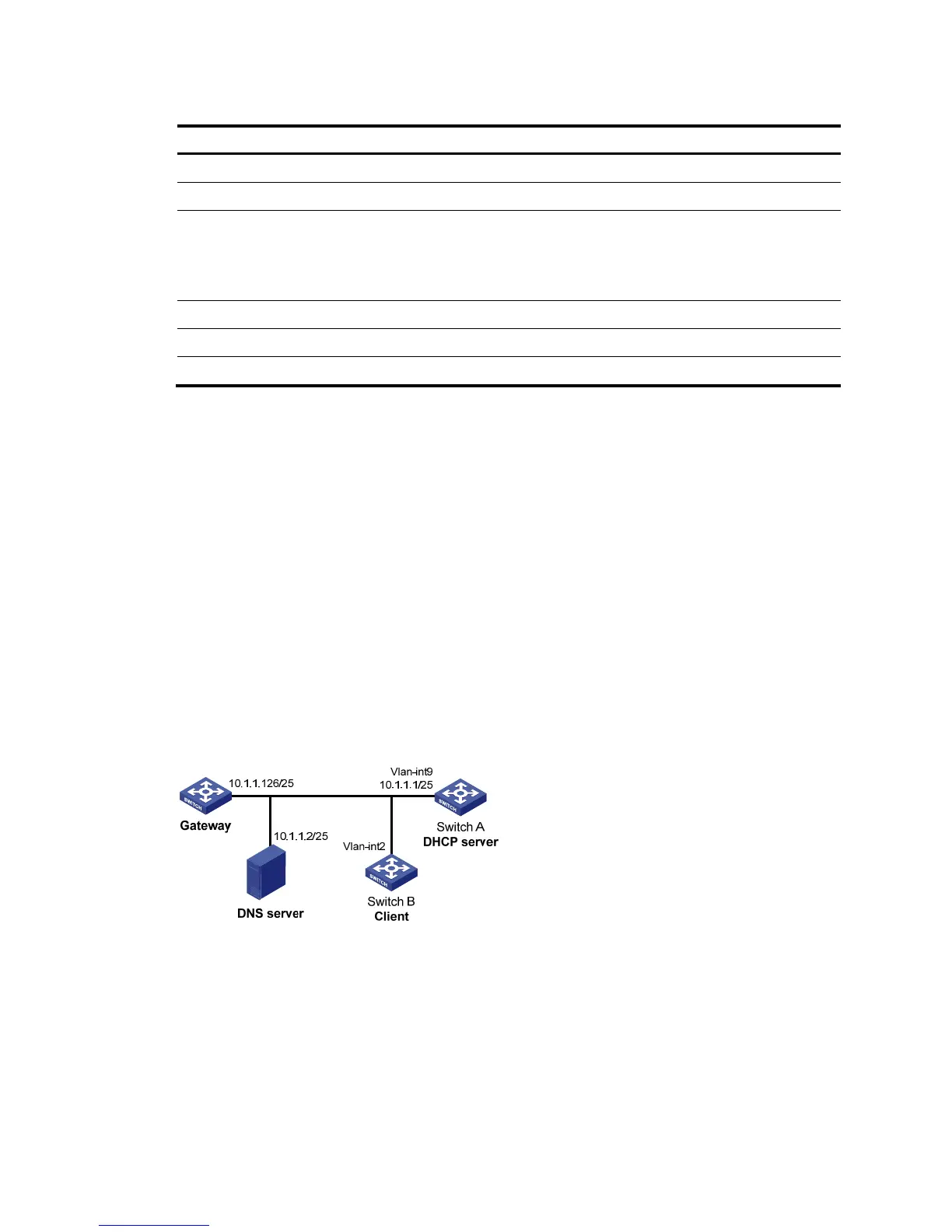IP Address Displays the IP address assigned by the DHCP server to the client.
MAC Address Displays the MAC address of the client.
Type
Displays the client type:
• Dynamic—The IP-to-MAC binding is generated dynamically.
• Static—The IP-to-MAC binding is configured manually. Static bindings are not
supported.
Interface Name Displays the device interface to which the client is connected.
VLAN Displays the VLAN to which the device belongs.
Remaining Lease Time Displays the remaining lease time of the IP address.
DHCP server configuration examples
DHCP networking involves two types:
• The DHCP server and clients are on the same subnet.
• The DHCP server and clients are not on the same subnet and communicate with each other via a
DHCP relay agent.
The DHCP server configuration for the two types is the same.
Static IP address assignment configuration example
Network requirements
As shown in Figure 258, configure Switch A (DHCP server) to assign Switch B (DHCP client) a static IP
address, DNS server address, and gateway address.
Figure 258 Network diagram
Configuring Switch A
1. Enable DHCP service:
a. Select Network > DHCP > DHCP Server from the navigation tree to enter the DHCP Server
page.
b. Select the Enable option in the DHCP Service field to enable DHCP globally.
